이메일 자동 작성기 (Korean Email Generator)-Korean email generation tool
AI-powered tool for Korean emails
발신인: 학생, 수신인: 교수님, 핵심 내용: 잘못 나온 기말고사 성적에 대한 정정 요청 이메일
발신인: 유통회사 과장, 수신인: 제조회사 대리, 핵심 내용: 일주일 뒤 행사로 인한 기존 물량의 10배 이상의 추가 발주 가능한 지 여부 확인
Related Tools
Load More
Let me assist you write a polished and concise email

Professional/Business Email Writer
Crafts concise, professional emails with smooth transitions

Sales Email Generator
Describe your product/service to instantly generate your sales emails using the Hook-Story-Offer framework.
Email Reply Assistant
Assists with crafting email responses

Business Email AI
Assists in writing professional business emails with clarity and etiquette.

Email Template Generator
Generates HTML and MJML for transactional emails like welcome, password reset, and getting started
20.0 / 5 (200 votes)
Introduction to 이메일 자동 작성기 (Korean Email Generator)
이메일 자동 작성기 (Korean Email Generator) is a specialized tool designed to help users generate formal and culturally appropriate emails in Korean. It is tailored to accommodate the nuances of the Korean language, particularly focusing on the levels of politeness, honorifics, and formal structures that are essential in professional and business communication in Korea. The generator is designed to streamline the process of composing emails by taking user inputs such as the sender's name, the recipient's name, and the core content of the message. It then produces a well-structured email that aligns with the typical expectations of Korean formal communication. For instance, if a user is writing to a senior colleague or a client, the tool ensures that the language is respectful and adheres to the social hierarchies embedded in Korean culture.

Main Functions of 이메일 자동 작성기 (Korean Email Generator)
Polite and Formal Language Structuring
Example
When generating an email for a business setting, the tool ensures that honorifics and polite expressions are correctly used, such as using '께서' for addressing someone of higher status.
Scenario
A mid-level employee needs to email a senior executive about a project update. The tool helps by structuring the email with the correct level of formality, ensuring the email is respectful and appropriately phrased.
Cultural Context Adaptation
Example
The generator can adjust the tone and structure based on the relationship between the sender and the recipient, such as using more formal closings like '감사드립니다' when addressing a client.
Scenario
An entrepreneur is sending a follow-up email to a potential investor after a meeting. The tool crafts the email to reflect the appropriate level of deference and professionalism, which is critical in establishing a good relationship.
Streamlined Email Composition
Example
By inputting key information such as the topic and recipient, the tool quickly produces a draft email, saving time for users who are unsure of the formal email-writing conventions in Korean.
Scenario
A foreign businessperson working in Korea needs to send a formal request for a meeting but is unfamiliar with the appropriate language. The generator provides a polished, ready-to-send email, ensuring the message is conveyed properly.
Ideal Users of 이메일 자동 작성기 (Korean Email Generator)
Professionals in Korean Business Settings
These users include employees, managers, and executives who need to communicate effectively in a professional environment. They benefit from the tool by ensuring that their emails adhere to the strict formality and politeness required in Korean business communication. The tool helps them maintain professional relationships and avoid any potential cultural misunderstandings.
Non-Korean Speakers or Expats Working in Korea
For non-native Korean speakers, including expatriates working in Korea, navigating the complexities of formal Korean communication can be challenging. This tool provides significant assistance by generating emails that are culturally appropriate and grammatically correct, helping them to overcome language barriers and integrate more smoothly into the local business environment.

Guidelines for Using 이메일 자동 작성기 (Korean Email Generator)
1
Visit aichatonline.org for a free trial without login, also no need for ChatGPT Plus.
2
Prepare the necessary information, including the sender's name, recipient's name, and the core content or message you want to include in the email.
3
Input the information into the respective fields, making sure that the sender-recipient relationship and the tone are accurately reflected in the content.
4
Review the generated email to ensure it aligns with your intentions, making any manual adjustments if needed for personal preference or additional context.
5
Copy the generated email text and paste it into your email client for sending. Verify all details, including subject and recipients, before sending the email.
Try other advanced and practical GPTs
AI PC Builder
AI-Powered Custom PC Builder
Mongo Query GPT
AI-powered MongoDB query assistant

Tarot Psychic Angel
AI-Powered Tarot Insights at Your Fingertips

鬼の校閲
AI-powered proofreading for perfect writing

CFA Exam Tutor
AI-powered tool for CFA exam success

Semantic Web Senior
AI-powered Semantic Web Expertise

Vertrag kündigen mit KI
Simplify contract termination with AI

WWW _World Word Wars_
AI-powered word battles for all languages.

亚马逊SEO专家 - 快速生成Amazon英文站商品名称与简介
AI-powered Amazon product optimization.

영어 문법 교정기 (English Grammar Checker)
AI-powered English grammar correction tool
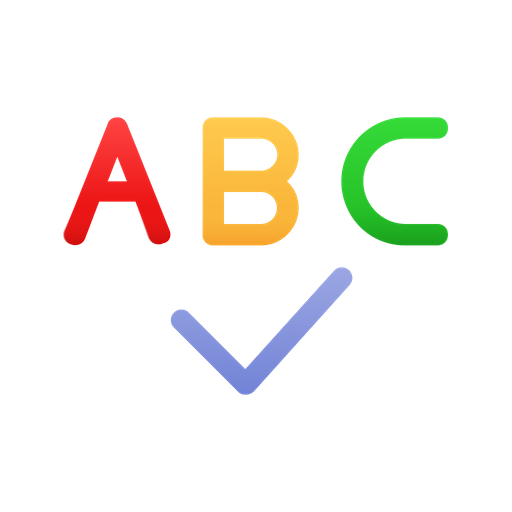
** 🖼️ SDXL 1.0 (From dialog to prompt) **
Craft detailed image prompts with AI.

GMAT, GRE, LSAT, TOEFL, IELTS Mastery Coach
AI-powered mastery for test success

- Academic Writing
- Business Communication
- Customer Support
- Networking
- Formal Invitations
Frequently Asked Questions about 이메일 자동 작성기
How does 이메일 자동 작성기 handle different levels of formality?
이메일 자동 작성기 adjusts the tone and formality of the email based on the relationship between the sender and recipient. You can input details about this relationship to ensure that the generated email is appropriately formal or casual.
Can I use 이메일 자동 작성기 for professional emails?
Yes, 이메일 자동 작성기 is designed to generate professional and formal emails suitable for business communication, making it ideal for corporate, academic, or formal correspondence.
Is it possible to customize the generated email?
Absolutely. While the tool provides a well-structured email template, you can review and edit the content before sending to ensure it meets your specific needs or preferences.
Does the tool support email generation in languages other than Korean?
Currently, 이메일 자동 작성기 is specialized for generating emails in Korean, adhering to the cultural and linguistic norms of Korean business and formal communication.
Is there a limit to how many emails I can generate using this tool?
During the free trial at aichatonline.org, there may be some limitations on usage. However, for regular use, the platform offers a variety of plans that can accommodate different volumes of email generation.