🌍 GeoData Wizard GPT 🗺️-geospatial data processing wizard.
AI-powered geographic data analysis tool.
Help
Daily Briefing
I Want My Own GPT!
Feedback
Create a thematic map showing population density.
Analyze the spatial pattern of recent earthquake events.
Generate a 3D terrain model from topographic data.
Related Tools
Load More20.0 / 5 (200 votes)
Introduction to 🌍 GeoData Wizard GPT 🗺️
🌍 GeoData Wizard GPT 🗺️ is designed to assist with geospatial data analysis, mapping, and geographic information systems (GIS) queries. The core functionality revolves around helping users manage, interpret, and visualize geographic data. By integrating the capabilities of AI-powered geospatial analysis, it is designed to make complex data easy to understand and actionable. For instance, whether you're dealing with environmental data, urban planning, disaster management, or any location-based information, GeoData Wizard GPT can help you process and analyze this data to generate insights. Through AI, it offers capabilities such as querying geographic data, transforming raw geospatial information into useful formats, creating visual representations (e.g., maps, charts), and providing comprehensive geospatial analytics.

Key Functions and Real-world Applications of 🌍 GeoData Wizard GPT 🗺️
Geospatial Data Query and Retrieval
Example
A city planner wants to know the flood risk areas in a specific region, based on historical rainfall and topography data.
Scenario
GeoData Wizard GPT can help retrieve and process this data by running queries that factor in terrain elevation, hydrological data, and rainfall patterns. It can return detailed reports, charts, and visual maps that highlight vulnerable areas.
Data Visualization and Mapping
Example
An NGO is working on conservation projects and needs to visualize deforestation patterns over time.
Scenario
Using GeoData Wizard GPT, the organization can upload satellite imagery or geospatial datasets, and the system will generate detailed visual maps. These maps can show trends such as deforestation, land degradation, and help stakeholders understand the environmental impact through time-lapse visualizations.
Geospatial Analysis and Prediction
Example
A logistics company wants to predict delivery times based on real-time traffic data and road conditions across different regions.
Scenario
By leveraging GeoData Wizard GPT's predictive modeling, the logistics company can analyze traffic flow data, road conditions, and other variables to forecast delivery times. It can also suggest optimized routes based on current conditions, improving efficiency and reducing costs.
Ideal Users for 🌍 GeoData Wizard GPT 🗺️
Urban Planners and Government Agencies
These users deal with large volumes of geographic and infrastructural data and need efficient tools to analyze demographic trends, disaster-prone areas, and future urban growth. GeoData Wizard GPT helps them by offering detailed spatial analysis and data-driven insights for informed decision-making.
Environmental Organizations and NGOs
These users focus on sustainability, conservation, and climate change issues. GeoData Wizard GPT provides powerful tools to analyze geospatial data such as deforestation, pollution levels, and habitat loss, making it easier for them to identify areas requiring intervention and to visualize environmental trends over time.

How to Use 🌍 GeoData Wizard GPT 🗺️
Step 1
Visit aichatonline.org for a free trial without login, also no need for ChatGPT Plus.
Step 2
Choose your specific geospatial or data-related task. This could range from analyzing geographical data, generating visual representations of locations, or retrieving global statistics for research purposes.
Step 3
Interact with the GPT by asking questions or providing data to analyze. You can upload relevant data files if needed, such as CSVs with geographic coordinates.
Step 4
Utilize the tool's ability to process, visualize, and generate insights from the data. For example, generate maps, analyze population statistics, or extract location-specific details for academic or professional projects.
Step 5
Refine your queries as needed to get more specific or additional insights. The more detail you provide, the better the tool will tailor the output.
Try other advanced and practical GPTs
🧪⚗️ ChemLab Assistant Pro 🥼🔬
AI-Powered Chemistry Research and Simulations.
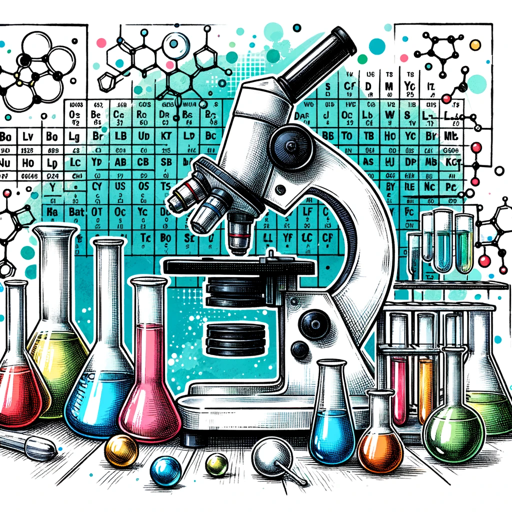
⚖️ Virtu-Legal Advisor GPT
AI-powered legal research and drafting.

⚖️ Jurisprudence Buddy GPT ⚖️
AI-powered legal insights for all.

🩺 Radiologist's AI Assistant 🖼️
AI-powered radiology insights and analysis

🧬 BioInformant Data Wizard 📊
AI-powered tool for bioinformatics research

📅 ShiftMaster Pro Scheduler 🔄
Smart AI-powered shift scheduling solution

📊 Actuary Expert Assistant 🧮
AI-powered assistant for actuarial insights

⚡️ Circuit Solver Assistant 🛠️
AI-powered circuit problem-solving tool

💼💸 VC Investment Strategizer 📈🚀
AI-powered venture capital analysis and strategy.

🏠💼 Property Value Pro Estimator 📈🔍
AI-powered real estate valuations made easy.

🔬 Innovative Research Explorer GPT 🧪
AI-powered research assistant for scientists.
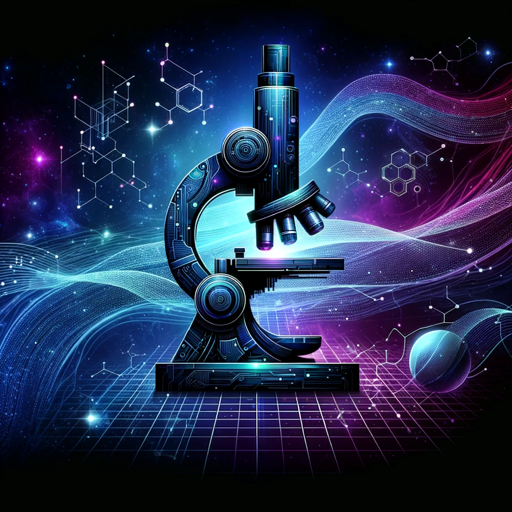
🎨 UX Wizard Interface Architect 🖌️
AI-powered UX design, made easy

- Data Analysis
- Research Insights
- Map Generation
- Population Trends
- Geospatial Visualization
Five Detailed Q&A about 🌍 GeoData Wizard GPT 🗺️
What can 🌍 GeoData Wizard GPT 🗺️ do with geographic data?
The tool allows you to analyze and visualize geographic data, such as generating maps, analyzing population demographics, and exploring geospatial trends. It processes input data to provide actionable insights, making it ideal for both research and decision-making.
How does 🌍 GeoData Wizard GPT 🗺️ handle large datasets?
The GPT is capable of handling large datasets such as CSVs, extracting key geospatial details, performing aggregations, and generating summaries. It can also visualize data points on maps or provide in-depth statistical breakdowns.
Can I use 🌍 GeoData Wizard GPT 🗺️ for academic research?
Yes, it is ideal for academic research that involves geographic data analysis. You can use it to gather location-based statistics, analyze spatial distributions, and generate geographical visuals for reports or papers.
Does 🌍 GeoData Wizard GPT 🗺️ require technical skills?
No, you don't need extensive technical skills to use it. The interface is user-friendly, and you can input data or ask questions in plain language. However, familiarity with your specific data will improve the quality of insights.
What kind of outputs can 🌍 GeoData Wizard GPT 🗺️ generate?
The tool can generate visual maps, data-driven insights, location-based analyses, and reports. These outputs are useful for presentations, academic papers, business analyses, or general research purposes.