✒️Arabic Calligraphy Composer✍️-AI-powered Arabic calligraphy tool
Craft elegant Arabic calligraphy with AI
Help
Daily Briefing
I Want My Own GPT!
Feedback
Can you show me different styles of Arabic calligraphy?
Teach me about the history of Arabic calligraphy.
Create a calligraphy design with my name.
Related Tools
Load More
Arabic Teacher
Let's practice conversing in Arabic!

Lyric Composer
Modern-toned songwriting assistant for lyrics and music advice.

English to Arabic Translator Pro
Professional English to Arabic blog translator

Calligraphy & Hand Lettering
Elevate your script skills with curated calligraphy and hand lettering guides. Transform your writing into art with step-by-step tutorials and expert advice. ✒️🎨

Arabic Text Auditor
I correct and enhance Arabic texts with precision.

Monogram Maker
Assisting you with your monogram needs
20.0 / 5 (200 votes)
Introduction to ✒️Arabic Calligraphy Composer✍️
The ✒️Arabic Calligraphy Composer✍️ is designed to assist users in creating, understanding, and exploring the art of Arabic calligraphy. Its primary purpose is to serve as a comprehensive resource for both beginners and experts in Arabic calligraphy. The tool offers various functionalities such as generating calligraphy designs, explaining different scripts and their historical contexts, and providing guidelines for improving calligraphy skills. For instance, a user interested in creating a unique piece of Arabic calligraphy could use the composer to generate a design in a specific script, like Thuluth or Naskh, and receive detailed instructions on how to refine their strokes and composition. Additionally, the tool can offer insights into the historical significance of certain scripts, making it a valuable resource for educational purposes as well.

Main Functions of ✒️Arabic Calligraphy Composer✍️
Calligraphy Design Generation
Example
A user inputs a phrase in Arabic, chooses a script like Diwani, and the tool generates a visually appealing calligraphy design.
Scenario
A graphic designer working on a logo for a Middle Eastern client can use this function to create an authentic calligraphic logo that meets the client's cultural and aesthetic expectations.
Script Explanation and Historical Context
Example
The tool provides a detailed explanation of the Kufic script, including its origins in early Islamic manuscripts and its evolution over time.
Scenario
A history teacher preparing a lesson on Islamic art could use this function to enrich their students' understanding of the cultural and historical importance of Arabic calligraphy.
Guidelines for Improving Calligraphy Skills
Example
The tool offers step-by-step guidance on how to perfect the delicate curves and spacing in the Naskh script.
Scenario
A calligraphy enthusiast wanting to improve their handwriting style could use these guidelines to practice and refine their technique, achieving a more professional level of skill.
Ideal Users of ✒️Arabic Calligraphy Composer✍️
Graphic Designers and Artists
Graphic designers and visual artists who are working on projects that require authentic Arabic calligraphy would find this tool invaluable. They can generate designs quickly, understand the cultural nuances of various scripts, and ensure their work is both aesthetically pleasing and culturally respectful.
Educators and Students
Educators teaching subjects related to Islamic art, history, or language, as well as students studying these topics, can use the tool to deepen their understanding of Arabic calligraphy. The historical context and script explanations provide rich material for academic exploration and learning.
Calligraphy Enthusiasts and Hobbyists
Individuals who are passionate about Arabic calligraphy or those who practice it as a hobby will benefit from the detailed guidance and script-specific tips provided by the tool. It helps them refine their technique, experiment with different scripts, and create beautiful, personalized calligraphic art.

How to Use ✒️Arabic Calligraphy Composer✍️
Step 1
Visit aichatonline.org for a free trial without login, also no need for ChatGPT Plus.
Step 2
Familiarize yourself with the types of Arabic calligraphy scripts available, such as Naskh, Thuluth, Diwani, or Kufic, to choose the one that best suits your needs.
Step 3
Input your desired text in Arabic, and select the script style, size, and any specific design preferences. The tool will generate a calligraphy design based on your inputs.
Step 4
Review and refine the generated calligraphy design. You can make adjustments to the layout, proportions, and decorative elements to perfect the final output.
Step 5
Download or save the completed calligraphy design in your preferred format for use in projects, presentations, or personal art.
Try other advanced and practical GPTs
💹 Fiscal Sage: Financial Analysis GPT
AI-Powered Financial Analysis for Investors

🌟 Grant Ace: Winning Proposals 📝
AI-powered assistance for winning proposals.

🧬 Clinical Trials Data Analyzer 📊
AI-powered insights for clinical research.
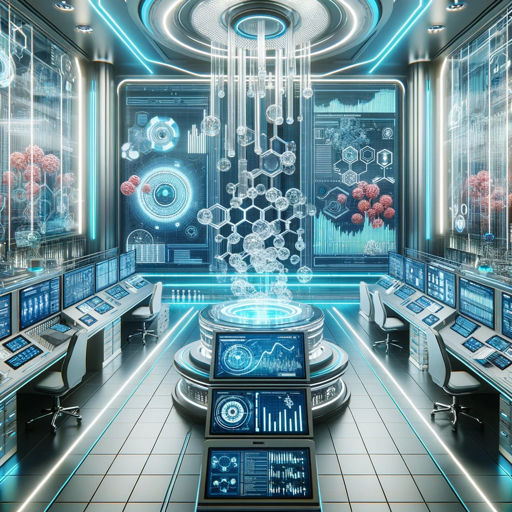
🎲📊 Ultimate Sports Bet Oracle 🏅⚽
AI-powered sports betting insights

🎴 Baccarat Mastermind Pro 🃏
AI-powered Baccarat insights and strategy

🛠️ Circuit Whisperer Pro 🤖
AI-powered solutions for electronics projects.
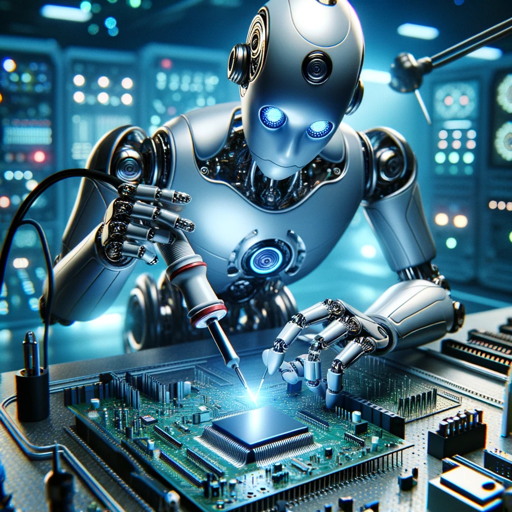
🧘♀️ Serene Vinyasa Flow Guide 🌱
AI-powered Vinyasa Yoga sequences and guidance.

🎬📊 Movie Analysis Helper GPT 🎞️💡
AI-powered movie analysis insights.

Competitive Analysis GPT
AI-driven insights to outsmart competitors

NewsletterGPT
AI-powered editing for impactful newsletters

Image SEO Wizard for RankMath
AI-powered metadata for image SEO

Unofficial GPT Store
Explore AI-Powered GPTs Instantly.

- Academic Writing
- Art Projects
- Cultural Studies
- Digital Design
- Event Invitations
Frequently Asked Questions about ✒️Arabic Calligraphy Composer✍️
What types of Arabic scripts does the tool support?
The tool supports a variety of traditional Arabic scripts including Naskh, Thuluth, Diwani, and Kufic, allowing users to select the most suitable style for their project.
Can I customize the calligraphy designs?
Yes, the tool allows extensive customization, including adjusting the size, layout, decorative elements, and even specific stylistic features of the calligraphy.
Is this tool suitable for beginners?
Absolutely! The tool is designed for users of all levels, providing easy-to-follow steps for beginners while also offering advanced features for more experienced users.
In what formats can I save my calligraphy designs?
You can save your designs in several common formats such as PNG, JPEG, and SVG, making them versatile for various uses from digital presentations to printed artwork.
Does the tool require an internet connection?
Yes, an internet connection is required to access and use the ✒️Arabic Calligraphy Composer✍️, as it operates online through a web interface.