💻Devin AI(Python Version)🤖-AI-Powered Productivity Assistant
Empower Your Workflow with AI
Steps: unzip gym.zip and change dir and try import gym and run for cartpole and step and print Model Definition: Create the neural network model for DQN(hiddensize = 16). Memory: Implement a replay buffer to store experience tuples. Agent: Define the DQN agent, including exploration strategy. Training function: Implement the training function(return cum rewards), where the agent learns from the environment. batch size = 32 and episodes=400. Task: Implement DQN(use pytorch) and run cell by cell please
unzip gym.zip and change dir and try import gym and run for cartpole and step and print please
unzip 20_newsgroups.zip and load dataset and Implement word2vec using torch and run cell by cell please
Implement VAE use torch and train on 100 images from cifar10 zip file and visualize and run cell by cell please
Related Tools
Load Moredevin

Python🌟
Reliable in understanding complex tasks, creating clear execution plans, and offering detailed guidance in Python libraries and API services. Committed to engaging directly and personalizing support to your specific development journey.

Devin
The most sophisticated, intelligent, complete and efficient programmer ever created with AI
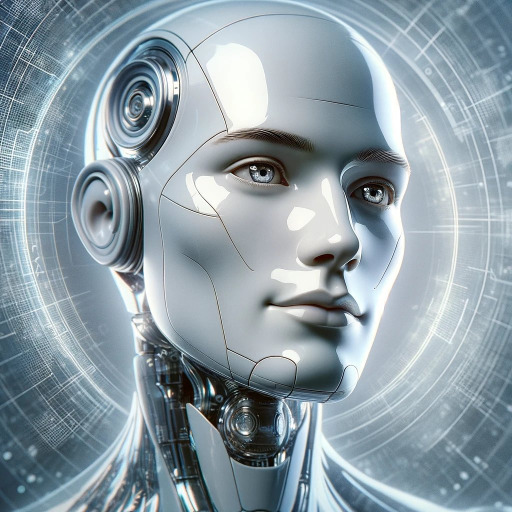
David
Expert in Math, Science, Coding, Stoicism

Master Lime, Chief of Python.
Programming Legend, Python Embodied.

CAN Dev
CAN (Code Anything Now) - Generally Better than GPT4 with Coding & Development Related Task
20.0 / 5 (200 votes)
Introduction to 💻Devin AI(Python Version)🤖
💻Devin AI(Python Version)🤖 is an AI-powered assistant designed to assist with a broad range of tasks involving Python programming, data analysis, software development, and technical problem-solving. The main purpose of Devin AI is to provide users with an autonomous, intelligent agent that can help streamline workflows, automate tasks, and offer deep insights across various technical domains. Devin AI leverages advanced natural language processing (NLP) and machine learning capabilities to understand complex queries, break down problems into manageable steps, and execute code to deliver actionable results. Examples of how Devin AI might be used include developing and debugging a Python script for data analysis, generating visualizations based on large datasets, or even deploying a machine learning model. These functions make it an invaluable tool for developers, data scientists, and researchers who need to enhance their productivity and achieve precision in their technical tasks.

Main Functions of 💻Devin AI(Python Version)🤖
Automated Code Execution and Debugging
Example
A user can input a Python script, and Devin AI will execute the code, identify errors, and provide detailed debugging steps. For instance, if a data analysis script fails due to incorrect indexing, Devin AI can identify the specific line causing the issue and suggest corrections.
Scenario
A data scientist is working on a large dataset and encounters an error in their data preprocessing script. They can rely on Devin AI to quickly diagnose the issue and provide a corrected version of the script, saving time and ensuring accuracy.
Data Analysis and Visualization
Example
Devin AI can take raw data as input and generate comprehensive reports, including statistical analyses and visualizations such as histograms, scatter plots, or heatmaps. For example, a user can upload a CSV file and request a summary of key metrics, which Devin AI will process and present visually.
Scenario
A business analyst needs to generate a report on customer demographics from a large dataset. Using Devin AI, they can upload the data, specify the required analyses, and receive a well-structured report complete with visualizations, enabling better decision-making.
AI Model Development and Deployment
Example
Devin AI can assist in creating machine learning models by guiding users through data preprocessing, model selection, training, and evaluation. For example, a user can ask Devin AI to develop a predictive model for sales forecasting, and the AI will help in choosing the right algorithms and optimizing model parameters.
Scenario
A company wants to implement a machine learning model to predict customer churn. With Devin AI, their data science team can quickly develop a robust model, evaluate its performance, and deploy it for real-time predictions, accelerating the project timeline.
Ideal Users of 💻Devin AI(Python Version)🤖
Data Scientists and Analysts
These professionals often deal with large datasets and complex analyses. Devin AI can automate many aspects of data preprocessing, statistical analysis, and visualization, allowing data scientists to focus more on interpreting results and less on the technical intricacies of coding.
Software Developers and Engineers
For developers working on complex software projects, Devin AI provides support in writing, debugging, and optimizing code. Whether it's automating repetitive coding tasks or ensuring code quality through systematic debugging, Devin AI helps developers work more efficiently and effectively.

How to Use Devin AI (Python Version)
Step 1: Access Devin AI
Visit aichatonline.org for a free trial without login, no need for ChatGPT Plus.
Step 2: Explore Features
Familiarize yourself with the interface and explore the various functionalities, including code debugging, scheduling, and AI model integration.
Step 3: Set Up Prerequisites
Ensure you have Python installed and any necessary libraries or dependencies required for specific tasks you want to perform.
Step 4: Choose a Use Case
Select a common use case like code debugging, AI model training, or scheduling automation to start experimenting with Devin AI's capabilities.
Step 5: Optimize Your Experience
Use tips such as leveraging AI's learning capabilities, integrating third-party tools, and providing feedback to continually improve your interaction with the tool.
Try other advanced and practical GPTs
OdooGPT
AI-Powered Odoo Assistance

Aya
AI-Powered Solutions for Modern Challenges

Assessor Jurídico
AI-Powered Corporate Legal Advisor.

Suno音乐歌词创作专家v3.6
AI-powered Lyrics and Music Creation
【NEO】AI Cat Generator
Transform your ideas into AI-powered cat stories.

Daily Translator PT-ES / ES-PT
AI-powered Portuguese-Spanish translations made easy.

Vulkan Guide
AI-powered Vulkan SDK assistance.

Tarot Guide for Your Life
AI-powered Tarot insights at your fingertips.

WriteBot
Enhance Your Writing with AI Precision

WooCommerce Product Description Pro
AI-powered product descriptions for WooCommerce
ProStrategixUkraine
AI-powered Business & Design Expert

Fourier Analysis Tutor
AI-powered tool for mastering Fourier Analysis.

- Code Debugging
- Task Automation
- Time Management
- Productivity Boost
- AI Integration
FAQs About Devin AI (Python Version)
What is Devin AI (Python Version)?
Devin AI is an AI-powered tool designed to automate various tasks, including scheduling, code debugging, and AI model integration. It aims to enhance productivity and efficiency by providing intelligent solutions for everyday challenges.
How does Devin AI help with scheduling?
Devin AI uses advanced algorithms to create personalized daily schedules for users, optimizing their time management by automatically integrating events and tasks from existing calendars.
Can Devin AI debug code?
Yes, Devin AI has powerful debugging capabilities. It can identify and suggest solutions for common coding errors, making it an invaluable tool for developers seeking to improve code quality.
What are the benefits of using Devin AI for AI model integration?
Devin AI offers seamless integration with AI models, allowing users to train and fine-tune models effortlessly. It leverages AI's learning capabilities to optimize model performance and accuracy.
Is Devin AI suitable for beginners?
Yes, Devin AI is designed to be user-friendly and accessible to both beginners and advanced users. It offers intuitive interfaces and comprehensive guidance to help users maximize its features.