AI Drawing Image Generator🔥-AI art image generator
Transform your drawings with AI power
Turn my sketch into a detailed image
Create an image from this description
Enhance my drawing with details
Generate a visual based on this concept
Related Tools
Load More
Image Generator
Generates similar images in 16:9 or 9:16 ratios based on an uploaded image and image format is png or jpg
image creator
Accurate and detail-oriented image creator

AI picture generator
AI Picture Generator is an advanced tool designed for creating stunning AI generated pictures from text prompts. Excelling as an AI picture generator from text, it transforms written descriptions into beautiful, detailed images. Ideal for artists, designe

Photo Generator
Creates custom photo with specific image details.

Free Ai Image Generator | Free Ai Art Generator
Unlock your creativity with the Free Ai Image Generator 🌟! Transform ideas into stunning visuals with the Free Ai Art Generator 🎨. It's effortless, free, and fun! 🚀💫 #FreeAiImageGenerator #FreeAiArtGenerator 📽🤖

Art Designer
The best AI artwork generator for effortlessly creating highly detailed illustrations or photos without requiring any design expertise. This designer GPT will produce stunning images with just a simple prompt.
20.0 / 5 (200 votes)
Introduction to AI Drawing Image Generator🔥
The AI Drawing Image Generator🔥 is a specialized tool designed to transform user-uploaded drawings into various artistic styles. It leverages advanced AI techniques to reinterpret and enhance images based on user preferences. The primary purpose of this tool is to provide users with the ability to see their sketches and drawings in different artistic renditions, making it useful for artists, designers, and hobbyists. For instance, a simple pencil sketch can be transformed into a vibrant anime-style illustration or a photorealistic image, providing a new perspective and inspiration for the creator.

Main Functions of AI Drawing Image Generator🔥
Artistic Transformation
Example
A user uploads a hand-drawn sketch of a character and selects the 'Disney Pixar Style'. The tool transforms the sketch into a polished, colorful image reminiscent of Pixar animations.
Scenario
An artist working on character design can use this function to visualize their sketches in different styles, helping them decide on the final look and feel of their character.
Style Selection Assistance
Example
When a user uploads an image without specifying a style, the tool provides a list of options such as 'Anime Style', '1950s Comic Illustration Style', 'Photorealistic Style', etc.
Scenario
A graphic designer unsure of which style to choose for a project can experiment with multiple styles to find the one that best fits their creative vision.
Custom and Surprise Me Options
Example
A user can request a custom style or opt for a 'Surprise me' option, where the tool randomly selects a style for their drawing.
Scenario
A hobbyist looking for fun and unexpected ways to see their drawings can use the 'Surprise me' option to get creative and unique interpretations of their work.
Ideal Users of AI Drawing Image Generator🔥 Services
Artists and Illustrators
These users benefit from the tool by seeing their sketches and concepts in various professional styles. This helps in refining their work, exploring new artistic directions, and finding inspiration.
Graphic Designers
Graphic designers can use the tool to visualize their designs in different artistic renditions, aiding in the creation of diverse and visually appealing graphics for clients and projects.
Hobbyists and Art Enthusiasts
Casual users who enjoy drawing and creating art can have fun seeing their work transformed into different styles, making the creative process more enjoyable and engaging.

How to Use AI Drawing Image Generator🔥
1
Visit aichatonline.org for a free trial without login, also no need for ChatGPT Plus.
2
Upload your drawing or image that you want to transform.
3
Choose your preferred artistic style from the provided list.
4
Click on 'Generate' to let the AI process and transform your image.
5
Download the transformed image and use it for your projects or personal use.
Try other advanced and practical GPTs
Disneyify Pixarify 3D Bing Image Generator
Bring your images to life with AI-powered Disney Pixar-style 3D effects.

BestTime Party Guide
AI-powered venue foot traffic insights
Article Style Transformation
AI-powered tool for perfect style adaptation

男频短剧剧本GPT
AI-powered tool for male-targeted short drama scriptwriting

Analytical Chemistry Problem Solver
AI-powered analytical chemistry assistance.

Digitize Handwritten Notes
AI-powered handwritten notes transcription

帮你“秒懂”概念的大师
Master any concept in seconds with AI-powered insights
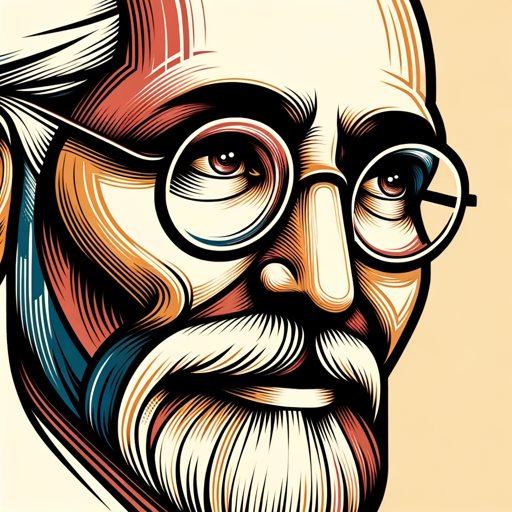
Prompt Engineer Pro
AI-Powered Prompt Creation

SEO Writer E-Com
AI-powered content creation for e-commerce.

Supermetrics: Marketing & Ads Data Analytics
AI-powered marketing data insights
Perfume Advisor 🧴🌬️✨🫧
Discover your next favorite scent with AI-powered recommendations.

Charisma Coach
AI-powered dating expertise at your fingertips.
- Social Media
- Marketing
- Education
- Digital Art
- Graphic Design
Frequently Asked Questions about AI Drawing Image Generator🔥
What types of images can I upload?
You can upload any drawing or image that you want to transform into a different artistic style. The tool supports various formats such as JPG, PNG, and BMP.
How many styles are available for transformation?
There are nine main styles to choose from, including Anime Style, 1950s Comic Illustration Style, Minimalist with thick outlines, Neon minimalist with colorful outlines, Neon minimalist colorful 3D icons, Photorealistic Style, Traditional Animation Style, Water Color Painting, and Disney Pixar Style.
Is the AI Drawing Image Generator🔥 free to use?
Yes, you can try it for free by visiting aichatonline.org. No login or ChatGPT Plus subscription is required for the free trial.
Can I use the transformed images for commercial purposes?
Yes, the images generated by AI Drawing Image Generator🔥 can be used for both personal and commercial purposes, provided you have the rights to the original image you uploaded.
How long does it take to generate the transformed image?
The transformation process usually takes a few seconds to a minute, depending on the complexity of the image and the chosen style.