GIF · Animation Studio-AI GIF creator
AI-powered animation creation tool
💀 Spooky dance old cartoon
🦍 Extreme gorilla drumming
✨ Meme funny scream
🦿 Robot dance performance
🐙 Octopus chef making sushi
👾 Melting alien transformation
⚙️ Extreme robot dinner
😱 Glitch art panic face
🌵 Cactus swing dance
🦥 Sloth yoga instructor
🦖 T-Rex boxing match
Related Tools
Load More
GIF Maker
I create unique GIFs by blending images as per your instructions.
Animation Creation
Create animated scenes and characters that resemble a 3D animated movie.
Gif_Animator
dalle3でアニメーションフレームを生成し、実際にアニメを作る。

Animation Generator
Animation Generator

AnimationGPT
Generate an animated video using DALLE and MOVIEPY
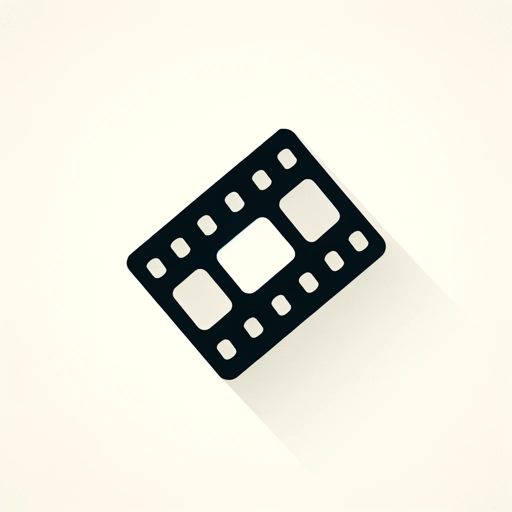
GIF Animator
친근한 GIF 제작자, 연속적인 애니메이션 제작
20.0 / 5 (200 votes)
Introduction to GIF · Animation Studio
GIF · Animation Studio is designed to facilitate the creation of animated GIFs through a streamlined, user-friendly interface. Its primary function is to transform user-provided concepts, images, or sequences into animated GIFs. The platform offers a variety of customization options, including grid slicing, frame interpolation, and mirror effects. By simplifying the animation creation process, GIF · Animation Studio aims to make it accessible to both amateur and professional users. For instance, a user can upload an image or describe a concept like 'dancing cat' and the studio will generate a series of frames depicting the animation, which can then be customized and downloaded as a GIF.

Main Functions of GIF · Animation Studio
Concept to GIF Generation
Example
A user inputs a concept like 'jumping frog', and the studio generates a sequence of frames showing a frog jumping.
Scenario
A social media manager needs a quick, engaging animation for a post. They describe the desired animation, and within minutes, they have a customized GIF ready to upload.
Image to GIF Conversion
Example
A user uploads a series of photos showing different stages of a process, and the studio converts them into a smooth, looping GIF.
Scenario
A teacher wants to demonstrate a scientific experiment in steps. They upload photos of each step, and the studio generates an educational GIF that illustrates the entire process.
Frame Customization and Effects
Example
A user can apply mirror effects, interpolate frames for smoother transitions, and adjust the playback speed of the GIF.
Scenario
A graphic designer needs an animated logo with a mirrored bounce effect. They use the frame customization tools to create a polished, professional animation.
Ideal Users of GIF · Animation Studio
Social Media Managers
Social media managers benefit from using GIF · Animation Studio because it allows them to create engaging, shareable content quickly and easily. The ability to generate customized GIFs from simple concepts or existing images helps them maintain a dynamic and visually appealing online presence.
Educators and Content Creators
Educators and content creators use GIF · Animation Studio to enhance their instructional materials and presentations. By converting sequences of images into animated GIFs, they can create clear and concise visual aids that make complex information more digestible for their audience.
Graphic Designers and Artists
Graphic designers and artists leverage the studio's advanced customization features to produce unique, high-quality animations. The ability to fine-tune frame transitions, apply effects, and control playback speeds enables them to create professional-grade animations that meet their creative vision.

How to Use GIF · Animation Studio
1
Visit aichatonline.org for a free trial without login, also no need for ChatGPT Plus.
2
Upload an image or describe the concept for your GIF to generate the initial animation frames.
3
Specify the grid size for your GIF frames, ensuring that the dimensions match your desired animation sequence.
4
Review the generated grid and make any necessary adjustments, such as selecting specific frames or applying effects like mirroring or interpolation.
5
Download your finished GIF and use it as desired. You can repeat the process or try new concepts for different animations.
Try other advanced and practical GPTs
Python Neural Network Journey: Code & Learn
AI-Powered Python Neural Network Learning

Rubric Driven Grading Assistant
AI-powered grading based on your rubric.
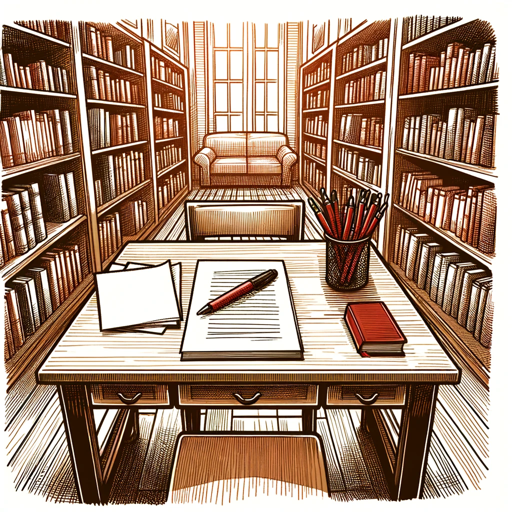
Character Auto-Generation Studio
Create unique anime-style characters effortlessly.

JetBook.Click Travel, Flights & Hotels Best Deals
AI-powered travel deal finder.

PluginWizard🌐
Empowering tasks with AI plugins

Transcript Thief
AI-powered insights from video transcripts

Comprehensive Stock Analyst
AI-Powered Precision in Stock Analysis

Smart Home Helper
AI-driven assistant for smart home solutions

Fortune Teller
AI-Powered Tarot Insights

Blogger
AI-driven content creation, simplified.

JavaScript SVG Animation: Unleash Creativity
AI-Powered SVG Animation Made Easy

Pulpo
AI-powered brainstorming and note-taking tool.

- Social Media
- Personal Projects
- Educational Tools
- Meme Creation
- Promotional Content
Detailed Q&A about GIF · Animation Studio
What is GIF · Animation Studio?
GIF · Animation Studio is a tool that allows users to create animated GIFs from images or concepts. It provides features like grid generation, frame selection, and effects application to create dynamic and engaging animations.
How do I start using GIF · Animation Studio?
You can start using GIF · Animation Studio by visiting aichatonline.org for a free trial without needing to log in or subscribe to ChatGPT Plus. From there, you can upload your images or describe your animation concepts to begin.
Can I customize the animation frames in GIF · Animation Studio?
Yes, you can customize the animation frames by specifying the grid size, selecting specific frames, and applying effects like mirroring or frame interpolation to enhance the animation.
Is it possible to create a boomerang GIF using GIF · Animation Studio?
Yes, you can create a boomerang GIF by selecting the 'Boomerang' option, which makes the animation play back and forth, creating a looping effect.
What are the common use cases for GIF · Animation Studio?
Common use cases include creating memes, social media content, educational animations, promotional materials, and personal projects where engaging and dynamic visuals are required.