Gantt Chart GPT-Gantt chart generator online
AI-powered project management tool
Related Tools
Load More
Project Management GPT
Assists Project Managers with advice on planning, risk, and team management. Provides detailed, actionable advice on project management.

TickTick GPT
TODO list manager

Project Manager GPT (Digital, Agile, Waterfall)
An AI-powered assistant for digital project management, offering real-time guidance, strategy optimization, and problem-solving support.

Project Manager GPT
Drafts project charters, work breakdown structures, and timelines from high-level projects.

Plan GPT
Your expert planning assistant.

Charts, Graphs and Statistical Analysis GPT
Expert in data analysis and creating charts/graphs.
20.0 / 5 (200 votes)
Introduction to Gantt Chart GPT
Gantt Chart GPT is a specialized AI tool designed to assist with the creation, management, and visualization of project plans using Gantt charts. Its primary function is to take project information, such as tasks, start and end dates, and assigned resources, and convert this information into a structured Gantt chart format. This format can then be used to manage project timelines effectively. The tool is designed to handle incomplete or scattered project data, synthesizing it into a coherent project plan. For example, if a project manager provides fragmented task information from various meeting notes, Gantt Chart GPT can consolidate these into a comprehensive Gantt chart.

Main Functions of Gantt Chart GPT
Project Task Synthesis
Example
A project manager uploads meeting notes and drafts containing task information. Gantt Chart GPT extracts and synthesizes this information into a list of tasks with associated dates and resources.
Scenario
A software development team needs to organize tasks for an upcoming sprint. The team lead provides notes from planning meetings, and Gantt Chart GPT organizes these into a detailed Gantt chart.
Automated Gantt Chart Creation
Example
After synthesizing the project tasks, Gantt Chart GPT generates a JSON file formatted as a Gantt chart, ready for use in online tools.
Scenario
A construction project manager needs to create a visual project timeline. By inputting the task details into Gantt Chart GPT, they receive a downloadable Gantt chart file for easy visualization and management.
Resource Management
Example
The tool assigns resources to tasks based on provided data or defaults if data is incomplete.
Scenario
An event planner assigns team members to various tasks like venue booking and catering. Gantt Chart GPT ensures each task has assigned resources, making it clear who is responsible for what.
Ideal Users of Gantt Chart GPT
Project Managers
Project managers benefit from Gantt Chart GPT by streamlining the process of creating and managing project timelines. The tool helps them organize tasks, dates, and resources efficiently, ensuring all project components are aligned and visible.
Team Leads and Coordinators
Team leads and coordinators use Gantt Chart GPT to plan sprints, allocate resources, and visualize project progress. It helps in managing team tasks, ensuring deadlines are met, and resources are appropriately assigned.
Event Planners
Event planners utilize Gantt Chart GPT to map out event timelines, assign tasks to team members, and manage resources effectively. It assists in organizing complex events with multiple components, ensuring everything runs smoothly.

How to Use Gantt Chart GPT
Step 1
Visit aichatonline.org for a free trial without login, also no need for ChatGPT Plus.
Step 2
Upload your project files or enter your project information. Ensure all relevant details are included for accurate processing.
Step 3
Review the generated project tasks list and make any necessary changes. Confirm the details to proceed.
Step 4
Receive the Gantt chart in JSON format. Download the .gantt file for further use.
Step 5
Use the free online Gantt chart tool at https://www.onlinegantt.com to view and edit your chart. Make revisions if needed and manage your project effectively.
Try other advanced and practical GPTs
Abel
AI-powered music production guidance.

First Time Manager Coach
AI-powered coaching for new leaders
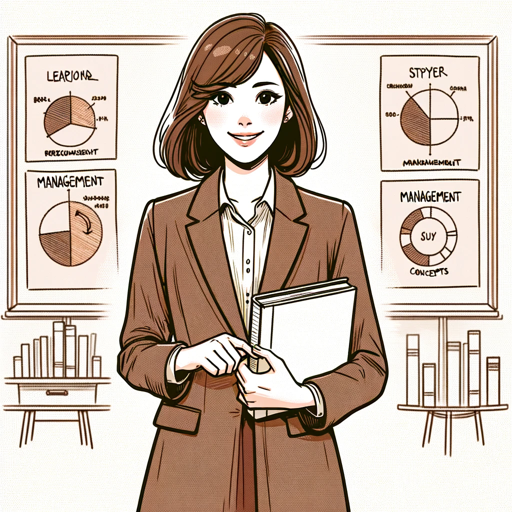
Impossible Sales Rep
AI-Powered Customized Sales Emails

Ralph The Robot Cartoonist
AI-powered, witty single-panel comics.
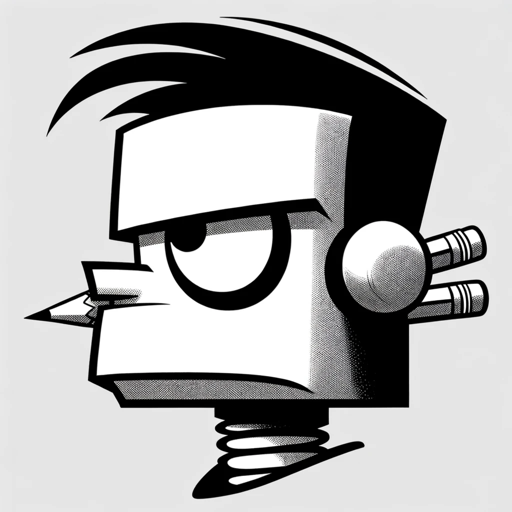
Promo Code Hunter
AI-powered savings with real-time promo codes.

UFC Analyzer
AI-powered UFC fight analysis
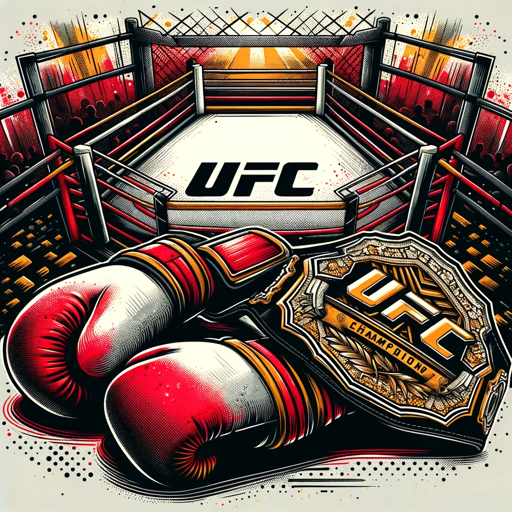
Web Crawler Guru
AI-Powered Web Data Extraction Made Easy
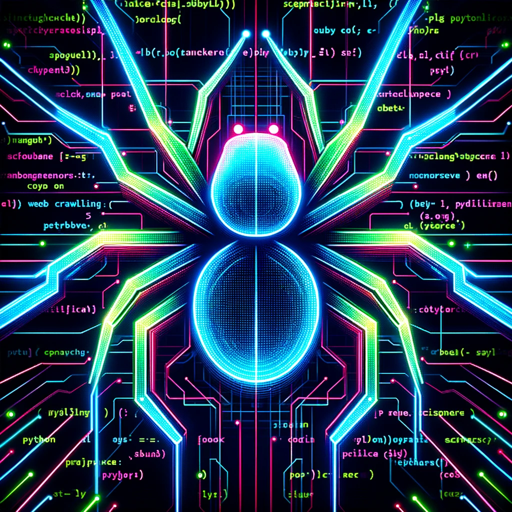
Zoomer FinFluencer
AI-Powered Financial Guidance for Gen-Z

Integration Pro
AI-powered integration for seamless workflows.
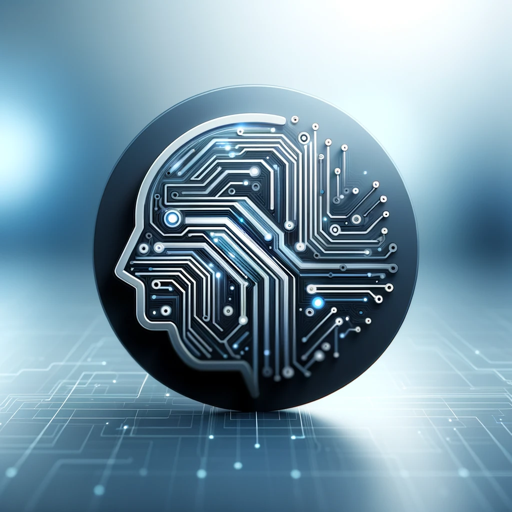
Data Structurer Pro
AI-powered data structuring for all.

Art Mystic
Mystical AI Art Generation

Pitch Perfect
Transforming Sales Pitches with AI Precision

- Project Planning
- Resource Allocation
- Team Management
- Deadline Tracking
- Task Coordination
Gantt Chart GPT Q&A
What is Gantt Chart GPT?
Gantt Chart GPT is a tool designed to convert project details into a structured Gantt chart in JSON format, facilitating project management and visualization.
Do I need a ChatGPT Plus subscription to use Gantt Chart GPT?
No, you can access Gantt Chart GPT without a ChatGPT Plus subscription by visiting aichatonline.org for a free trial.
What types of project files can I upload?
You can upload various project files, including meeting notes, drafts, and other unstructured formats, which will be processed to extract relevant project details.
How accurate is the Gantt chart generated by Gantt Chart GPT?
The accuracy depends on the completeness and clarity of the provided project details. The tool uses defaults for missing information to ensure the chart is functional.
Can I edit the Gantt chart after it is generated?
Yes, you can edit the downloaded .gantt file using the free online tool at https://www.onlinegantt.com to make any necessary adjustments to your project plan.