Generador de imagen Pro-AI Image Generation Tool
AI-powered Image Creation
¿Puedes crear una imagen de una ciudad futurista?
¿Tienes ideas para un logotipo de mi panadería?
Genera una ilustración de un paisaje sereno.
¿Puedes modificar esta imagen para que tenga un estilo vintage?
Related Tools
Load More
image generator pro ⏩ DALL logo art picture edits+
💎 The world's most powerful DALLE image generator. 💎
超级图像生成

Generador de Imágenes
Este generador de imágenes está diseñado para crear imágenes a partir de descripciones de texto. Con solo introducir un texto sencillo, los usuarios pueden obtener imágenes creativas, por lo que es ideal para artistas, diseñadores o cualquier persona que

Foto Realista
Crea imágenes realistas

Photorealistic PRO
AI Art Curator for DALL-E
Foto Generator
Ich erstelle Fotos anhand deiner Eingabe
20.0 / 5 (200 votes)
Introduction to Generador de imagen Pro
Generador de imagen Pro is a specialized version of ChatGPT designed to assist in the creation of images. Its primary function is to interpret user requests for images and generate detailed descriptions that can be used to produce visual content. This tool is tailored for a variety of applications, from artistic projects to professional presentations. By understanding user inputs and making educated guesses where details are lacking, Generador de imagen Pro aims to create images that align with the user's vision, promoting creativity and productivity. For example, if a user needs an illustration of a medieval castle for a history presentation, Generador de imagen Pro can generate a detailed prompt that includes architectural style, surrounding landscape, and specific elements like towers or a moat.

Main Functions of Generador de imagen Pro
Custom Image Generation
Example
A user requests an image of a futuristic cityscape at night.
Scenario
Generador de imagen Pro would create a detailed description including elements like neon lights, towering skyscrapers, flying cars, and a bustling nightlife, which can then be used to generate the desired image.
Iterative Image Refinement
Example
A user provides feedback on an initial image of a beach scene, asking for more palm trees and a clearer sunset.
Scenario
Generador de imagen Pro adjusts the prompt to include these details, resulting in a refined image that better meets the user's specifications.
Creative Suggestions
Example
A user is unsure about the specifics of an image they need for a fantasy book cover.
Scenario
Generador de imagen Pro can offer creative ideas based on the book's theme, such as a dragon flying over a mystical forest or a knight standing in front of an enchanted castle, helping the user to visualize and decide on the best concept.
Ideal Users of Generador de imagen Pro
Graphic Designers
Graphic designers can use Generador de imagen Pro to quickly generate concepts and visual elements for their projects, saving time and enhancing their creative workflow. This tool helps them to visualize client ideas, create mood boards, and refine designs based on detailed prompts.
Marketing Professionals
Marketing professionals benefit from using Generador de imagen Pro to create compelling visuals for campaigns, social media, and advertisements. It allows them to generate eye-catching images that align with branding strategies and target audience preferences, enhancing engagement and communication.

Guidelines for Using Generador de imagen Pro
Visit aichatonline.org for a free trial without login, also no need for ChatGPT Plus.
Begin your journey by visiting the website, which offers a hassle-free trial.
Familiarize yourself with the interface.
Take some time to explore the user interface. Hover over different sections to see tooltips and brief explanations of various features.
Input detailed image descriptions.
Provide as much detail as possible in your image descriptions to ensure accurate and satisfying results. Include specifics like color, style, and context.
Review and refine generated images.
Once the image is generated, review it carefully. Use the provided tools to make refinements or adjustments as needed.
Save and download your images.
After achieving your desired image, use the save and download options to store your creations. You can also share them directly from the platform.
Try other advanced and practical GPTs
Lab 31 GPT Workshop
AI-powered system design, simplified.
Essay Writing Tool
AI-Powered Academic Writing Simplified

Betblack Giochi Sot Gratis Online
AI-powered free slot game simulator

Make Money with AI | by BePrompt - V1.3
Unlock Business Potential with AI-Powered Insights

Rating Your Face GPT
AI-powered face ratings, just for fun.
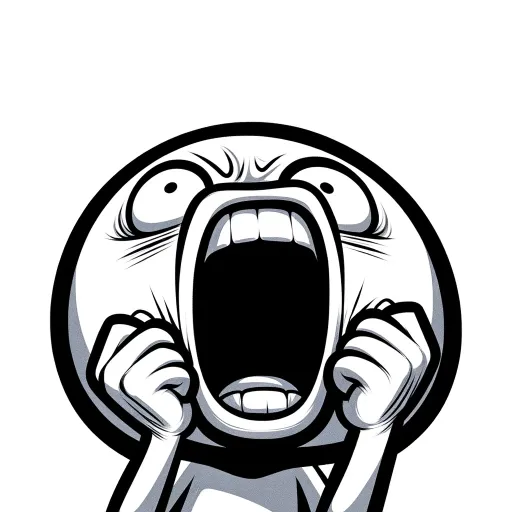
龙年祝福神器|新春拜年文案+GIF表情包
AI-powered New Year Greetings and GIFs

CopyCat
AI-Powered Content for Your Business

侍チャット(Samurai chat)
AI-powered samurai conversations.

Channel Name Generator
AI-powered tool for creative YouTube channel names.

毒舌女子の辛口アドバイス
Brutally Honest AI-Powered Advice.

タマちゃん@AIで多摩を紹介するたぬき女子
Explore Tama with AI-powered guidance

Job Application Advisor
AI-powered job application perfection.

- Social Media
- Creative Projects
- Graphic Design
- Marketing Content
- Illustration
Frequently Asked Questions about Generador de imagen Pro
What is Generador de imagen Pro?
Generador de imagen Pro is an advanced AI-powered tool designed to create high-quality images based on detailed textual descriptions provided by users.
Do I need a subscription to use Generador de imagen Pro?
No, you can start using Generador de imagen Pro by visiting aichatonline.org for a free trial without the need for a login or a ChatGPT Plus subscription.
What types of images can I create with this tool?
You can create a wide variety of images, including landscapes, portraits, abstract art, and more. The tool is versatile and adapts to many different artistic styles and requirements.
How detailed should my image descriptions be?
The more detailed your descriptions, the better the results. Include specifics about colors, styles, subjects, and any other relevant details to guide the AI in generating the image you envision.
Can I edit the images after they are generated?
Yes, once an image is generated, you can use the built-in tools to refine and adjust the image until it meets your expectations.