Project Planning Coach-AI project planning assistance
AI-powered project planning made simple.
How do I create a detailed project scope?
Can you help me understand how to use a PERT chart?
What should I include in a work breakdown structure?
How do I allocate resources effectively for my project?
Related Tools
Load More
Time Management & Productivity Coach
A Time Management & Productivity Coach offering personalized strategies and advice.

Product Coach
Guiding your product journey with expert insights. Made by the team behind kraftful.com
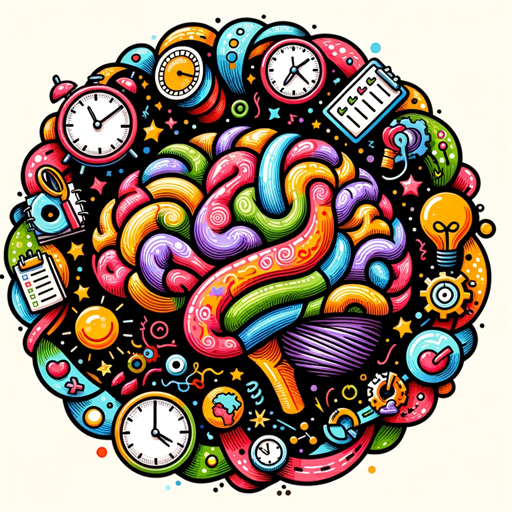
ADHD Coach
Guiding Your ADHD Journey: Supportive, Practical, Always There: Your ADHD Ally

Project Manager GPT
Drafts project charters, work breakdown structures, and timelines from high-level projects.
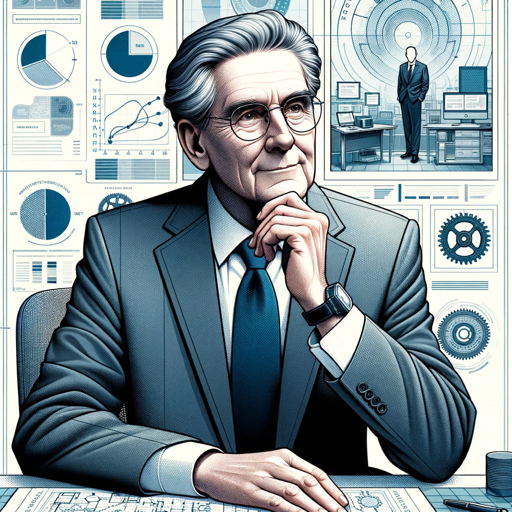
Engineering Manager Coach
Guiding engineering managers with insights on team dynamics, development, and evaluations.

Startup Ideation Coach
Guides users in refining startup ideas with structured, focused questions
20.0 / 5 (200 votes)
Introduction to Project Planning Coach
Project Planning Coach is designed as a sophisticated tool to assist project managers, teams, and organizations in planning, executing, and monitoring projects with precision and efficiency. Leveraging advanced AI capabilities, it offers comprehensive support in defining project scopes, setting realistic timelines, allocating resources, managing risks, and ensuring alignment with business objectives. For instance, in a software development project, the Project Planning Coach can help outline detailed project plans, identify potential bottlenecks, and suggest mitigation strategies, ensuring that the project stays on track and within budget.

Main Functions of Project Planning Coach
Project Scoping and Planning
Example
Creating a detailed project charter for a new product launch.
Scenario
A marketing team needs to launch a new product. The Project Planning Coach assists in defining the project scope, objectives, deliverables, and milestones. It helps in drafting a comprehensive project plan that includes timelines, budget estimates, and resource requirements.
Resource Allocation
Example
Allocating team members and budget for a construction project.
Scenario
In a construction project, the Project Planning Coach can analyze resource needs and availability, assigning the right people to tasks based on their skills and availability. It also ensures that the budget is allocated efficiently across different project phases to avoid cost overruns.
Risk Management
Example
Identifying and mitigating risks in a software development project.
Scenario
For a software development project, the Project Planning Coach identifies potential risks such as technical challenges, scope creep, and timeline delays. It provides strategies to mitigate these risks, such as implementing iterative development processes, conducting regular reviews, and maintaining clear communication channels among stakeholders.
Ideal Users of Project Planning Coach
Project Managers
Project managers benefit from using Project Planning Coach by gaining access to advanced tools for planning, resource allocation, and risk management. These tools help them create detailed project plans, ensure efficient use of resources, and proactively address potential issues, leading to smoother project execution and successful outcomes.
Cross-functional Teams
Cross-functional teams, consisting of members from different departments, can utilize Project Planning Coach to improve collaboration and coordination. The platform provides a centralized hub for project information, timelines, and task assignments, which helps in aligning team efforts and ensuring everyone is working towards common goals.

Guidelines for Using Project Planning Coach
Visit aichatonline.org for a free trial without login, also no need for ChatGPT Plus.
Start by accessing the website, where you can explore the features and functionalities of Project Planning Coach without any initial commitment.
Identify your project needs.
Outline the specific requirements and goals of your project. This helps in tailoring the advice and tools provided by Project Planning Coach to suit your needs.
Engage with the project planning modules.
Utilize the various tools and modules offered by Project Planning Coach, such as Gantt charts, task management, and resource allocation.
Seek specific advice and feedback.
Use the coach to ask detailed questions about your project plan, timelines, risk management, and other critical aspects to receive tailored guidance.
Implement and review.
Apply the recommendations and tools provided by Project Planning Coach to your project. Regularly review and adjust your plan based on continuous feedback and progress monitoring.
Try other advanced and practical GPTs
Montgomery Humane Society Assistant
AI-Powered Help for Pet Services
Amazon Commerce Expert | A-commerce Advisor
AI-powered insights for Amazon success

LogoGPT
AI-Powered Logo Designs Made Easy

Crypto快讯总结
AI-powered crypto news and trend analyzer

Apple SceneKit Complete Code Expert
AI-powered SceneKit coding assistant.

Apple AppStoreConnect API Complete Code Expert
Automate Apple API integrations with AI-powered code.

Email AI GPT: MixerBox ChatEmail
AI-Powered Email Management Made Easy.

AI Song Lyrics Generator
AI-powered lyric writing, made simple.

Free SEO Keyword Research & SERP Analyzer GPT
AI-powered SEO keyword analysis tool

Lexideck Vision Multi-Agent Image Scanner
AI-Powered Image Insights

WDF*IDF Master
AI-powered content optimization for better rankings.

Firm Internal Content Writer Engine (main)
AI-powered content creation and SEO tool.

- Risk Management
- Team Collaboration
- Progress Tracking
- Resource Allocation
- Timeline Planning
Frequently Asked Questions about Project Planning Coach
What is Project Planning Coach?
Project Planning Coach is an AI-powered tool designed to assist professionals in planning, managing, and optimizing their projects by providing expert advice and a suite of project management tools.
How can Project Planning Coach help with risk management?
The coach offers strategies and tools to identify, assess, and mitigate risks in your project, ensuring that potential issues are addressed proactively.
Can Project Planning Coach be used for team collaboration?
Yes, Project Planning Coach includes features that facilitate team collaboration, such as shared task lists, communication tools, and progress tracking, ensuring that all team members are aligned and informed.
Is there a cost associated with using Project Planning Coach?
You can start with a free trial at aichatonline.org without needing to log in or subscribe to ChatGPT Plus. Further features and extended usage may require a subscription.
What types of projects can benefit from Project Planning Coach?
Project Planning Coach is versatile and can be used for a wide range of projects, including IT development, construction, marketing campaigns, research projects, and more.