Apple SceneKit Complete Code Expert-SceneKit coding solutions and expert guidance.
AI-powered SceneKit coding assistant.
How do I implement physics in SceneKit?
Can you explain SceneKit's lighting model?
What's the best way to animate objects in SceneKit?
How can I optimize SceneKit performance for complex scenes?
Related Tools
Load More
Apple SwiftUI Complete Code Expert
A detailed expert trained on all 27,847 pages of Apple SwiftUI, offering complete coding solutions. Saving time? https://www.buymeacoffee.com/parkerrex ☕️❤️

Advanced Swift Assistant
A friendly Swift programming assistant, ready to assist you.

Apple Swift Complete Code Expert
A detailed expert trained on all 60,001 pages of the Apple Swift programming language, offering complete coding solutions. Saving time? https://www.buymeacoffee.com/parkerrex ☕️❤️

SwiftUI Helper
I provide up-to-date SwiftUI code solutions, including 2024 updates.

Apple SwiftData Complete Code Expert
A detailed expert trained on all 1,401 pages of Apple SwiftData, offering complete coding solutions. Saving time? https://www.buymeacoffee.com/parkerrex ☕️❤️

iOS Developer Guide
A Senior iOS Developer specializing in Swift and SwiftUI, guiding mid-level developers.
20.0 / 5 (200 votes)
Introduction to Apple SceneKit Complete Code Expert
Apple SceneKit Complete Code Expert is designed to provide detailed and accurate assistance for developers working with Apple's SceneKit framework. SceneKit is a high-level 3D graphics framework used in applications, games, and simulations on iOS and macOS. SceneKit Complete Code Expert is focused on answering a wide range of technical questions, offering complete code examples, best practices, and tailored guidance for integrating SceneKit into your projects. Whether users are building simple 3D models or complex real-time simulations, SceneKit Complete Code Expert helps in handling all aspects of SceneKit, including scene creation, animations, physics, lighting, rendering, and Metal integration. Examples of scenarios include helping a developer create realistic lighting in a 3D scene, providing advice on efficient rendering using Metal, or offering complete code to implement advanced camera systems in a 3D game.

Main Functions of Apple SceneKit Complete Code Expert
3D Scene Rendering and Setup
Example
Providing code to load a 3D scene with lighting and physics, including setting up a camera and rendering options.
Scenario
A game developer needs to set up a 3D scene where a player can interact with objects, like shooting projectiles at destructible targets.
Physics Simulation and Collision Handling
Example
Offering a full implementation of physics bodies, collision detection, and interaction between 3D objects in the scene.
Scenario
In a physics-based puzzle game, users can throw objects and see realistic physics interactions. The Expert can help implement collision detection between the player and environment.
Metal and OpenGL Rendering Optimization
Example
Guiding developers on using Metal for optimized rendering and fallback to OpenGL when Metal is unsupported.
Scenario
A developer working on an iOS app needs to ensure the app uses Metal for efficient rendering on supported devices and falls back to OpenGL when Metal is unavailable.
Ideal Users of Apple SceneKit Complete Code Expert
Game Developers
Game developers benefit the most from SceneKit Complete Code Expert due to its comprehensive support for building 3D games. The tool helps in optimizing rendering performance, physics simulations, and smooth animations, making it ideal for game creation on Apple platforms.
App Developers with 3D Features
App developers incorporating 3D visualizations, such as medical or architectural visualizations, can use SceneKit Complete Code Expert to integrate complex 3D models, realistic rendering, and animations in their apps.

How to Use Apple SceneKit Complete Code Expert
Visit aichatonline.org for a free trial without login, also no need for ChatGPT Plus.
Start by visiting the website for immediate access without requiring an account or subscription to ChatGPT Plus. You can explore the tool's functionalities immediately.
Prepare your project or question.
Ensure you have a specific SceneKit-related issue, question, or project in mind. This tool is designed to assist with detailed code examples, solutions, and best practices.
Ask detailed and specific questions.
The more detailed your question, the better. Include relevant context, such as code snippets or descriptions of your SceneKit problem.
Review comprehensive and complete code solutions.
Once you ask your question, the tool provides full and detailed solutions with every line of code needed. There are no partial answers.
Refine and integrate the provided solutions.
After receiving the response, you can integrate the provided SceneKit solutions directly into your project. Test and iterate as necessary for optimal results.
Try other advanced and practical GPTs
Apple AppStoreConnect API Complete Code Expert
Automate Apple API integrations with AI-powered code.

Python Excellent Comments, Doc Strings & Types
AI-powered Python documentation and clarity tool.
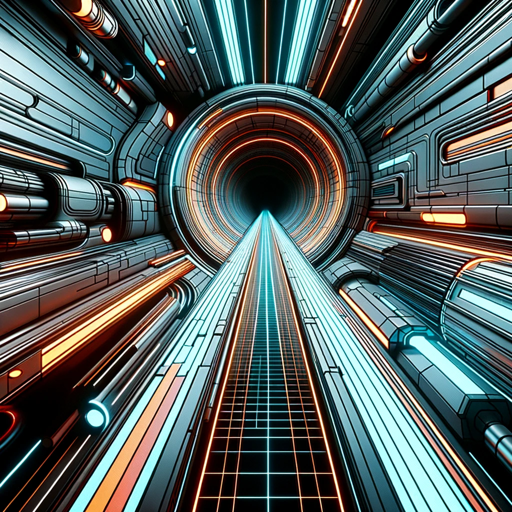
Code Maestro
Smart AI for coding and content creation

EX/IT Sales Bot
AI-Powered Sales Optimization
Sports Betting Bot
AI-powered insights for smarter betting
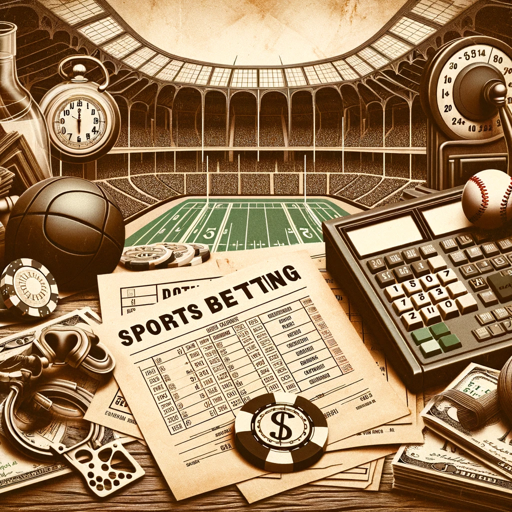
AnkiGPT - Auto Anki Flashcards
AI-powered flashcards for smarter learning.

Crypto快讯总结
AI-powered crypto news and trend analyzer

LogoGPT
AI-Powered Logo Designs Made Easy

Amazon Commerce Expert | A-commerce Advisor
AI-powered insights for Amazon success

Montgomery Humane Society Assistant
AI-Powered Help for Pet Services
Project Planning Coach
AI-powered project planning made simple.

Email AI GPT: MixerBox ChatEmail
AI-Powered Email Management Made Easy.

- Lighting Setup
- 3D Scenes
- Physics Interaction
- Rendering Optimization
- Metal Integration
Apple SceneKit Complete Code Expert FAQs
What kind of questions can I ask Apple SceneKit Complete Code Expert?
You can ask any SceneKit-related question, including how to implement specific SceneKit features, debug errors, or optimize SceneKit performance. The tool provides full code examples and explanations.
Does Apple SceneKit Complete Code Expert provide partial code snippets?
No, the tool provides comprehensive solutions, ensuring that all necessary code is included. There are no ellipses or placeholders—every solution is complete.
What are common use cases for this tool?
Common use cases include setting up 3D scenes, managing lighting and camera configurations, implementing physics interactions, and optimizing SceneKit performance.
Do I need prior SceneKit experience to use this tool?
While prior experience helps, this tool is suitable for both beginners and experts. Beginners can learn through detailed explanations, while experts can quickly solve complex issues.
Can I use this tool for advanced SceneKit techniques?
Yes, the tool supports advanced SceneKit functionalities such as Metal integration, multi-device rendering setups, and complex physics interactions.