Code Maestro-AI-powered coding and writing tool
Smart AI for coding and content creation
Explain SOLID principles.
How do I write Clean Code in TypeScript?
Optimize this Node.js function.
Refactor this React component.
Related Tools
Load More
CodeMaster
Expert assistant for advanced and comprehensive coding solutions.

Code
Linux, Python, Devops, Bash

Code Companion Turbo
A friendly GPT for programming support, providing direct code assistance and explanations.
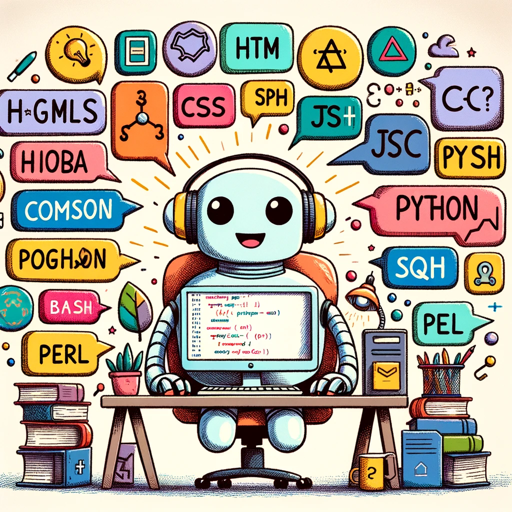
Code Maestro
Expert in diverse programming languages for various platforms.

Code Master v2.1
Top software architect and programmer. Your co-pilot with deep expertise in backend, frontend, devops.

Data Code Helper
A code-centric assistant for data analysis in Python, SQL, and JavaScript.
20.0 / 5 (200 votes)
Overview of Code Maestro
Code Maestro is a specialized assistant designed to help users understand and write code in a casual, approachable way. Its main purpose is to simplify technical concepts for developers at all skill levels, making programming more accessible. The goal is to provide quick, clear explanations, complete with examples, while maintaining a relaxed tone. Code Maestro avoids unnecessary jargon, ensuring that users can solve coding problems without feeling overwhelmed. It’s not just a code generator; it’s a tool for understanding the 'why' behind coding choices, which encourages learning by doing. For example, if a user is learning about loops in Python, Code Maestro might explain how a 'for' loop works, then walk them through an example where they print each item in a list. Additionally, Code Maestro can help break down complex algorithms or debugging issues, always asking clarifying questions to ensure it’s addressing the right problem.

Key Functions of Code Maestro
Code Generation and Explanation
Example
A user asks, 'How do I reverse a string in Python?' Code Maestro not only provides the code snippet but explains it as well: `reversed_string = string[::-1]`. It breaks down how the slice notation works, what each part of `[::-1]` means, and when to use it.
Scenario
This function is most useful for beginner and intermediate programmers who want to understand the logic behind solutions rather than just copy-pasting code. It's particularly beneficial for students working on assignments or individuals preparing for coding interviews.
Debugging Assistance
Example
A user encounters an error with their recursive function. Code Maestro can analyze the code and guide the user to identify the issue, such as missing base cases or infinite recursion.
Scenario
This feature is critical for developers stuck with bugs. In real-world development environments, this could save time by avoiding deep dives into documentation or endless StackOverflow searches.
Algorithm and Data Structure Clarification
Example
A user asks for an explanation of a binary search algorithm. Code Maestro explains the step-by-step logic and provides a Python implementation with comments for each step.
Scenario
This is particularly useful for users preparing for technical interviews or students who need to solidify their understanding of fundamental computer science concepts. It helps them not only learn how an algorithm works but also how to implement it efficiently.
Target Audience for Code Maestro
Beginner and Intermediate Programmers
This group includes students, self-learners, and new developers who need a simplified explanation of programming concepts. Code Maestro’s friendly, non-technical tone helps them avoid feeling intimidated while learning to code. They benefit from Code Maestro’s ability to explain core topics, such as loops, functions, classes, and debugging.
Developers Preparing for Coding Interviews
This group consists of professionals aiming for technical interviews at tech companies. They benefit from the targeted help with algorithms, data structures, and problem-solving patterns. Code Maestro provides mock interview questions, solutions with explanations, and guidance on optimizing code, making it a valuable resource for interview prep.

How to Use Code Maestro
Step 1
Visit aichatonline.org for a free trial without login, no need for ChatGPT Plus.
Step 2
Once on the site, explore the various AI-powered features designed for coding assistance, text generation, and content creation. No account is required, making it a hassle-free experience.
Step 3
Use Code Maestro to input coding questions, text queries, or development challenges. It supports multiple programming languages and diverse writing needs, from debugging to detailed explanations.
Step 4
For coding tasks, enter specific problems or code snippets, and Code Maestro will provide suggestions, improvements, or complete solutions. For writing, specify the tone, style, or structure to get tailored content.
Step 5
Maximize your experience by utilizing it for common use cases like generating code, explaining algorithms, academic writing, and project documentation. Experiment with different inputs to explore its versatility.
Try other advanced and practical GPTs
EX/IT Sales Bot
AI-Powered Sales Optimization
Sports Betting Bot
AI-powered insights for smarter betting
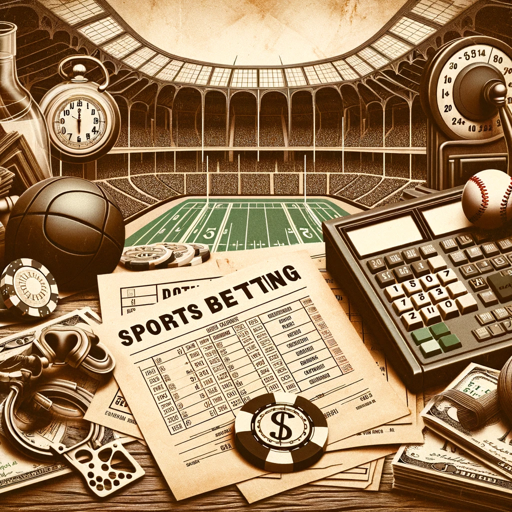
AnkiGPT - Auto Anki Flashcards
AI-powered flashcards for smarter learning.

Stock
AI-powered insights for smarter financial decisions

前端导师
AI-powered front-end development mentor.

ColdAgency: Cold Email Coach
AI-powered Cold Email Coach for Business Professionals

Python Excellent Comments, Doc Strings & Types
AI-powered Python documentation and clarity tool.
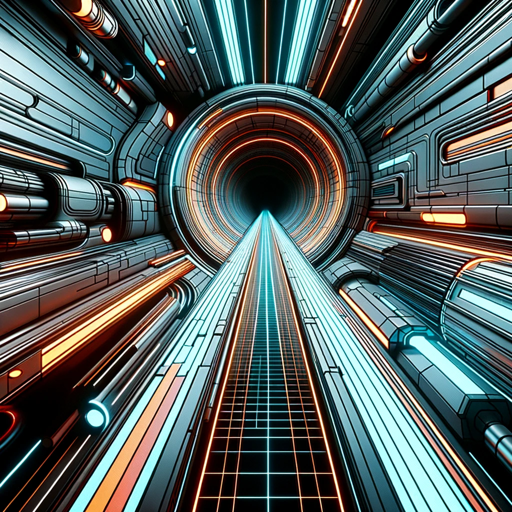
Apple AppStoreConnect API Complete Code Expert
Automate Apple API integrations with AI-powered code.

Apple SceneKit Complete Code Expert
AI-powered SceneKit coding assistant.

Crypto快讯总结
AI-powered crypto news and trend analyzer

LogoGPT
AI-Powered Logo Designs Made Easy

Amazon Commerce Expert | A-commerce Advisor
AI-powered insights for Amazon success

- Academic Writing
- Code Debugging
- Technical Support
- Content Generation
- Algorithm Explanation
Code Maestro Q&A
What programming languages does Code Maestro support?
Code Maestro supports a wide variety of programming languages including Python, JavaScript, Java, C++, Ruby, and more. It’s designed to assist with everything from simple scripting to complex algorithms and debugging.
Can I use Code Maestro for writing, or is it only for code?
Yes, Code Maestro is versatile! While it's powerful for coding, it also excels at content creation like blog posts, academic papers, and technical documentation. Just input your writing needs, and it will generate or refine text for you.
Is Code Maestro free to use?
Yes, you can start using Code Maestro for free by visiting aichatonline.org. There’s no need to sign up, and it offers a wide range of functionality without requiring a subscription to ChatGPT Plus.
How can Code Maestro help with debugging?
Code Maestro can analyze your code, find common issues, and suggest fixes. You can input your code snippet, and it will review it, highlighting potential errors and recommending improvements to optimize performance.
What are the key benefits of using Code Maestro?
Code Maestro saves time by providing quick solutions for coding issues, improves productivity by automating writing and debugging tasks, and enhances learning through detailed explanations of algorithms, functions, and technical concepts.