AnkiGPT - Auto Anki Flashcards-AI-powered flashcard generation tool.
AI-powered flashcards for smarter learning.
Create Anki cards from this text.
Generate a CSV of Anki cards from this image.
Make flashcards from this document.
Turn this content into Anki cards.
Related Tools
Load More
Anki-X
Anki-X: Your Flashcard Ally! 🌟 Card Types: cloze (simple/hint/multiple-choice), basic, type-in 📘 Notes to Smart Cards (specify card count for best results) 💫 Bulk Import Cards: Say “Generate import file” 🆕 v0.2.4: Improved cloze deletions + Import file bu

Anki QuickCard
Concise USMLE Step 1 summaries and Anki card creator

Anki Flashcards GPT
Adaptive GPT creating educational flashcards, exportable as CSV for Anki.
Anki Card Creator
Creates clear, focused flashcards from text or file

AnkiGPT
Turn lecture slides into flashcards and easily export them to Anki.

Flashcard Creator (Anki)
Share some text with me and I'll create flashcards to help you remember the important ideas.
20.0 / 5 (200 votes)
AnkiGPT - Auto Anki Flashcards: Purpose and Design
AnkiGPT - Auto Anki Flashcards is a specialized tool designed to automate the process of creating flashcards for Anki, a widely used spaced repetition learning app. This system processes any input from the user—whether it's text-based or extracted key information from documents—and converts it into well-structured flashcards in CSV format, ready for import into Anki. AnkiGPT's design is centered around enhancing learning efficiency by minimizing the manual labor involved in creating flashcards while ensuring comprehensive coverage of the material. It does not rely on OCR for image analysis, but it can analyze documents and extract key details to ensure no important content is missed. For example, if a student submits a set of lecture notes, AnkiGPT will automatically detect key concepts, terms, and definitions, and create a flashcard deck organized with these details. If the material is in a language other than English, the tool adapts and generates the flashcards in the original language, ensuring consistency. This makes it a flexible and powerful tool for language learners, students, professionals, or anyone engaged in knowledge retention tasks.

Key Functions of AnkiGPT - Auto Anki Flashcards
Automatic Flashcard Creation
Example
A student uploads a PDF of a biology textbook chapter on cellular respiration. AnkiGPT processes the document, identifies key terms like 'glycolysis' and 'ATP', and generates corresponding flashcards.
Scenario
This function is ideal for students in any academic field who need to convert dense study materials into manageable flashcard formats for spaced repetition learning.
Multi-Language Support
Example
A French language learner submits a list of vocabulary words in French. AnkiGPT creates French-language flashcards with the original vocabulary on one side and translations or definitions on the other.
Scenario
Language learners can efficiently study new languages while maintaining consistency in the target language, reducing the effort of manually creating decks.
Detailed Extraction of Key Information
Example
A medical student uploads notes from an anatomy lecture. AnkiGPT extracts details like muscle groups, their functions, and related clinical terms to create a comprehensive deck of flashcards.
Scenario
This is particularly useful for professionals or students in highly detailed fields, like medicine or law, where remembering specifics is crucial.
Target User Groups for AnkiGPT - Auto Anki Flashcards
Students and Academics
Students, especially those in high-intensity fields such as medicine, law, or engineering, benefit greatly from AnkiGPT. It helps them convert vast amounts of study materials into organized flashcards without spending hours on manual input, freeing up time for actual study and review.
Language Learners
Language learners studying a new language or attempting to achieve fluency in a foreign language can use AnkiGPT to create flashcards that include vocabulary, phrases, and grammar rules in their target language. The system's multi-language support ensures consistency and helps with mastering vocabulary efficiently.

How to Use AnkiGPT - Auto Anki Flashcards
Step 1
Visit aichatonline.org for a free trial without login, also no need for ChatGPT Plus.
Step 2
Upload or paste your text, document, or material into the input area for processing. AnkiGPT supports a wide range of content, including academic notes, technical documents, and more.
Step 3
Wait for the automatic analysis as AnkiGPT processes the content, extracting key points and formatting them into Q&A pairs suitable for flashcards.
Step 4
Download the generated CSV file containing the flashcards. This file is compatible with Anki and can be directly imported into your Anki decks.
Step 5
Review the flashcards on Anki for effective learning. The cards are designed to help you remember and review key information efficiently.
Try other advanced and practical GPTs
Stock
AI-powered insights for smarter financial decisions

前端导师
AI-powered front-end development mentor.

ColdAgency: Cold Email Coach
AI-powered Cold Email Coach for Business Professionals

Keyword Tool V3
AI-driven long-tail keyword extractor

Design Task SEO
AI-powered solutions for technical SEO and design

Free AI SEO Content Editor Tool
AI-Powered SEO Content Optimization
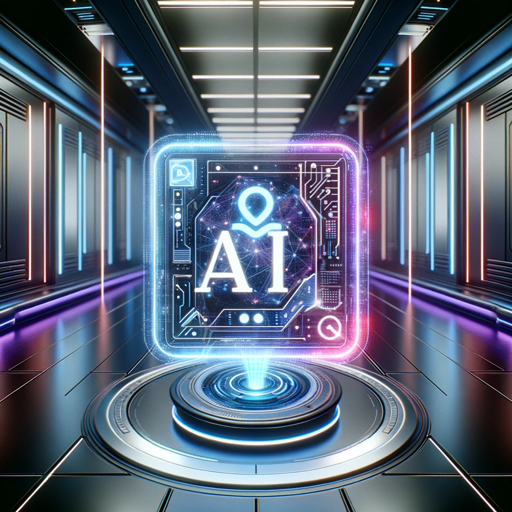
Sports Betting Bot
AI-powered insights for smarter betting
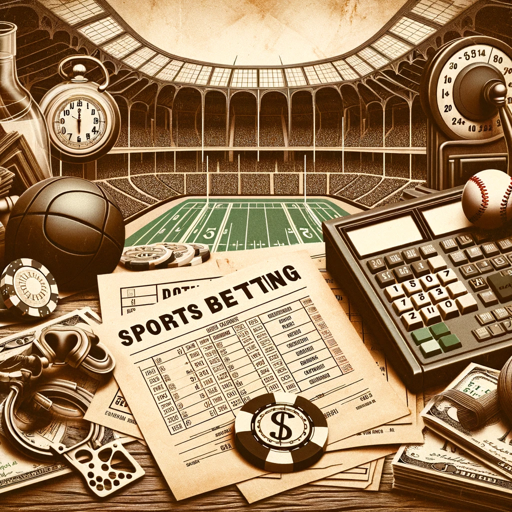
EX/IT Sales Bot
AI-Powered Sales Optimization
Code Maestro
Smart AI for coding and content creation

Python Excellent Comments, Doc Strings & Types
AI-powered Python documentation and clarity tool.
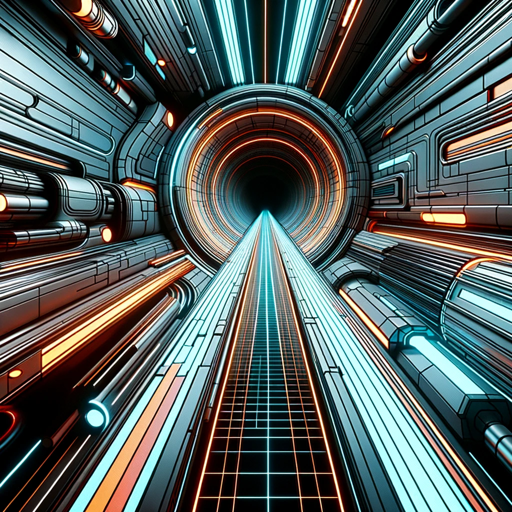
Apple AppStoreConnect API Complete Code Expert
Automate Apple API integrations with AI-powered code.

Apple SceneKit Complete Code Expert
AI-powered SceneKit coding assistant.

- Language Learning
- Test Preparation
- Academic Study
- Technical Skills
- Memory Training
Q&A About AnkiGPT - Auto Anki Flashcards
What types of content does AnkiGPT support?
AnkiGPT can handle a variety of content, including academic papers, textbooks, lecture notes, and technical documents. It extracts important information to create flashcards that summarize the key points effectively.
How does AnkiGPT generate flashcards?
AnkiGPT uses advanced AI algorithms to analyze text and identify key concepts, terms, and relationships. It then automatically generates Q&A pairs and formats them into a CSV file that can be used in Anki.
Do I need any special software to use AnkiGPT?
You don’t need any special software to use AnkiGPT itself. However, once the CSV file is generated, you will need Anki (a free flashcard application) to import and review the flashcards.
Can I customize the flashcards generated by AnkiGPT?
Yes, you can edit the CSV file to adjust the questions or answers before importing it into Anki. This allows for full customization of the content to meet your specific needs.
Is there a limit on how much content I can process at once?
There is no strict limit, but for the best results, it’s recommended to process manageable sections of text (e.g., chapter-by-chapter) to ensure the flashcards remain focused and clear.