Thematic Analysis Assistant-Thematic and Sentiment Analysis
AI-powered insights from your text.
What can you do for me?
Tell me about the Author of this assistant.
Help me to get started.
I have a suggestion. How can I contact the Author?
Related Tools
Load More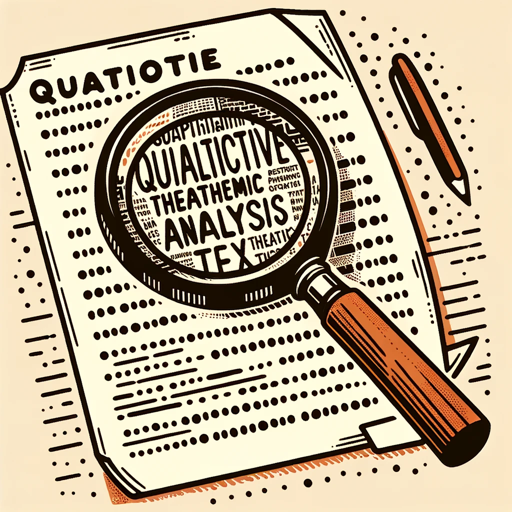
Qualitative Research Data Analysis
Expert in thematic analysis, identifies themes in transcripts, provides detailed theme info.

Thematic Analysis by Dr Kriukow
All-in-one tool for qualitative research and qualitative data analysis - support with thematic analysis, NVivo software, qualitative coding, research planning and implementation

Thesis Assistant
AI & ML academic assistant for thesis research.

ATLAS.ti Research Assistant
Your dutiful assistant, ready to help you with any part of your research process. Ask questions, upload your literature or data, and creatively harness AI.
Muse Transcript Assistant
I find key quotes for your story's plot points.
Research Assistant
Research Assistent helping writing good and sound scientific articles
20.0 / 5 (200 votes)
Introduction to Thematic Analysis Assistant
The Thematic Analysis Assistant is designed to assist users in systematically identifying, analyzing, and reporting patterns (themes) within qualitative data. This tool aims to streamline the process of thematic analysis, making it accessible and manageable for users from various fields. The Assistant uses advanced natural language processing techniques to break down text into meaningful codes, group these codes into broader themes, and provide a comprehensive analysis of the text. For instance, a researcher analyzing interview transcripts can use the Assistant to identify recurring themes in participants' responses, ensuring a thorough and unbiased analysis.

Main Functions of Thematic Analysis Assistant
Text Coding
Example
Highlighting significant phrases or sentences in a user-provided text and assigning shorthand labels to describe their content.
Scenario
A social scientist is analyzing responses from a survey on public health attitudes. The Assistant highlights and codes phrases related to 'vaccination hesitancy,' 'trust in healthcare,' and 'information sources,' facilitating deeper analysis.
Theme Development
Example
Grouping related codes into broader themes that represent significant patterns in the data.
Scenario
An educator is evaluating feedback from students on a new curriculum. The Assistant identifies themes such as 'curriculum structure,' 'teaching methods,' and 'student engagement,' helping the educator to understand the main areas of concern and satisfaction.
Sentiment Analysis
Example
Determining the overall emotional tone of the text and providing sentiment scores for each theme.
Scenario
A marketing team is analyzing customer reviews of a product. The Assistant performs sentiment analysis to determine if the themes 'product quality,' 'customer service,' and 'value for money' are viewed positively or negatively, helping the team to address specific issues.
Ideal Users of Thematic Analysis Assistant
Researchers and Academics
Researchers and academics who need to analyze qualitative data from interviews, focus groups, or open-ended survey responses. The Assistant helps them to systematically identify patterns and themes, ensuring a rigorous analysis process.
Market Analysts and Business Professionals
Market analysts and business professionals looking to understand customer feedback, market trends, and consumer sentiments. The Assistant provides insights into customer reviews, social media mentions, and other textual data sources, aiding in strategic decision-making.

How to Use Thematic Analysis Assistant
1
Visit aichatonline.org for a free trial without login, also no need for ChatGPT Plus.
2
Prepare your text or documents for analysis, ensuring they are in a supported format (e.g., plain text, PDF).
3
Upload your document(s) to the platform and specify whether you want a detailed breakdown of analytical steps or just the final outcomes.
4
Choose whether to analyze each document individually or combine them for a comprehensive analysis.
5
Review the generated themes, codes, and sentiment analysis, and export the results if needed for further use.
Try other advanced and practical GPTs
Start Up GPT
Unleash Your Business Potential with AI

CEO GPT
AI-Powered Strategic Business Planning

Museum Guide
Unlock art’s secrets with AI precision.

LLM Agent
AI-powered task management and planning

Cartoonize Me 👉 Image to Cartoon
Transform your photos into Pixar-style cartoons with AI.
App Script GPT
Automate Google Apps with AI Power

Verificador De Gramatica
AI-powered grammar correction for flawless writing

学术论文润色
AI-powered academic writing refinement

Albert Einstein
AI-Powered Insight and Assistance

XFutuRestyle Experiment
Transform images with AI creativity.

Quantum Mind
AI-Powered Advanced Science Assistant

Cognitive Corp
AI-Powered Solutions for the Built Environment

- Social Media
- Academic Research
- Business Analysis
- Product Reviews
- Customer Feedback
FAQs about Thematic Analysis Assistant
What types of documents can I analyze with Thematic Analysis Assistant?
You can analyze various types of documents including plain text files, PDFs, and Word documents.
Can I use this tool without prior experience in thematic analysis?
Yes, the tool is designed to be user-friendly and does not require prior experience. It guides you through each step of the analysis.
Is it possible to analyze multiple documents at once?
Yes, you can choose to analyze multiple documents either individually or combined, depending on your needs.
What kind of output can I expect from the analysis?
The output includes a detailed table of themes and codes, sentiment analysis with charts, and a comprehensive narrative summary.
How can I ensure the accuracy of the themes identified?
The tool allows you to review and refine themes by comparing them against the original data, ensuring accuracy and relevance.