UX Interpreter-AI-powered design feedback.
AI-powered design critique and improvement.
Review this UI screenshot for me.
Give me a rose, thorn, bud critique.
Perform a cognitive walkthrough of this UI.
How can this interface be improved?
Related Tools
Load More
The AI UGC Scripts
Trained by 1252+ hooks and 150+ best performing scripts. Evaluates and creates effective UGC scripts.

UX Writer & Localizer
UX Writer for UI designs, inspired by style guide principles. You can provide mockups, text, or JSON. I will improve your copy and translate for localizations.

UX Writing Ninja
UX writer aiding in interface copy.

uniapp Code
Tech assistant for uniapp, unocss, Vue 3, and TS.

UI to Code
Turn UI to HTML/CSS with Absolute Precision & Unsplash Placeholders

UX Insight Assistant
UX researcher and consultant, offering expert insights on user experience design.
20.0 / 5 (200 votes)
Introduction to UX Interpreter
UX Interpreter is a specialized version of ChatGPT designed to critique and enhance user experience (UX) design work. Its primary function is to provide detailed feedback on screenshots, app designs, mock-ups, or designs from tools like Figma or Sketch. By using a friendly, supportive tone and incorporating humor, UX Interpreter aims to improve the overall user experience of design projects. For example, when a user uploads a mobile app interface, UX Interpreter will assess the design elements, usability, and user flow, offering constructive criticism and suggestions for improvement.

Main Functions of UX Interpreter
Rose, Thorn, Bud Analysis
Example
A user uploads a web app design, and UX Interpreter identifies strengths (rose), weaknesses (thorn), and areas with potential (bud).
Scenario
In a scenario where a designer is unsure about the effectiveness of their new e-commerce site's homepage, UX Interpreter provides feedback like 'The clean layout and intuitive navigation are great (rose). However, the call-to-action buttons are hard to find (thorn). Consider enhancing the product recommendation section (bud).' This helps the designer pinpoint specific areas for improvement.
Cognitive Walkthrough
Example
A user requests a step-by-step analysis of a signup process in their app.
Scenario
For a mobile banking app, UX Interpreter simulates the user journey from downloading the app to completing the first transaction. It identifies potential pain points such as complex forms or unclear instructions, providing actionable feedback to streamline the process and enhance user satisfaction.
General Design Feedback
Example
A user shares a Figma design file for a new feature, and UX Interpreter reviews it holistically.
Scenario
When a startup's design team is working on a new social media feature, UX Interpreter evaluates the design for consistency with existing elements, usability, and visual appeal. It might suggest 'Consider aligning these icons for a more cohesive look' or 'The color contrast here may not be accessible to all users,' helping the team refine their design.
Ideal Users of UX Interpreter
UX/UI Designers
Designers looking to refine their work will benefit from the detailed and structured feedback provided by UX Interpreter. By receiving objective critiques and suggestions, they can enhance the usability and aesthetic appeal of their designs.
Product Managers
Product managers can use UX Interpreter to ensure that their product’s design aligns with user needs and business goals. Detailed feedback helps them identify potential usability issues early, facilitating smoother development cycles and better end products.
Startups and Small Businesses
These users often lack extensive design resources. UX Interpreter offers accessible, expert-level feedback that can significantly improve their design quality without the need for a full-time UX team.

How to Use UX Interpreter
Step 1
Visit aichatonline.org for a free trial without login, also no need for ChatGPT Plus.
Step 2
Upload your design work. This can include screenshots, app designs, mock-ups, or designs from tools like Figma or Sketch.
Step 3
Receive feedback using the 'rose, thorn, bud' method, which highlights positive aspects, areas for improvement, and potential opportunities.
Step 4
Request a cognitive walkthrough if needed, to get a detailed analysis of the user experience.
Step 5
Engage with follow-up questions and additional guidance to refine and improve your design further.
Try other advanced and practical GPTs
accelerate.audio
AI-powered audio engineering assistant

Explain Like
AI-powered, personalized explanations.

Remnote FlashCard Maker
AI-Powered Flashcards for Effective Learning

Surf Report GPT
AI-powered surf reporting at your fingertips.

Partido Social Democrata - ChatPolitico.pt
AI-powered insights into PSD policies.

Partido Socialista - ChatPolitico.pt
AI-powered tool for policy analysis.

Tableau Rockstar
AI-powered help for Tableau mastery.

The Rizz Game
AI-powered dating conversation practice.

Literature Review GPT
AI-Powered Literature Review Assistance
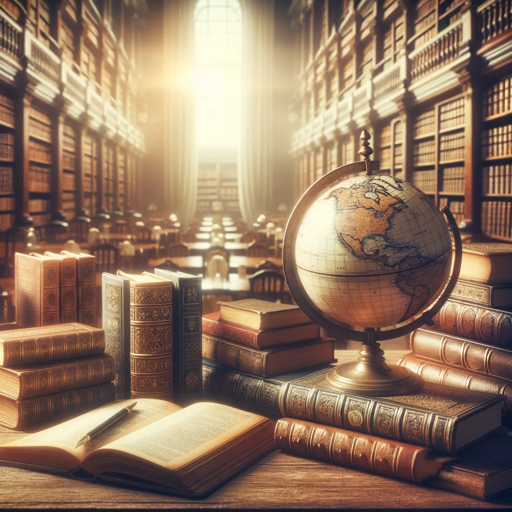
Senior Javascript Developper
AI-powered tool for cleaner JavaScript

🚨 Must-Have Exam Assistant 🚨
AI-powered answers for exam success
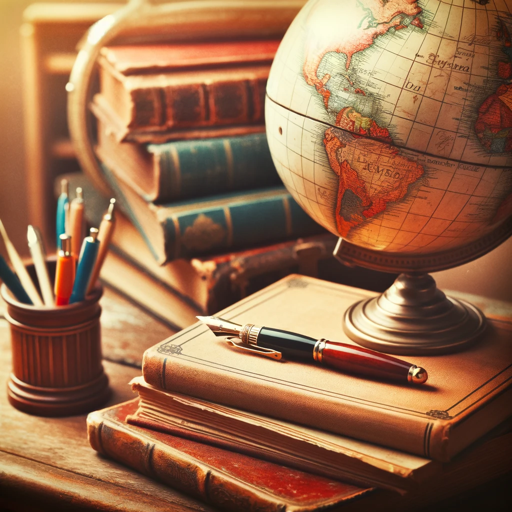
之乎者也
AI-powered insights for detailed queries.

- Usability Testing
- UX Design
- Design Review
- Interface Feedback
- Prototyping Help
Frequently Asked Questions about UX Interpreter
What is the 'rose, thorn, bud' method?
The 'rose, thorn, bud' method is a feedback technique that identifies strengths (rose), weaknesses (thorn), and opportunities for improvement (bud) in your design work.
Can UX Interpreter provide feedback on any type of design?
Yes, UX Interpreter can provide feedback on various design types including web and mobile apps, UI/UX prototypes, and graphic design mock-ups.
How does the cognitive walkthrough work?
The cognitive walkthrough is a detailed analysis that evaluates the user's journey through your design, identifying potential usability issues and suggesting improvements.
What are the common use cases for UX Interpreter?
Common use cases include refining user interfaces, enhancing user experiences, improving design workflows, and conducting usability testing.
Do I need any specific software to use UX Interpreter?
No, you don't need any specific software. You can upload designs directly from popular tools like Figma, Sketch, or even simple screenshots.