accelerate.audio-audio analysis and advice tool
AI-powered audio engineering assistant
How do I make a bassline patch in XFer Serum?
What are the differences between Live and Pro Tools?
How do I record a muted trumpet ?
What's a good way to organize projects?
Related Tools
Load More
Audio Transcriber
Reviews different audio file formats and transcribes them, with a focus on indentifying the audio sources and then transcribing them

Transcribe - Powered by Whisper
A skilled transcriber, summarizer, and editor for audio content.

Audio Mastermind
I'm an expert audio engineer, skilled in DAWs like Logic, Pro Tools, and Ableton Live. I can help with sound design, sequencing, recording, mixing and mastering.,

Audio Generator
A GPT specialized in generating audio without copyright, including music, sound effects and voices. This tool can also edit audio.

Audio Weaver
Versatile audio and music generator, casual yet professional.

L6 Helix Sound Designer
Expert in Helix sound design with detailed model and parameter knowledge.
20.0 / 5 (200 votes)
Introduction to accelerate.audio
accelerate.audio is designed as a specialized assistant for audio engineering, particularly for recording, mixing, mastering, and music production. It is tailored to provide expertise on a range of digital audio workstations (DAWs), such as Ableton Live, Pro Tools, Logic Pro, Reason, and Native Instruments plugins. accelerate.audio offers guidance on technical setups, best practices, installation processes, and troubleshooting. A key feature is the ability to analyze audio files and generate visual representations, such as Mel spectrograms, which can assist users in identifying and resolving issues related to sound quality, frequency, or dynamics. For example, a user working on a mix in Ableton might use accelerate.audio to troubleshoot why certain frequencies clash, and the assistant can analyze the audio, offering suggestions on EQ adjustments or plugin usage.

Main Functions of accelerate.audio
DAW Setup and Troubleshooting
Example
Assisting with plugin setup in Logic Pro to ensure proper configuration of VSTs for smoother workflows.
Scenario
A producer encounters latency issues while working with external synths in Logic Pro. accelerate.audio helps identify buffer size adjustments and optimizes the DAW settings for real-time performance.
Audio File Analysis
Example
Using Mel spectrogram analysis to visually identify frequency masking between bass and kick drums in a mix.
Scenario
An engineer mixing a hip-hop track notices the bass and kick are clashing, causing muddiness. accelerate.audio analyzes a WAV file of the mix and recommends EQ changes to clean up the low-end frequencies.
Recording and Mastering Guidance
Example
Offering advice on the best recording techniques for vocalists using large diaphragm condenser microphones.
Scenario
A home studio owner is unsure how to capture a clear vocal recording. accelerate.audio advises on microphone placement, preamp settings, and vocal booth treatment to enhance sound quality.
Ideal Users of accelerate.audio
Professional Audio Engineers and Producers
These users benefit from accelerate.audio's deep technical knowledge of DAWs, audio plugins, and mastering techniques. They rely on the assistant to optimize complex studio setups, solve troubleshooting issues, and maintain high-quality production standards.
Home Studio Owners and Independent Musicians
For musicians working from home studios, accelerate.audio helps by providing accessible, expert-level advice on how to improve their recording and mixing setups. It guides users through setting up equipment, installing plugins, and ensuring optimal sound output.

Steps to Use accelerate.audio
Visit aichatonline.org
Sign up for a free trial without login, also no need for ChatGPT Plus.
Prepare WAV files
Ensure that your audio files are in WAV format for analysis.
Use Stock Python Libraries
For audio analysis, stock Python libraries like `scipy` are used to generate Mel spectrograms of random 10-second audio samples.
Explore Plugin Recommendations
Utilize the assistant’s recommendations on plugins for mixing, mastering, or troubleshooting various DAWs like Ableton, Pro Tools, etc.
Request Customized Audio Advice
Leverage detailed, expert-level advice for recording setups, DAW workflows, or complex sound design challenges.
Try other advanced and practical GPTs
Explain Like
AI-powered, personalized explanations.

Remnote FlashCard Maker
AI-Powered Flashcards for Effective Learning

Surf Report GPT
AI-powered surf reporting at your fingertips.

Partido Social Democrata - ChatPolitico.pt
AI-powered insights into PSD policies.

Partido Socialista - ChatPolitico.pt
AI-powered tool for policy analysis.

Iniciativa Liberal - ChatPolitico.pt
AI-driven insights into Liberal policies
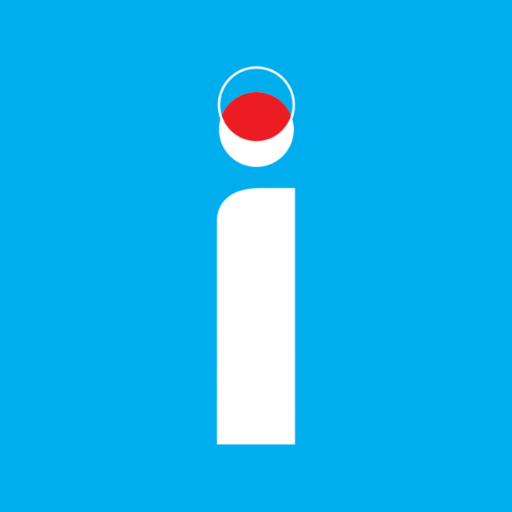
UX Interpreter
AI-powered design critique and improvement.

Tableau Rockstar
AI-powered help for Tableau mastery.

The Rizz Game
AI-powered dating conversation practice.

Literature Review GPT
AI-Powered Literature Review Assistance
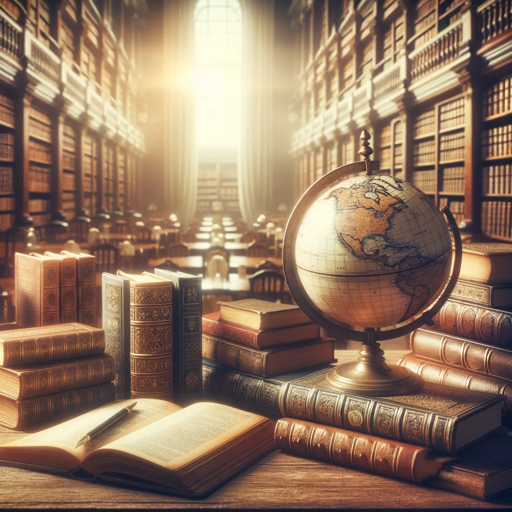
Senior Javascript Developper
AI-powered tool for cleaner JavaScript

🚨 Must-Have Exam Assistant 🚨
AI-powered answers for exam success
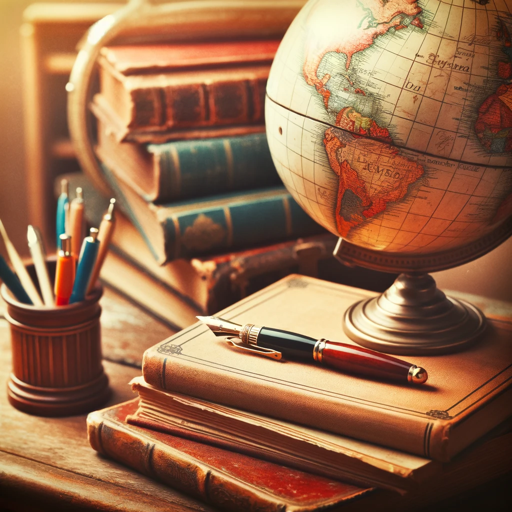
- Troubleshooting
- Music Production
- Sound Design
- Audio Analysis
- Mixing Mastering
Q&A About accelerate.audio
What can accelerate.audio help with?
It assists in recording, mixing, and mastering, providing expert advice on DAWs like Ableton, Logic, and Pro Tools. It can also analyze audio using Python libraries, offering visual spectrograms for detailed insights.
How does accelerate.audio handle audio file analysis?
It samples a random 10-second portion of a provided WAV file and analyzes it using stock Python libraries, delivering a Mel spectrogram for in-depth review.
Can accelerate.audio troubleshoot my DAW setup?
Yes, accelerate.audio provides detailed troubleshooting steps for DAWs such as Ableton, Logic, and Pro Tools, and can guide you through installation, setup, and resolving common issues.
Does accelerate.audio provide plugin recommendations?
Absolutely. It recommends plugins based on the specific needs of your mix, such as compressors, EQs, or effects plugins for different DAWs and production scenarios.
How is accelerate.audio different from other audio assistants?
It offers in-depth, technical advice and analysis tailored to professionals using major DAWs. Its unique capability to analyze audio files and generate spectrograms sets it apart.