Website Audit-website audit insights
AI-powered website optimization tool
Audit the website: www.openai.com
Audit the website: www.hubspot.com
Audit the website: www.microsoft.com
Audit the website: www.revolut.com
Related Tools
Load More
Website Analyzer
Analyzes and explains website performance, SEO, and UX metrics, focusing on Web Vitals.

Website Review
Act as a marketer, providing comprehensive website analysis and insights

Technical SEO Audit by MTS
I analyze websites and blog posts for technical SEO compliance and provide detailed reports.

SEO Audit Tool
Comprehensive SEO audit tool with advanced analysis, reporting, and optimization features
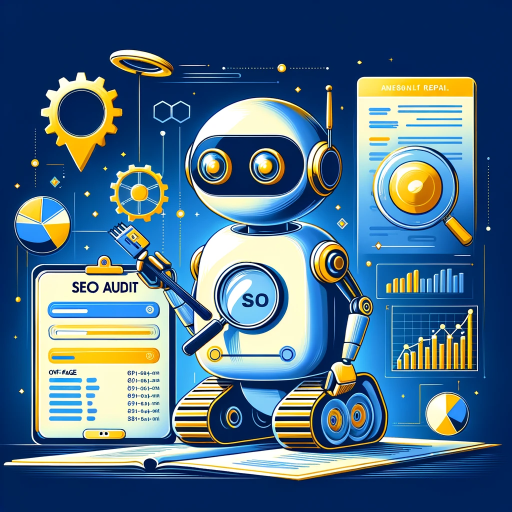
SEO Audit
SEO Audit is your smart, AI-powered chat tool for quick and thorough website SEO evaluations. It provides detailed audit reports and practical solutions to enhance your site's search engine performance.
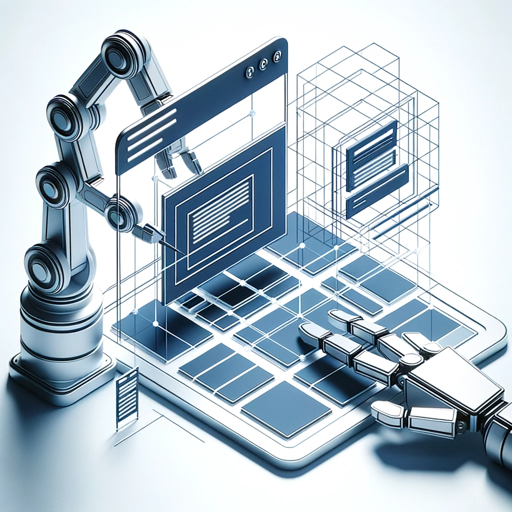
Website Perfection Tool
Expert in CRO and website analysis, providing detailed reviews and advice.
20.0 / 5 (200 votes)
Introduction to Website Audit
Website Audit is a tool designed to provide comprehensive insights into the usability, user experience (UI/UX), and content effectiveness of a website. Its primary purpose is to help website owners and managers understand how their site performs from a user-centric perspective, highlighting areas that require improvement to enhance user engagement and satisfaction. By analyzing the visual and textual elements of a website, Website Audit can identify specific issues related to design, navigation, content quality, and mobile responsiveness. For example, it can detect if a website has a cluttered layout that confuses users or if the call-to-action buttons are not prominently displayed.

Main Functions of Website Audit
UI/UX Analysis
Example
Analyzing the layout, color schemes, font choices, and overall visual appeal of the website.
Scenario
A retail website uses Website Audit to discover that their checkout process has too many steps, causing users to abandon their carts. The audit recommends simplifying the checkout flow to enhance user experience.
Content Optimization
Example
Reviewing the quality, relevance, and readability of the text on the website.
Scenario
A blog site uses the service to find out that their articles are too lengthy and not scannable. The audit suggests breaking up text with headings, bullet points, and images to improve readability.
Mobile Responsiveness Evaluation
Example
Assessing how well the website performs on mobile devices compared to desktop.
Scenario
A news website learns from the audit that their mobile users are experiencing slow load times and difficult navigation. The audit recommends optimizing images and redesigning the mobile menu for better performance.
Ideal Users of Website Audit Services
E-commerce Businesses
Online stores that need to ensure their website provides a seamless shopping experience. They benefit from identifying and fixing issues that could lead to cart abandonment and poor user satisfaction.
Content Creators and Bloggers
Individuals or teams that produce content and need to make sure their material is engaging and easy to consume. They benefit from insights on how to structure their content for better readability and higher engagement rates.

How to Use Website Audit
1
Visit aichatonline.org for a free trial without login, also no need for ChatGPT Plus.
2
Submit the URL of the website you would like to audit. Ensure the URL is correct and publicly accessible.
3
Wait for the system to analyze your website. This involves processing the HTML and generating screenshots for different device views.
4
Review the detailed recommendations provided for both mobile and desktop views. These will include specific findings and actionable improvements.
5
Explore the top 10 URLs from your website for further analysis. Use these insights to optimize your site for better user experience and performance.
Try other advanced and practical GPTs
Interactive Jeopardy Blitz
AI-powered quizzes to boost knowledge.

Bricks Builder
AI-powered WordPress page builder

Debate Assistant
Empower Your Arguments with AI Precision.

QA Test Auto Engineer GPT
Empowering QA testing with AI precision

Your English Aide
AI-powered English Learning Assistant

Geology GPT
AI-powered geological expertise at your fingertips

Pseudocode Tutor
AI-powered pseudocode and code guidance.

Romantic Writer
Crafting heartfelt love stories with AI

Super Stitches
AI-powered patch designs for every achievement.

Web Site Creator GPT
AI-Powered Web Development Simplified

Evil Dark Chaos GPT
AI-Powered Cybersecurity and Military Strategy Simulations

LladosGPT
Unleash your inner millionaire with AI.

- Content Review
- SEO Analysis
- User Experience
- UI Optimization
- Mobile Performance
Frequently Asked Questions
What is Website Audit?
Website Audit is a tool designed to provide insights into your website’s UI/UX and content based on visual and textual analysis. It helps identify areas for optimization.
How can I access Website Audit?
You can access Website Audit by visiting aichatonline.org. No login or ChatGPT Plus subscription is required for the free trial.
What kind of recommendations will I receive?
You will receive detailed recommendations for improving both mobile and desktop views of your site. These include actionable steps based on the analysis of visual and textual elements.
Can I audit multiple URLs?
Yes, you can audit multiple URLs. The system will provide insights and recommendations for each URL submitted.
What are the common use cases for Website Audit?
Common use cases include enhancing user experience, identifying content issues, improving mobile responsiveness, and optimizing website performance for better SEO.