Aliyun Drive Helper-AI-driven Aliyun Drive search
AI-powered resource access for Aliyun Drive
How can I search for files on Alibaba Cloud Disk?
What are the best practices for managing Alibaba Cloud Disk files?
Can you explain the features of Alibaba Cloud Disk?
How do I access my Alibaba Cloud Disk remotely?
Related Tools
Load More
微信小程序开发助手
Friendly WeChat Mini Program dev assistant offering tailored coding, design, and troubleshooting advice.

GitHub助手
专业解读 GitHub 上的知识和资料

Docker Helper
Friendly guide for Docker and Docker Compose advice.

Yolo v8 Helper
Expert in Yolo v8, bridges theory and practical tasks, translates business to solutions.
In Traditional Chinese
Response in Traditional Chinese Only

Vite Copilot
Expert in Vite.js and TypeScript, providing clear, secure, and up-to-date guidance.
20.0 / 5 (200 votes)
Detailed Introduction to Aliyun Drive Helper
Aliyun Drive Helper is designed to assist users in searching, accessing, and managing resources on Alibaba Cloud Disk (also known as Aliyun Drive). The main purpose of this tool is to facilitate efficient and organized file management for users by providing a streamlined interface for locating, sharing, and storing files. It integrates various search capabilities, allowing users to retrieve information or content stored in the cloud quickly and easily. Aliyun Drive Helper focuses on enhancing productivity, offering solutions that meet the needs of both individual users and organizations that utilize Aliyun Drive for collaborative work or data storage. A typical scenario where this service is useful includes a business professional needing to quickly search through vast amounts of documents stored on the cloud, or a student looking to retrieve specific study materials shared by a group. By enhancing the way users interact with Alibaba Cloud Disk, the Helper improves both personal and professional workflows.

Main Functions of Aliyun Drive Helper
Search and Retrieval of Files
Example
A user needs to find a specific PDF report from several shared folders on Aliyun Drive, which contain hundreds of documents. By using the search capabilities of Aliyun Drive Helper, the user can easily input relevant keywords, and the tool will quickly locate the desired report.
Scenario
A project manager searching for a client contract from a large repository of project files. Using the tool's search function, they can specify the client's name or contract details to find the file instantly.
Efficient File Management
Example
A business owner organizes files into multiple categories such as invoices, receipts, and client communications. Aliyun Drive Helper assists in automating some of the organizational tasks, making it easier to tag, classify, and sort these files based on predefined criteria.
Scenario
An accountant managing multiple clients’ financial documents needs to quickly organize and access files by month or category. Using the Helper’s file management functions, the accountant can tag files based on their relevance and quickly retrieve them during tax season.
Sharing and Collaboration
Example
A team is working on a joint presentation and needs to access shared documents frequently. The team leader can use Aliyun Drive Helper to set permissions, share files securely, and track who has accessed or edited the files.
Scenario
A marketing team collaborates on a product launch. The team uses Aliyun Drive to store marketing strategies, designs, and reports, while Aliyun Drive Helper ensures seamless sharing of documents and real-time updates, improving collaboration across departments.
Ideal Users of Aliyun Drive Helper
Business Professionals and Enterprises
Business users, particularly those in need of secure and efficient cloud storage solutions for large volumes of data, are one of the key target groups. Companies dealing with multiple clients, projects, and documents can streamline their workflow with Aliyun Drive Helper by quickly retrieving documents, managing permissions, and ensuring secure sharing of sensitive data.
Students and Educators
Another important user group includes students and academic professionals who need to manage, share, and access educational resources. They can benefit from the tool's ability to store large amounts of research, notes, and study materials while allowing quick access and organized retrieval for academic projects.

How to Use Aliyun Drive Helper
1
Visit aichatonline.org for a free trial without login, no need for ChatGPT Plus. Begin your journey to effortlessly access and manage Aliyun Drive resources.
2
Input your search query or task description in the provided interface. Ensure that your request is clear and specific to get the most relevant results.
3
Choose the search type that suits your needs, such as retrieving files, getting usage tips, or exploring different drive functionalities.
4
Review the results or instructions provided by the helper. You can refine your search query or ask for further clarification if needed.
5
Follow the provided steps or utilize the retrieved resources as needed. For a seamless experience, ensure your internet connection is stable and your queries are well-defined.
Try other advanced and practical GPTs
Invoice Scanner
AI-driven invoice data extraction made simple
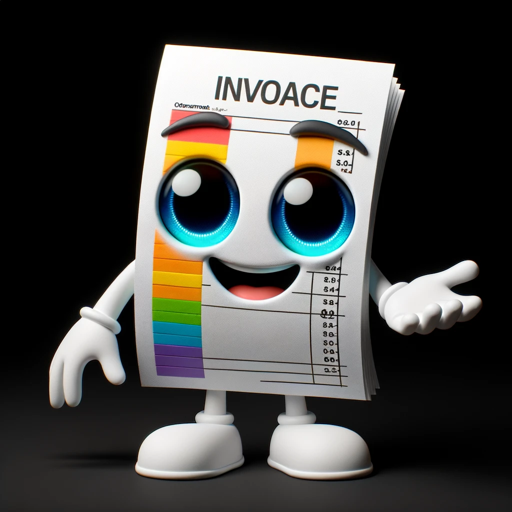
Richard Feynman
AI-powered tool for simplified learning
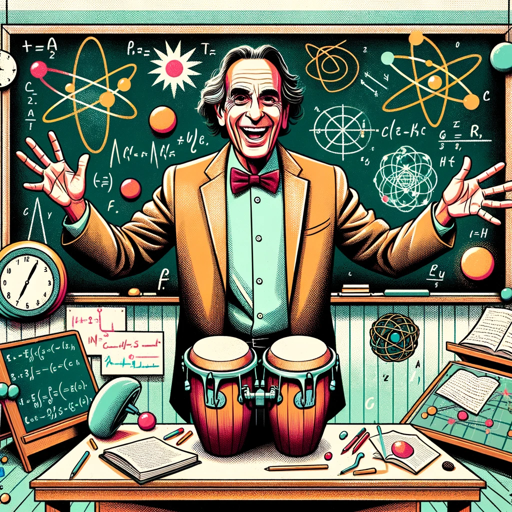
impacketGPT
AI-powered assistant for Impacket mastery.

RapidCode
AI-powered support for TypeScript and React

Image Copy Machine GPT
AI-powered Image Replication

JIRA Guide
AI-powered Atlassian product expertise.
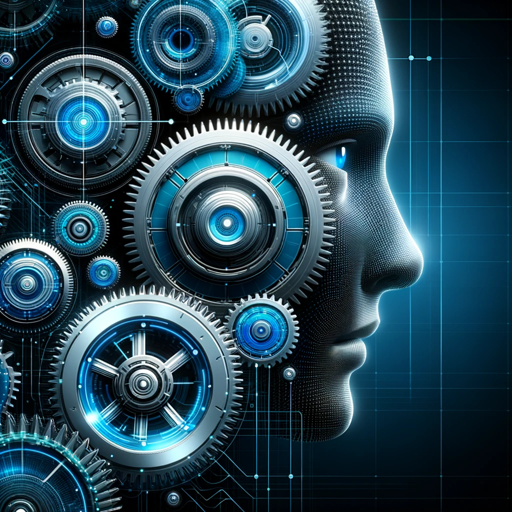
代码解释器
AI-powered insights for your code.

Moody
AI-powered moodboards for creative visionaries

Raymo Picks Odds Analyzer
AI-powered insights for smarter sports betting
GPT Store Finder
Discover the right GPT for you with AI-powered precision.

Can't Hack This
Playful AI-Powered Chatbot Protection

BestGPTs
AI-powered GPT matching tailored to your needs.

- Task Automation
- Data Retrieval
- File Management
- Cloud Storage
- Efficient Search
Frequently Asked Questions about Aliyun Drive Helper
What is Aliyun Drive Helper designed for?
Aliyun Drive Helper is an AI-powered tool designed to assist users in searching, accessing, and managing resources on Alibaba Cloud Disk. It streamlines the process of finding and utilizing files, making the experience more efficient.
Do I need a subscription to use Aliyun Drive Helper?
No, you can use Aliyun Drive Helper without a subscription. Visit aichatonline.org to access the tool for free, with no need to log in or have a ChatGPT Plus account.
How can Aliyun Drive Helper improve my productivity?
Aliyun Drive Helper enhances productivity by providing quick access to necessary files, offering search tips, and guiding users through various drive features. It reduces the time spent on manual searching and helps optimize file management.
Can Aliyun Drive Helper assist with large data searches?
Yes, Aliyun Drive Helper is equipped to handle extensive queries and can efficiently assist in finding large datasets or multiple files within Alibaba Cloud Disk.
Is Aliyun Drive Helper secure for sensitive data searches?
Yes, Aliyun Drive Helper prioritizes user privacy and data security. It is designed to provide assistance without compromising the confidentiality of your data or search activities.