Moody-AI-powered moodboard creator
AI-powered moodboards for creative visionaries
Create a moodboard for a modern tech brand.
Show me a moodboard with bold typography ideas.
Generate a moodboard for a minimalist interior design.
Assemble a moodboard for vintage fashion inspiration.
Related Tools
Load More20.0 / 5 (200 votes)
Introduction to Moody
Moody is a specialized AI assistant designed to help creatives and designers develop cohesive and visually appealing moodboards. The core purpose of Moody is to streamline the moodboarding process, making it more intuitive and dynamic, while focusing on branding, minimalism, and visual storytelling. Moody stands out by assisting users in selecting imagery, color schemes, design themes, and branding elements, all tailored to specific user requirements. It simplifies complex creative projects by generating moodboards that align with a brand's identity, marketing goals, or thematic concepts. For example, if a designer is tasked with creating a moodboard for a luxury fashion brand, Moody can help them curate a selection of high-end images, minimalist layouts, and elegant fonts that reflect sophistication and exclusivity. In another scenario, a tech startup could use Moody to develop a moodboard that blends vibrant colors and futuristic design elements to highlight innovation and forward-thinking aesthetics.

Main Functions of Moody
Moodboard Creation
Example
A user requests a moodboard for an eco-friendly beauty brand. Moody curates images of natural elements, neutral color palettes, and minimalist typography to visually communicate the brand’s ethos of sustainability and purity.
Scenario
This function is applied when designers or brand strategists need to present a visual concept to stakeholders. By using Moody, they can quickly gather visual assets that reflect the desired aesthetic and messaging of a brand or project.
Brand Identity Support
Example
Moody helps a freelancer develop a branding moodboard for a new organic food company, integrating earthy tones, clean fonts, and imagery of fresh produce to evoke a sense of health and wholesomeness.
Scenario
When launching a new brand, marketers and designers need to convey a clear brand identity through colors, typography, and visuals. Moody assists in selecting the right elements that align with the brand's personality, making it easier to pitch to clients or design partners.
Conceptual Exploration
Example
A creative agency is exploring visual ideas for a futuristic product. Moody assists by generating a moodboard with neon colors, sleek designs, and dynamic compositions to evoke a sense of innovation and high-tech energy.
Scenario
For creative brainstorming or ideation phases, Moody allows teams to experiment with different visual directions. This helps in narrowing down aesthetic choices and aligning on a clear concept before the actual design work begins.
Ideal Users of Moody
Designers and Creative Directors
Moody is particularly useful for professionals in the design industry, such as graphic designers, creative directors, and art directors. These users frequently need to create moodboards to present ideas visually, whether for internal use or client presentations. Moody helps them save time and ensures the visual content aligns with the project’s goals.
Brand Managers and Marketing Teams
Brand managers and marketing professionals can leverage Moody to create visual guides that reflect a brand’s identity. Whether launching a new campaign or rebranding, these users benefit from Moody’s ability to generate moodboards that communicate the desired brand message, aesthetic, and tone to both internal teams and external audiences.

How to Use Moody
Visit aichatonline.org for a free trial without login, no need for ChatGPT Plus.
Moody is accessible to everyone without requiring an account or subscription to advanced plans, allowing you to quickly get started with moodboard creation and design assistance.
Identify your design or branding needs.
Clarify whether you are working on personal projects, professional branding, academic presentations, or another purpose. Knowing your goals will help Moody provide more tailored moodboards.
Provide detailed inputs.
Enter the visual or conceptual themes you wish to explore. You can focus on color schemes, design aesthetics, branding concepts, or specific styles to refine the output.
Use DALL-E and other tools for enhanced visuals.
Moody is integrated with tools like DALL-E to generate custom images based on your input, giving you the power to visualize highly specific ideas or concepts beyond preset images.
Review and adjust the moodboard.
Once the initial board is generated, fine-tune the images and overall flow by adding or removing elements, tweaking aesthetics, and ensuring the board aligns perfectly with your vision.
Try other advanced and practical GPTs
代码解释器
AI-powered insights for your code.

Aliyun Drive Helper
AI-powered resource access for Aliyun Drive

Invoice Scanner
AI-driven invoice data extraction made simple
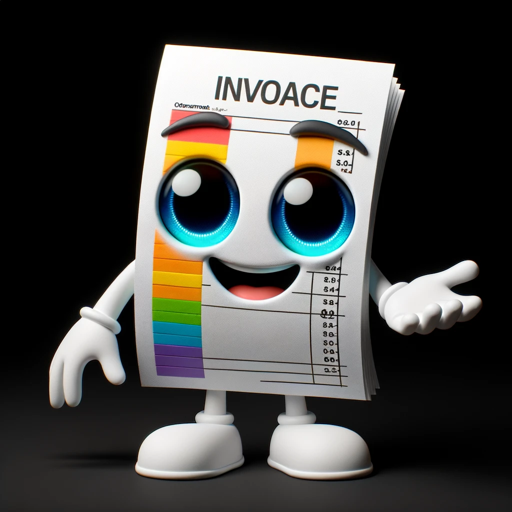
Richard Feynman
AI-powered tool for simplified learning
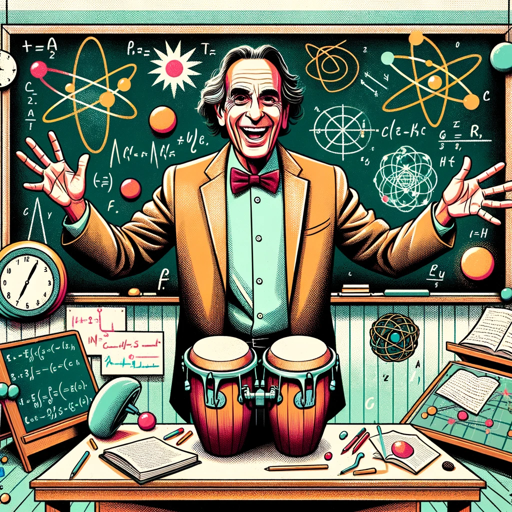
impacketGPT
AI-powered assistant for Impacket mastery.

RapidCode
AI-powered support for TypeScript and React

Raymo Picks Odds Analyzer
AI-powered insights for smarter sports betting
GPT Store Finder
Discover the right GPT for you with AI-powered precision.

Can't Hack This
Playful AI-Powered Chatbot Protection

BestGPTs
AI-powered GPT matching tailored to your needs.

Big Query SQL Query Optimizer
AI-powered BigQuery SQL Optimization.

LegislativeGPT
AI-powered insights into U.S. legislation.

- Creative Projects
- Branding
- Design Concepts
- Visual Aesthetics
- Moodboards
Moody: Detailed Q&A
What types of projects can Moody assist with?
Moody is designed for a wide range of creative projects, including branding, product design, visual presentations, moodboards for personal projects, and academic reports. It excels in helping creatives and designers ideate, visualize, and refine their aesthetic concepts.
How does Moody create a moodboard?
Moody gathers visual and conceptual input from users, synthesizes the data with AI-powered tools like DALL-E, and presents a cohesive set of images. The user can further customize these images or allow Moody to automatically generate refined versions based on preferences.
What tools are integrated within Moody?
Moody integrates various creative tools, including DALL-E for AI-generated images, web browsing capabilities for gathering inspiration, and Python for specific customizations or complex tasks, making it a versatile assistant in the creative process.
Is Moody suitable for professional branding work?
Yes, Moody is particularly adept at creating moodboards for branding, allowing users to explore color palettes, visual styles, and conceptual themes that can be applied to logos, marketing materials, and brand identities. It supports both small businesses and large-scale branding projects.
What are some tips for getting the best results from Moody?
For optimal results, be as specific as possible with your inputs. Define the mood, aesthetic, or brand theme you're working on and provide clear visual or conceptual details. Use the DALL-E integration to generate unique, AI-created visuals that align with your vision.