Meal Mentor-meal analysis tool.
AI-powered meal analysis and nutrition insights.
Upload a photo of your meal
Generate your health partner with DALLE
Analyze the nutritional content of food
Download your health report
Related Tools
Load More20.0 / 5 (200 votes)
Introduction to Meal Mentor
Meal Mentor is designed to serve as a professional nutritionist assistant, providing users with detailed nutritional analysis, ingredient recognition, and meal planning assistance. By leveraging image recognition technology, Meal Mentor can analyze photos of food to identify ingredients, cooking methods, and nutritional values. This allows users to gain insights into their diet and make informed choices about their meals. Additionally, Meal Mentor can generate cute cartoon images of healthy ingredients, making nutritional information engaging and accessible.

Main Functions of Meal Mentor
Nutritional Analysis
Example
Analyzing a photo of a mixed salad to determine the calories, carbohydrates, proteins, and fats.
Scenario
A user uploads a picture of their lunch. Meal Mentor identifies the ingredients (e.g., lettuce, tomatoes, cucumbers, chicken breast, and dressing), calculates the nutritional values for each ingredient, and presents a comprehensive breakdown of the meal's nutritional content.
Ingredient Recognition
Example
Identifying ingredients in a homemade pasta dish from a photo.
Scenario
A user uploads a picture of their dinner. Meal Mentor identifies ingredients such as pasta, tomato sauce, garlic, olive oil, and basil, and provides information on the nutritional content and potential allergens.
Meal Planning Assistance
Example
Suggesting balanced meals based on dietary preferences and restrictions.
Scenario
A user indicates they are vegan and looking for high-protein meals. Meal Mentor suggests a variety of meal options, such as a quinoa and black bean salad, and provides detailed recipes and nutritional information for each suggested meal.
Ideal Users of Meal Mentor
Health-Conscious Individuals
These users are interested in monitoring their nutritional intake and making healthier food choices. Meal Mentor helps them understand the nutritional content of their meals and suggests healthier alternatives when needed.
People with Dietary Restrictions
Individuals with specific dietary needs, such as vegans, vegetarians, or those with food allergies, can benefit from Meal Mentor's ability to identify ingredients and provide meal suggestions that align with their dietary restrictions.

Guidelines for Using Meal Mentor
1
Visit aichatonline.org for a free trial without login, no need for ChatGPT Plus.
2
Upload a photo of your meal to get started with ingredient analysis.
3
Review the identified ingredients and cooking methods provided.
4
Check the detailed nutritional breakdown, including calories, carbs, protein, and fat.
5
Use the generated cute cartoon images of healthy ingredients for a more engaging experience.
Try other advanced and practical GPTs
Appster
AI-powered AppSheet Assistant

Insomnia Helper
AI-Powered Personalized Sleep Guidance

TapTap
AI-Powered Game Discovery
The Debate SuperPrompt.
AI-powered tool for structured debates

Cinematic Muse
AI-powered creativity for storytellers.

Privacy Policy Generator
Generate compliant privacy policies effortlessly with AI.
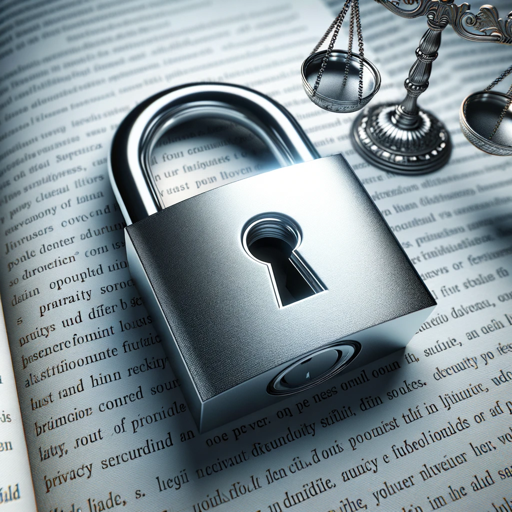
Sticker Wizard
AI-powered tool for custom stickers.

WEED Cultivation Coach 420
AI-powered tool for cannabis growers

Divination - China
AI-powered traditional Chinese divination

紫微斗数
AI-powered astrology for life's clarity

Argus (writer)
AI-Powered Writing Excellence

English Buddy
AI-powered English assistance, simplified.

- Diet Planning
- Healthy Eating
- Meal Analysis
- Nutrition Info
- Ingredient ID
Common Questions about Meal Mentor
What is Meal Mentor?
Meal Mentor is a tool designed to help users analyze their meals by identifying ingredients and providing a detailed nutritional breakdown.
How do I start using Meal Mentor?
Simply visit aichatonline.org, upload a photo of your meal, and let Meal Mentor do the rest.
Can I use Meal Mentor without a subscription?
Yes, you can use Meal Mentor for free without needing to log in or subscribe to ChatGPT Plus.
What kind of nutritional information does Meal Mentor provide?
Meal Mentor provides a comprehensive breakdown of calories, carbohydrates, proteins, and fats for each identified ingredient.
Are the generated images customizable?
Yes, Meal Mentor generates cute cartoon images of healthy ingredients to make the analysis more engaging and visually appealing.