Alt Text Generator-AI-generated alt text descriptions
AI-powered alt text for enhanced accessibility
Describe this image.
What's in this picture?
Give me an alt text for this photo.
Can you describe this image for a social media post?
Related Tools
Load More
Alt-Text Generator Assistant
I generate tailored alt text for images, providing up to 5 variations and user-guided refinement.

SEO Alt Text Generator
Generates SEO-friendly alt text with a keyword

Alt Text Wizard
Generates alt texts without typical intros, plus keywords

Image Alt Text Writer
Professionally writes concise alt text, focusing on keyphrases and images.

Alt Text Bot
I create detailed alt text in British English when given an image.

Alt Text AI
I create alt text for images, focusing on clear, accurate descriptions.
20.0 / 5 (200 votes)
Overview of Alt Text Generator
The Alt Text Generator is designed to create concise and descriptive alternative text for images, specifically to enhance accessibility on platforms like social media, websites, and digital content. Its primary goal is to aid visually impaired users by providing them with detailed descriptions of visual content, transforming what would otherwise be inaccessible images into understandable text. By focusing on the visual elements without interpreting meaning or adding opinions, Alt Text Generator ensures accurate representation of an image’s content. For example, if an image shows a group of people sitting in a park, the description would focus on what can be visually observed (e.g., 'A group of four people sitting on a park bench, surrounded by green trees.'). This neutrality ensures that users are receiving information that closely mirrors the image without subjective interpretation. In another scenario, if the image contains text (such as a sign or a quote within an image), the Alt Text Generator transcribes it, making it accessible to those relying on screen readers. In both cases, the descriptions end with '(made by ChatGPT)' to provide transparency.

Key Functions of Alt Text Generator
Image Description
Example
For an image of a sunset over a beach, Alt Text Generator might produce the following description: 'A vibrant sunset with orange and pink hues over a calm beach, with gentle waves lapping the shore.'
Scenario
A content creator posting an image on social media includes the description for accessibility, ensuring visually impaired users can still engage with the content.
Text Transcription within Images
Example
For an image of a quote, 'Success is not final, failure is not fatal: It is the courage to continue that counts,' the Alt Text Generator would transcribe the exact text present in the image.
Scenario
A motivational speaker posts an image with a famous quote, ensuring that visually impaired followers using screen readers can understand the message.
Neutral and Objective Descriptions
Example
For an image of a person holding a dog in front of a city skyline, Alt Text Generator might describe: 'A person in a red jacket holds a small brown dog, standing in front of a city skyline during the day.'
Scenario
A blogger sharing a personal story on their website uses this alt text to describe an accompanying image, ensuring compliance with web accessibility standards (like WCAG).
Ideal Users of Alt Text Generator
Social Media Managers and Content Creators
These users create content for platforms like Instagram, Twitter, and Facebook, where accessibility is essential to reach broader audiences. By using the Alt Text Generator, they can ensure their visual content is accessible to visually impaired followers, improving inclusivity and engagement. Alt text also contributes to SEO, benefiting their content visibility.
Web Developers and Digital Accessibility Specialists
These professionals focus on building websites and digital platforms that comply with accessibility guidelines such as the Web Content Accessibility Guidelines (WCAG). The Alt Text Generator helps them easily provide descriptive alt text for images, which is a key criterion in making websites accessible to users who rely on screen readers.

How to Use Alt Text Generator
1. Visit aichatonline.org
Visit aichatonline.org for a free trial without the need for login or ChatGPT Plus. This allows you to test the Alt Text Generator service with full functionality.
2. Upload or describe your image
Either upload an image you want described or provide a detailed description of the image you need alt text for.
3. Let the AI generate alt text
The AI will analyze the visual elements and create a concise, accessible description that includes key visual features and any text within the image.
4. Review and refine
You can review the generated alt text and make any adjustments if needed to better suit your specific requirements.
5. Download or copy the alt text
Once satisfied, download or copy the generated alt text and apply it to your digital content for improved accessibility.
Try other advanced and practical GPTs
SearchGPT(日本語)
AI-driven keyword research made easy.

Bot Ecriture Assistée
AI-powered writing assistance for everyone

Systemy (Notes)
AI-powered structured note-taking and management

Macroeconomic Expert
AI-Powered Economic Insights and Analysis

美团王兴
AI-driven solutions for complex problems.

Flashcards Generator for Quizlet
AI-powered flashcards for effective learning.

Roadmap Succes
AI-Powered Learning Roadmaps for Success
AI 美學
Your AI-powered nail design assistant
"律师 - 律師 "
AI-powered legal support for all cases.
Blog Cover Creator
AI-powered blog cover creation tool
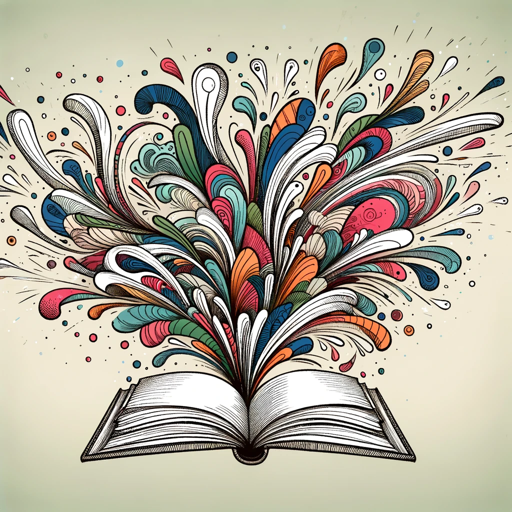
OCR Tool
AI-powered text extraction made simple.
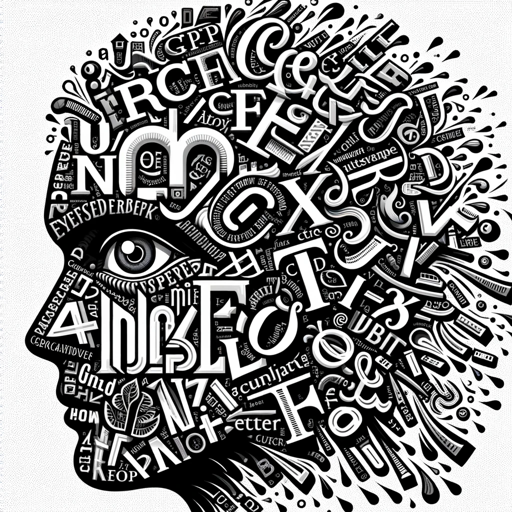
Learn: Python
AI-powered Python learning made easy.

- Content Creation
- Social Media
- E-commerce
- Blogging
- Digital Accessibility
Common Questions About Alt Text Generator
How accurate are the alt text descriptions?
The Alt Text Generator uses advanced AI to describe the visual elements of images accurately. While it focuses on precise detail, users are encouraged to review and refine the text to fit their specific needs.
Can the Alt Text Generator transcribe text within images?
Yes, the generator can detect and transcribe text that appears in images, ensuring that both visual elements and embedded text are captured in the alt description.
Do I need to log in or pay to use the service?
No, you do not need to log in or have a subscription like ChatGPT Plus to access the Alt Text Generator. You can start with a free trial at aichatonline.org.
What kind of images are best for the Alt Text Generator?
The generator works well with a variety of images, including photographs, digital art, infographics, and screenshots. However, it’s most effective with clear, high-quality images where key elements are distinguishable.
How long does it take to generate alt text?
Alt text is usually generated within a few seconds after uploading the image. The process is optimized for speed and efficiency to ensure quick results.