Blog Cover Creator-blog cover image generator
AI-powered blog cover creation tool
What's the theme of your blog?
Any specific elements for your blog cover?
Preferred colors for your blog cover?
Give me a blogpost, I'll give you a cover.
Related Tools
Load More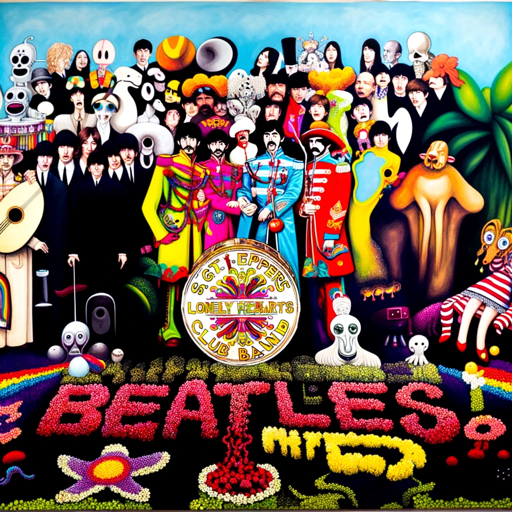
Ultimate Album Cover Generator
I assist in creating unique album covers, tailored to your music style.

BEST Blog Article Featured Image Crafter
Generates 4 featured images for articles on requested topics. Just add your topic below and refine your featured Images as needed. Images are created in 3:2 ratio format.

Book Cover Generator
I create bookcovers that will attract your ideal reader
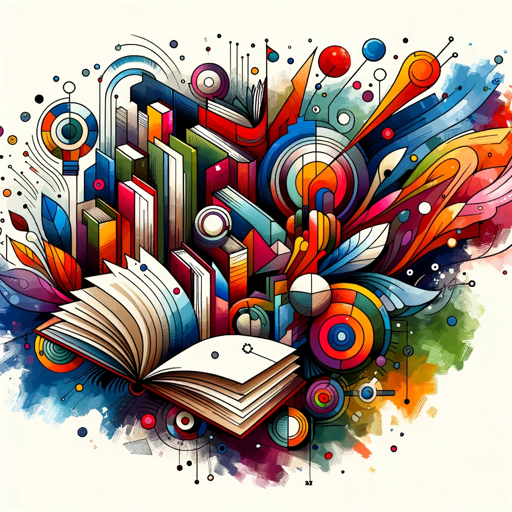
! Cover Creator !
Book cover design assistant, creative and professional, focused on personalized solutions.

Book Cover Design Image Generator
Generate custom book cover designs tailored to your book's theme, genre, and story.

AI Book Cover Generator
Generate personalized book covers
20.0 / 5 (200 votes)
Introduction to Blog Cover Creator
Blog Cover Creator is a tool specifically designed to generate high-quality, visually compelling cover images for blogs. The tool’s primary function is to create custom, wide-format (1.91:1 aspect ratio) images that are both text-free and visually engaging, allowing bloggers to capture the essence of their posts through visuals. It focuses on ensuring the images align with the blog's theme, mood, and aesthetics while remaining versatile across different blog types and topics. For example, a blogger writing about sustainable living might request a cover that highlights nature, greenery, and eco-friendly elements, while a tech blogger may seek something futuristic and minimalist, reflecting advancements in AI or software.

Main Functions of Blog Cover Creator
Wide-format, custom blog cover creation
Example
A travel blogger writes a post about their trip to the Swiss Alps and requests an image featuring snow-capped mountains, serene blue skies, and scenic hiking trails.
Scenario
In this case, the tool would create an expansive, detailed image that perfectly fits the blog’s cover requirements in terms of theme, mood, and the specified wide-format ratio.
Theme-based visual alignment
Example
A personal finance blog posts an article on smart saving tips for millennials, asking for a cover that combines elements like piggy banks, graphs, and digital money symbols.
Scenario
Blog Cover Creator aligns the visuals with the content’s core themes. It would provide a cohesive design that not only looks good but also subtly reinforces the article's subject, making the blog more engaging for readers.
Mood and aesthetic enhancement
Example
A mental health blog publishes an article on mindfulness techniques for reducing stress, requesting a calm, peaceful image featuring soft colors, nature scenes, or zen gardens.
Scenario
This function allows Blog Cover Creator to enhance the emotional appeal of the blog. By understanding the desired mood, it creates an image that helps set a tranquil tone, encouraging readers to engage more deeply with the content.
Ideal Users of Blog Cover Creator
Professional bloggers and content creators
These users are often focused on building a brand and maintaining consistency in their visuals. Blog Cover Creator helps them produce high-quality images that are tailored to their content without needing advanced design skills or extensive time investment.
Businesses and marketing teams
Small businesses and marketing teams looking to maintain a professional online presence can benefit from Blog Cover Creator. Whether promoting products, writing industry insights, or engaging their audience, having compelling cover images strengthens their blog’s visual appeal, ultimately helping to draw in more readers and customers.

How to Use Blog Cover Creator
Visit aichatonline.org for a free trial without login
Begin by visiting the platform, aichatonline.org, where you can access the Blog Cover Creator tool for free without the need to sign up or purchase a ChatGPT Plus subscription.
Input or describe the blog's theme
Once on the tool, provide details about the blog post or article for which you need a cover. You can describe the key themes, emotions, or ideas you want the cover to represent.
Customize the cover format
The Blog Cover Creator automatically uses a 1.91:1 aspect ratio (wide format) suitable for blogs. You can adjust additional preferences such as color schemes or specific imagery.
Generate the image
Click on the generate button, and the tool will create a high-quality cover image based on your specifications, ensuring it's text-free and visually compelling.
Download and use the cover
Once the image is generated, simply download the file in your preferred format. The image is ready for immediate use on your blog or website.
Try other advanced and practical GPTs
"律师 - 律師 "
AI-powered legal support for all cases.
AI 美學
Your AI-powered nail design assistant
Roadmap Succes
AI-Powered Learning Roadmaps for Success
Alt Text Generator
AI-powered alt text for enhanced accessibility

SearchGPT(日本語)
AI-driven keyword research made easy.

Bot Ecriture Assistée
AI-powered writing assistance for everyone

OCR Tool
AI-powered text extraction made simple.
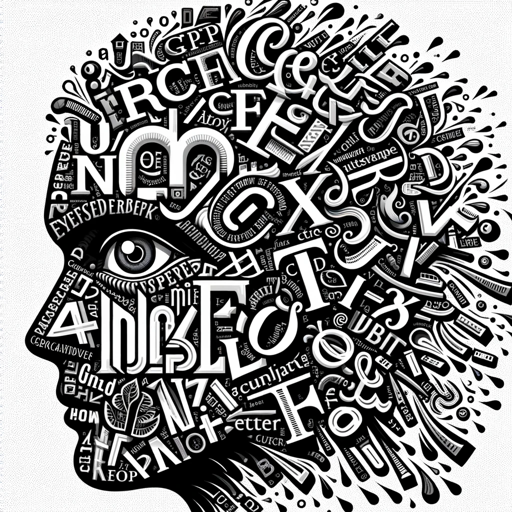
Learn: Python
AI-powered Python learning made easy.

College Application Coach
AI-driven guidance for your college journey.

Coach Sportif
AI-powered fitness plans for every goal

Math Maestro
AI-Powered Math and Academic Assistant

Football Predictor
AI-powered football match predictions

- Creative Writing
- Blogging
- Business
- Technology
- Lifestyle
Blog Cover Creator Q&A
What kind of blog covers can Blog Cover Creator generate?
Blog Cover Creator generates wide-format (1.91:1 aspect ratio) cover images that are customized based on the blog's theme, mood, and elements. These images are text-free and designed to complement a variety of blog topics ranging from business, travel, lifestyle, to personal blogs.
Do I need design skills to use Blog Cover Creator?
No, Blog Cover Creator is designed for ease of use, allowing anyone to create professional-looking blog covers without any graphic design experience. You simply describe your needs, and the tool takes care of the rest.
Can I make edits to the generated image?
While the Blog Cover Creator generates ready-to-use images, users are not able to edit the images within the tool. However, once downloaded, you can use external image editing software if further customization is needed.
Is the generated image suitable for SEO purposes?
Yes, the images created by Blog Cover Creator are optimized for blog posts, making them visually appealing while keeping file sizes manageable for faster load times, which is good for SEO.
Are there any limits to how many covers I can create?
Currently, there are no limits on the number of images you can generate using the free version of Blog Cover Creator, making it ideal for bloggers with high content output.