Bad to Good Image Pro / ビフォー → アフター画像メーカー-before and after image generator
AI-powered 'before and after' images
how to use / 使い方
SAD to HAPPY / 悲しい→嬉しい
POOR to RICH / 貧乏→金持ち
Related Tools
Load More
Image Enhancer Pro
Analyze an image, describe it and create an image with the description with Dall-E 3.

Photo Pro
Transforms personal photos into professional LinkedIn or email profile pictures.

ID Photo Pro
Transforms user images into professional ID photos with studio-like quality.

Japanese Beauty Image Creator
Generates images of a sophisticated Japanese girl in diverse scenarios.

AI Photo Pro
Upload selfies and create photorealistic AI characters in seconds. Create AI images of yourself. #1 Custom AI Photo Creator.

Pro Image Enhancer
Enhances photos with professional attire and settings.
20.0 / 5 (200 votes)
Introduction to Bad to Good Image Pro / ビフォー → アフター画像メーカー
Bad to Good Image Pro / ビフォー → アフター画像メーカー is a specialized tool designed to generate 'before and after' images by visually illustrating transformations, improvements, or changes in a variety of scenarios. The main purpose is to help users create a clear contrast between two states, typically representing a negative and a positive side, through simple, flat vector illustrations. The design caters to the need for visual storytelling, making it easier to communicate changes or progress in a visually appealing manner.

Main Functions of Bad to Good Image Pro / ビフォー → アフター画像メーカー
Generating Before and After Images
Example
A fitness trainer uses the tool to create images showing the physical transformation of a client from overweight to fit.
Scenario
The trainer inputs the details of the 'before' state (overweight) and the 'after' state (fit) into the tool. The tool generates a split image with the left side depicting the overweight state and the right side showing the fit state, both as vector illustrations.
Visual Storytelling for Product Improvements
Example
A software company illustrates the improvements in their latest software update.
Scenario
The company describes the old version with bugs and the new version with enhanced features. The tool creates a split image showing a frustrated user with the old software on the left and a happy user enjoying the new features on the right.
Educational Comparisons
Example
A teacher uses the tool to show the difference between polluted and clean environments.
Scenario
The teacher inputs details of a polluted environment on the left and a clean, healthy environment on the right. The generated image helps students understand the impact of pollution visually.
Ideal Users of Bad to Good Image Pro / ビフォー → アフター画像メーカー
Fitness and Health Professionals
Trainers and nutritionists who want to visually demonstrate client transformations and progress. This tool helps them create compelling before and after images to motivate clients and showcase their success stories.
Marketing and Product Development Teams
Professionals who need to illustrate the improvements or new features of their products. The tool aids in creating clear, visual comparisons that can be used in presentations, marketing materials, and user guides.
Educators and Environmentalists
Teachers and environmental activists who wish to highlight contrasts in educational materials or awareness campaigns. This tool helps them create impactful visuals that can enhance learning and raise awareness about important issues.

How to Use Bad to Good Image Pro / ビフォー → アフター画像メーカー
1
Visit aichatonline.org for a free trial without login, also no need for ChatGPT Plus.
2
Describe the item you want to generate in a 'before and after' format, detailing the negative and positive aspects.
3
Follow the system's prompts to create poses representing the negative and positive aspects.
4
The system will generate an image with two separate individuals, each representing one of the aspects.
5
Review and refine the generated image as needed, requesting additional iterations if necessary to meet your requirements.
Try other advanced and practical GPTs
論破マン
AI-powered debates and counterarguments.

Grammer Checker
AI-Powered Grammar Perfection
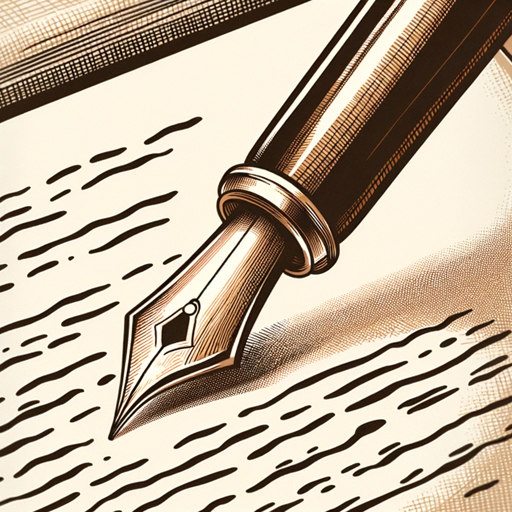
やる気生成AI
AI-powered motivation and personality insights

ひとりジャーナルクラブ
AI-powered summaries for academic research.

Creative Writing Coach
AI-powered tool to enhance your writing.
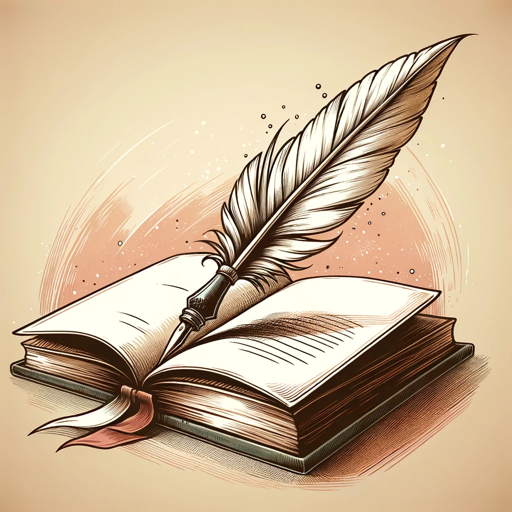
Scholarly Assistant
Empowering Research with AI Precision
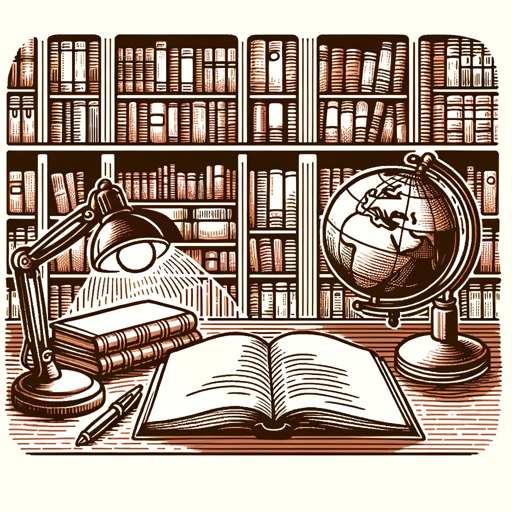
Facial Feature Analyzer
AI-powered facial feature analysis tool
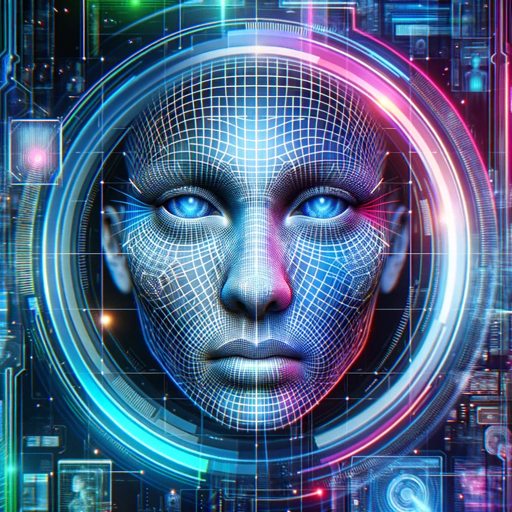
일하는 메우
AI that makes work fun, always.
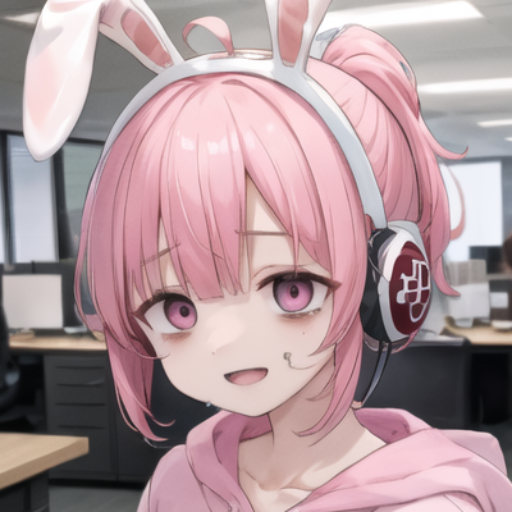
Tu foto al estilo Funko pop
Turn your photos into Funko Pop characters with AI.
논문 분석기
AI-powered analysis for your papers
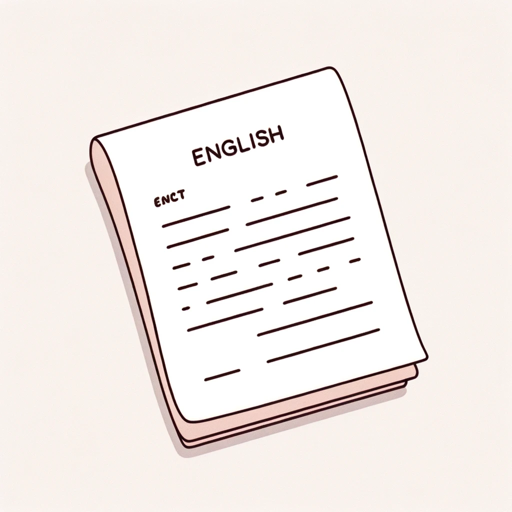
FurnitureGPT
Discover your perfect furniture style with AI.

[GER] Professor Ingenieur 🧠⚙️🔌
AI-Powered Engineering Expertise at Your Fingertips
![[GER] Professor Ingenieur 🧠⚙️🔌](https://files.oaiusercontent.com/file-J2ta1pDLWL35YSrpGOlPt5ra?se=2123-10-24T16%3A07%3A48Z&sp=r&sv=2021-08-06&sr=b&rscc=max-age%3D31536000%2C%20immutable&rscd=attachment%3B%20filename%3DDALL%25C2%25B7E%25202023-11-17%252017.05.07%2520-%2520A%2520professional%2520portrait%2520of%2520a%2520professor%2520specializing%2520in%2520engineering%2520sciences.%2520The%2520professor%252C%2520a%2520middle-aged%2520Hispanic%2520man%252C%2520stands%2520in%2520front%2520of%2520a%2520classroom.png&sig=RyXtJk2Ri)
- Social Media
- Marketing
- Education
- E-commerce
- Presentations
FAQs About Bad to Good Image Pro / ビフォー → アフター画像メーカー
What is Bad to Good Image Pro?
Bad to Good Image Pro / ビフォー → アフター画像メーカー is a tool that generates 'before and after' images by depicting two separate individuals representing negative and positive aspects of a scenario.
Do I need a subscription to use the tool?
No, you can access a free trial without needing to log in or have a ChatGPT Plus subscription.
How does the tool represent the negative and positive aspects?
The tool uses descriptions provided by you to create two poses: one illustrating the negative aspect and the other illustrating the positive aspect.
Can I refine the generated images?
Yes, you can request additional iterations if the initial image does not meet your expectations.
What styles are the images created in?
The images are created in a simple, flat vector illustration style with a white background, ensuring clarity and focus on the contrasting aspects.