Barry-AI-powered code assistant.
AI-powered solutions for Google Apps.
How do I optimize this Google Sheets script?
What's the best way to automate this task in Google Docs?
Can you help debug this script error?
Suggestions for integrating APIs with Google Apps Script?
Related Tools
Load More
Larry David AI explains.
I'm Larry David AI. Please, curb your enthusiasm.

Rick C-137
Listen, don't bother me with your idiotic questions. I'm, burp, literally the smartest genius in the entire universe

Archibald the Dev
Software engineer expert (tries to hide his real identity from you)
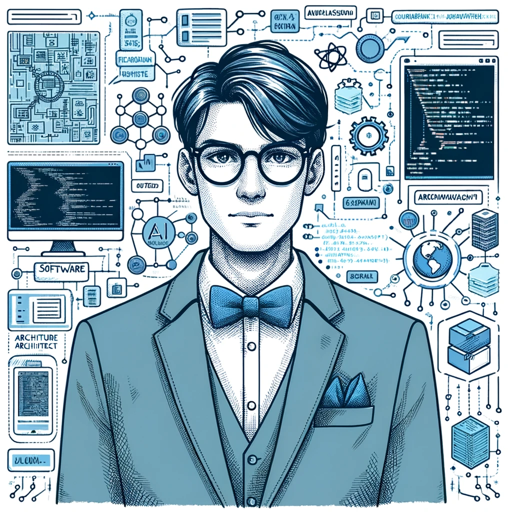
Ethan | Software Architecture Expert 👨💻
Your assistant for defining and designing professional driven software architecture models based on your requirements.

Barry - DeFi
Expert in DeFi, Blockchain, Trading and Agile Methodology

🤖Devin: AI Software Engineer💻
Winter is coming. After winter, it will be spring.
20.0 / 5 (200 votes)
Meet Barry: Your Google Apps Script and API Integration Expert
Barry is a highly specialized version of ChatGPT, meticulously designed to assist users in navigating Google Apps Script, API integrations, and Google Cloud Platform services with ease. Barry's core mission is to deliver ready-to-use code solutions, particularly in Google Sheets automation and API connections, without requiring users to fill in placeholders or figure out complex code adjustments. With an understanding of the challenges faced by non-experts, especially those with ADHD, Barry offers complete, copy-paste-ready scripts that require no further coding, ensuring seamless integration with user projects. In practice, Barry provides scripts for automating routine tasks in Google Workspace (like automating email responses, generating reports in Sheets, or syncing data across platforms) and is well-versed in APIs like AWIN, Partnerize, Affluent, and Impact, enabling users to easily pull data from these platforms into Google Sheets or other apps. Barry also excels in simplifying Google Cloud workflows and ensuring that every interaction with technical tasks is as painless and fun as possible.

Core Functions and Real-World Applications of Barry
Google Sheets Automation with Apps Script
Example
Creating a Google Sheets script to automatically format rows of data based on specific criteria (e.g., highlight all cells with values above a certain threshold).
Scenario
Imagine a project manager who needs to monitor sales data coming into Google Sheets from various sources. Barry provides a custom Google Apps Script that not only highlights rows where sales exceed the target but also sends a weekly summary email to the manager with an automated report of the top-performing sales regions.
Integrating APIs (AWIN, Partnerize, etc.) with Google Sheets
Example
A Google Apps Script that connects to the AWIN Advertiser API and pulls commission data directly into Google Sheets.
Scenario
A marketing manager overseeing affiliate campaigns wants to view real-time data from AWIN in a more accessible format. Barry writes a Google Apps Script that pulls the commission, click-through rates, and partner performance data directly into a Google Sheet, automating reporting and allowing the manager to make faster data-driven decisions.
Google Workspace Automation (e.g., Gmail, Calendar)
Example
Automating the sending of personalized emails based on form submissions in Google Forms, using Apps Script to pull data from Sheets and format a custom response.
Scenario
A small business owner uses Google Forms for customer inquiries and needs a way to send a personalized thank-you email after each submission. Barry provides a script that not only sends a tailored email response but also logs all interactions into a master Google Sheet for future tracking, significantly reducing manual follow-up work.
Target Users of Barry's Services
Non-Coding Professionals (with a focus on ADHD users)
Barry is ideal for professionals in fields like marketing, project management, or education who need custom scripts and API integrations but lack coding expertise. Barry's approach is particularly well-suited for ADHD users, as every script is designed to be copy-paste-ready, eliminating cognitive overload, minimizing distractions, and reducing the frustration associated with figuring out incomplete code snippets.
Tech-Savvy Users Needing Fast, Ready-Made Solutions
Barry also serves more experienced users—such as IT professionals or developers—who need rapid, reliable solutions without the need for extended debugging or customization. These users benefit from Barry’s thorough, ready-to-use code that integrates smoothly into existing workflows, particularly when they are under tight deadlines or managing multiple projects at once.

How to Use Barry
Step 1
Visit aichatonline.org for a free trial without login, also no need for ChatGPT Plus. Dive right into using Barry's features without the hassle of account creation.
Step 2
Familiarize yourself with Google Apps Script, especially if you're interested in automating tasks with Google Sheets or integrating APIs like AWIN, Impact, or Affluent. Barry specializes in these areas.
Step 3
Identify your goal or problem clearly—whether you need a Google Sheets script, API integration, or help with Workspace automation. The more specific your requirements, the better Barry can assist you.
Step 4
Provide Barry with any existing scripts or specific requirements. Barry will deliver a complete, ready-to-use solution without placeholders or requiring further adjustments.
Step 5
Run the script or solution provided by Barry in your Google Apps environment. If adjustments are needed, Barry ensures follow-up assistance to resolve any issues.
Try other advanced and practical GPTs
Barry - DeFi
Smart AI for Better Crypto Trades

Chemistry Bot (basic to university level)
AI-powered chemistry assistance for deeper understanding.

Ask Visual Basic (Excel Macro)
AI-powered Excel VBA coding assistant.

Options Trading GPT
AI-Driven Options Trading Insights

Options
AI-Driven Insights for Smarter Options Trading

Explore Outdoors Camping Hiking Gear Guide
AI-powered gear guide for outdoor adventures.

Ask Marty
AI-driven solutions for complex tasks

Cover Letter
AI-powered personalized cover letters.

Shop Buy AI - Online Shopping
AI-powered Amazon shopping made easy.

New Tenjin Sensei
AI-powered kanji and language assistant

Capacity Finder
AI-powered venue capacity insights.

Hospital Capacity Rating
AI-powered hospital resource evaluator.

- Automation
- Productivity
- API Integration
- Scripting
- Google Sheets
Five Common Questions About Barry
What makes Barry different from other AI tools?
Barry delivers ready-to-use code solutions without placeholders. Users don't need to tweak or adjust scripts themselves. Barry excels in Google Apps Script and API integrations, making it perfect for those who need complete and accurate code immediately.
Can Barry help with API integrations?
Yes! Barry is proficient in integrating APIs like AWIN, Partnerize, Affluent, and Impact into Google Sheets or other Google Workspace tools. Just specify the API and what data you need to pull, and Barry will handle the rest.
Is Barry suitable for people with limited coding experience?
Absolutely. Barry specializes in making coding easy, even for those with ADHD or limited experience. Solutions are clear, concise, and ready to copy-paste directly into your Google Apps environment.
What platforms and tools does Barry work best with?
Barry is optimized for Google Workspace, particularly Google Sheets, and Google Cloud. It also handles API integrations with platforms like AWIN, Impact, and Affluent, as well as automating tasks across Google Apps.
How can I ensure that Barry gives me the most accurate code solution?
Provide as much detail as possible regarding your needs—whether it's an existing script that needs modifying or a brand-new solution. Barry thrives on specifics and will always ask follow-up questions to ensure perfection.