How to professionally say?-AI tool for communication refinement
Transform informal language into professional communication with AI-powered precision.
Say 'I'm not doing your job for you' professionally.
How do I say 'That's a dumb idea' in a professional way?
Professional alternative for 'You're wasting my time'?
How to say 'I don't give a damn' professionally?
Related Tools
Load More
Professional/Business Email Writer
Crafts concise, professional emails with smooth transitions
PolitePost - Professional Emails
Rewriting your emails to be professional
😊English Translation (Formal)
Natural / Literary style(High) / Liberal translation(Mid-High)
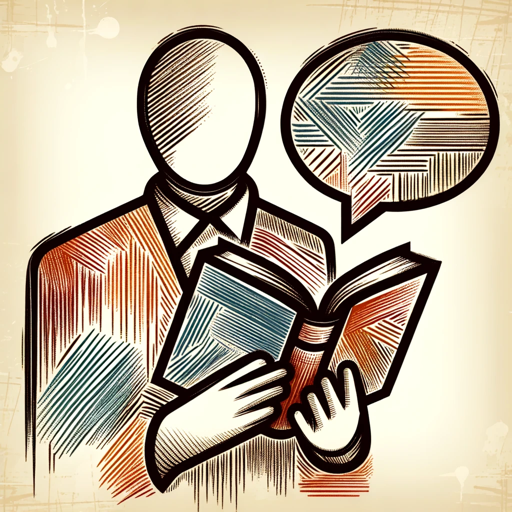
Corporate Speak Translator
I translate normal thoughts into corporate speak.

Proposal Pro
Sales proposal enhancer and customiser. Upload your proposal so we can start improving it together. (Your proposal is only shared with OpenAI and not to anyone else...but still be wary of privacy concerns.) By Chiefai.com.au.
Improve My Wording or Email
Use ChatGPT to improve the current wording of your email or sentence
20.0 / 5 (200 votes)
Introduction to 'How to Professionally Say?'
'How to Professionally Say?' is a tool designed to assist individuals in transforming casual, potentially inappropriate, or overly informal workplace communication into professional, respectful, and effective language. Its primary purpose is to help users navigate workplace conversations, whether through email, meetings, or chats, with tact and diplomacy, preserving a tone that promotes constructive dialogue. This tool is beneficial in fostering respectful workplace dynamics, avoiding misunderstandings, and ensuring that communication aligns with professional standards. For example, instead of saying, 'That's a dumb idea,' the tool would suggest a professional alternative like: **'While I see where you're coming from, I wonder if we might consider a different perspective?'**. This not only softens the tone but invites collaboration, keeping the conversation productive.

Main Functions of 'How to Professionally Say?'
Rephrasing Negative Feedback
Example
Instead of 'You screwed up again,' a professional alternative could be: **'It seems there's been another error. Let's take some time to review the situation and find a solution.'**
Scenario
A manager needs to provide constructive criticism to an employee who has made repeated mistakes on a project. This rephrasing ensures the feedback is delivered respectfully, focusing on solutions rather than blame.
Handling Overwhelming Requests
Example
Instead of saying, 'I can't do this; it's not my job,' a professional alternative might be: **'While this isn't typically within my purview, I'm happy to assist if my help is needed.'**
Scenario
An employee is asked to take on a task outside their normal responsibilities. This alternative expresses willingness to assist while subtly reinforcing the boundaries of their role.
Addressing Frustration or Delays
Example
If someone feels overwhelmed by constant interruptions, instead of saying, 'You're driving me crazy,' the tool suggests: **'The frequency of interruptions is impacting my ability to concentrate. Can we establish designated times for discussions?'**
Scenario
During a busy day, an employee is interrupted frequently by a colleague. This response sets boundaries without creating conflict, ensuring the focus remains on the issue rather than personal frustrations.
Ideal Users of 'How to Professionally Say?'
Corporate Employees
Corporate employees, especially those in fast-paced environments, often face communication challenges, whether dealing with colleagues, supervisors, or clients. 'How to Professionally Say?' helps them maintain professionalism under pressure, offering language that manages conflicts, conveys feedback, and requests assistance diplomatically. This tool helps employees avoid miscommunication that could arise from stress or miswording.
Team Leaders and Managers
Team leaders and managers need to regularly give feedback, manage team dynamics, and resolve conflicts. 'How to Professionally Say?' enables them to provide feedback that is constructive rather than critical, manage challenging situations without demoralizing employees, and ensure a respectful work environment. This tool is invaluable for leadership to maintain positive communication and foster team morale.

Steps to Use 'How to Professionally Say?'
Visit the website
Access the service at aichatonline.org for a free trial without login. There is no need for ChatGPT Plus to begin using the tool.
Familiarize yourself with the interface
Once you’re on the website, take a moment to explore the interface. The tool is intuitive and allows you to easily input casual or informal phrases to get professional alternatives.
Input your text
Enter the informal phrase or sentence you want to refine into the input box. The tool will generate a more professional and constructive version instantly.
Review and customize
Review the professional alternatives provided. You can adjust the wording further to suit the specific context or communication style of your workplace.
Implement in your communication
Use the refined professional responses in your emails, chats, or meetings to enhance communication and maintain a respectful tone.
Try other advanced and practical GPTs
灵感专家 Brainstorming Expert
Harness AI for Effective Brainstorming
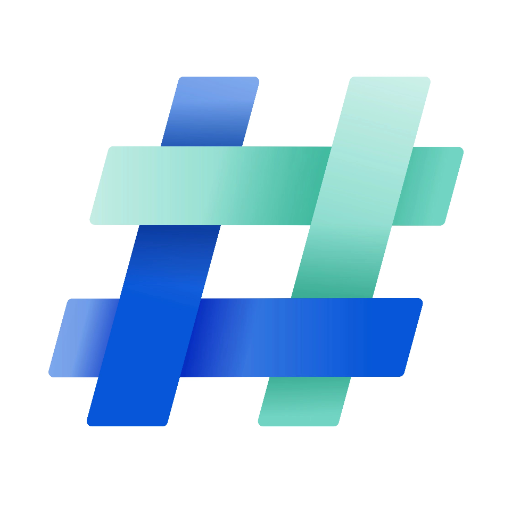
Advertiser
AI-driven campaigns for every marketer

Asistente de problemas Matemáticos
AI-powered solutions for every math problem.

Super Sonic Reader
AI-powered reading for speed and focus

PressemeldungsGPT
AI-Driven Press Releases Made Easy
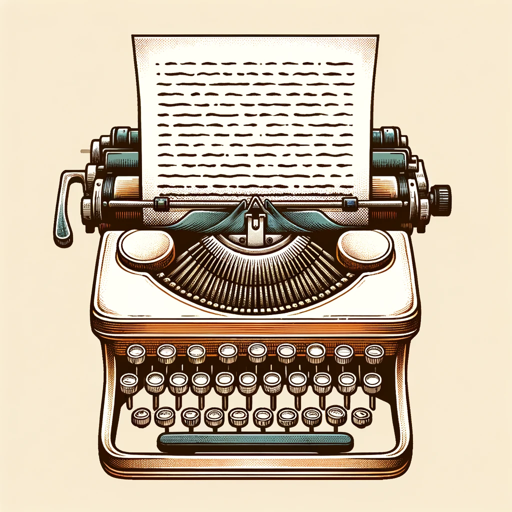
Insight Architect
AI-Powered Insights for Complex Queries

Code Companion AI
AI-powered coding help for everyone

股市顾问 GPT
AI-powered insights for smarter stock investments

Task Master AI
AI-powered task manager that delivers results.
智能抖音短视频制作
AI-Driven Douyin Video Creation

小红书爆款标题大师
AI-powered viral titles for Xiaohongshu

AI Emoji Generator
Create Custom Emojis with AI Power

- Business Communication
- Conflict Resolution
- Client Relations
- Professional Feedback
- Email Etiquette
Q&A about 'How to Professionally Say?'
What is 'How to Professionally Say?' used for?
'How to Professionally Say?' helps users refine casual, unprofessional, or harsh language into polished, respectful, and workplace-appropriate communication. It is particularly useful for emails, meetings, or instant messaging in a professional setting.
Do I need to subscribe or pay for premium features?
No, the tool is available for free, and there’s no need for any subscription or premium account. Simply visit aichatonline.org and begin using the service without creating an account.
How accurate is the tool in converting informal language to professional communication?
'How to Professionally Say?' is designed with workplace communication in mind. It uses AI to provide professional alternatives based on common workplace scenarios, ensuring the responses are both respectful and effective.
Can I use the tool for non-workplace situations?
Yes, while the tool is optimized for workplace scenarios, it can also be used to refine communication for any formal context, including academic or public-facing interactions.
What type of phrases can I input?
You can input casual, unprofessional, or even blunt statements. The tool will offer a more constructive, polite, and formal way of expressing the same idea.