Advertiser-AI-powered advertising strategy tool
AI-driven campaigns for every marketer
Create an ad campaign for
Suggest a slogan for
Select media channels for
Develop a promotional strategy for
Related Tools
Load More
🔎 El Detective de Anuncios
Revisaré tus copies, imágenes y segmentaciones para que vendas más en Facebook Ads.

Adzviser: Marketing & Ads Data Analytics
Discover and optimize your marketing campaigns with real-time data from Google Ads, Facebook Ads, Instagram Insights, Google Analytics, Bing Ads, TikTok Ads, Pinterest Ads, Snapchat Ads and LinkedIn Ads.

Ad Creator
Playful and clever ad creations, balancing visuals with humor.

Advertisement Master
A creative assistant for generating advertisement scripts, ideas, and images.
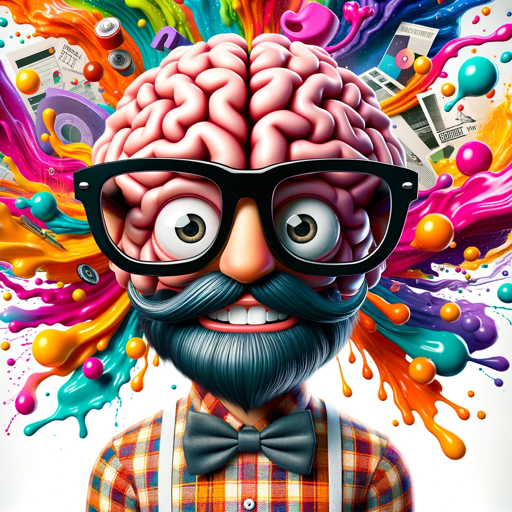
Advertising Assistant
Your creative brainstorming buddy. For best results, use GET (target audience) WHO (have this problem) TO (desired action) BY (best message) briefing format – e.g. GET GenZ WHO are anxious due to stressful lives TO buy Cheetos BY telling them that Cheeto
Oferta Direta
Crie um anúncio diretão com a maior chance de encontrar e converter aquele cliente pronto para fechar.
20.0 / 5 (200 votes)
Introduction to Advertiser
Advertiser is a specialized version of the GPT-4 model designed to create effective advertising campaigns. Its primary function is to help businesses and marketers craft creative and strategic ad campaigns, including selecting target audiences, crafting key messages, developing slogans, choosing media channels, and proposing engagement strategies. Advertiser is built to handle a wide range of advertising needs, from small businesses launching local products to global brands with diverse audiences. For example, if a company launching an eco-friendly clothing line needs to reach environmentally-conscious consumers, Advertiser would suggest relevant media channels like Instagram or TikTok, craft eco-friendly messages (such as 'Wear Your Values'), and propose slogans that emphasize sustainability. Additionally, it would suggest collaborations with eco-influencers or crafting blog content to deepen engagement.

Key Functions of Advertiser
Target Audience Selection
Example
A fitness app company wants to target health-conscious professionals between 25-40 years old.
Scenario
Advertiser identifies key demographics, behavior patterns, and psychographics. It recommends targeting these users through platforms like LinkedIn and Facebook, where professionals are active, while also advising on messages around time-efficient workouts.
Message & Slogan Development
Example
A tech startup is launching a new AI-powered productivity tool.
Scenario
Advertiser creates messages emphasizing efficiency, innovation, and the future of work. It generates slogans like 'Boost Your Productivity with AI-Powered Insight,' designed to resonate with tech-savvy professionals and business leaders.
Media Channel Selection
Example
A local bakery is opening a new branch and wants to advertise its grand opening.
Scenario
Advertiser recommends using hyper-local media like neighborhood Facebook groups, Instagram geo-targeted ads, and flyers distributed in the area. The campaign might also include email marketing to their existing customer base and collaborations with local food bloggers.
Ideal Users of Advertiser
Small Businesses & Startups
Small businesses and startups often have limited budgets and resources, making it crucial for them to optimize their marketing efforts. Advertiser helps by crafting cost-effective campaigns that target the right audience with the right message. For instance, a new coffee shop could benefit from Advertiser's ability to design a hyper-local digital and social media campaign that attracts foot traffic and loyal customers.
Marketing Agencies & Advertising Professionals
Agencies and advertising professionals can leverage Advertiser to streamline their campaign creation process, improve creative outputs, and get fresh ideas. For example, a digital marketing agency managing multiple brands might use Advertiser to develop distinct campaigns for each client, ensuring every campaign has personalized messages, appropriate targeting, and a well-rounded strategy across different media channels.

How to Use Advertiser
Visit aichatonline.org for a free trial without login, no need for ChatGPT Plus.
Start by navigating to the website where you can immediately try the tool without needing an account or subscription, offering free access to all users.
Identify your campaign goals.
Think about what you want to achieve—whether it's brand awareness, driving sales, or launching a new product. Having a clear goal is essential for using Advertiser effectively.
Input your target audience and key messaging.
Based on your goal, input details such as demographic information, your unique selling propositions, and the media channels you plan to use. Advertiser helps refine and optimize these elements.
Receive customized advertising strategies.
Once the details are provided, Advertiser generates tailored suggestions, including slogans, key messages, and recommended media platforms, ensuring relevance and impact.
Iterate and optimize based on feedback.
Use the generated ideas to create your campaign, and feel free to return to Advertiser for fine-tuning as you gather more insights and real-world performance data.
Try other advanced and practical GPTs
Asistente de problemas Matemáticos
AI-powered solutions for every math problem.

Super Sonic Reader
AI-powered reading for speed and focus

PressemeldungsGPT
AI-Driven Press Releases Made Easy
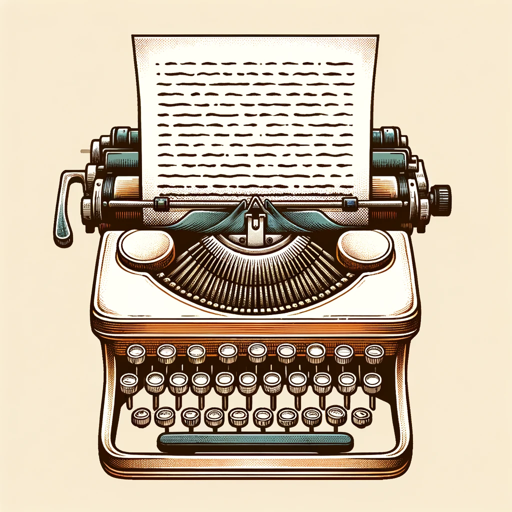
Insight Architect
AI-Powered Insights for Complex Queries

高级游戏策划专家
AI-Powered Game Development Guide
Blog Master
AI-powered tool for SEO-optimized blog writing
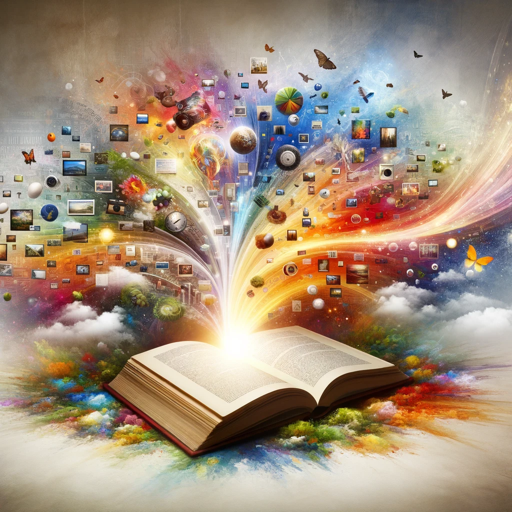
灵感专家 Brainstorming Expert
Harness AI for Effective Brainstorming
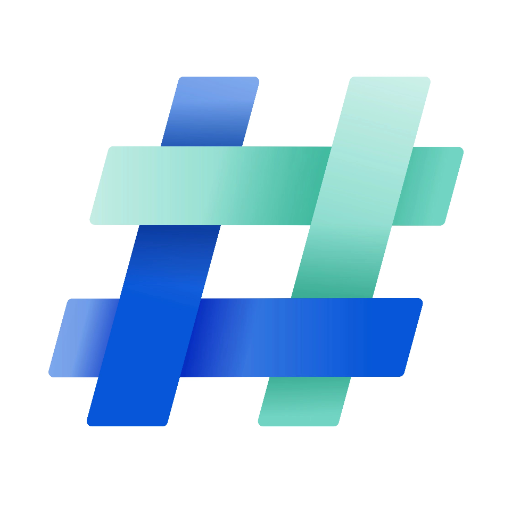
How to professionally say?
Transform informal language into professional communication with AI-powered precision.
Code Companion AI
AI-powered coding help for everyone

股市顾问 GPT
AI-powered insights for smarter stock investments

Task Master AI
AI-powered task manager that delivers results.
智能抖音短视频制作
AI-Driven Douyin Video Creation

- Content Strategy
- Campaign Creation
- Target Audience
- Media Planning
- Slogan Development
Q&A About Advertiser
What exactly does Advertiser do?
Advertiser is an AI-powered tool that assists in creating comprehensive advertising campaigns. It helps define target audiences, craft messaging, select media channels, and develop slogans to optimize campaign effectiveness.
Who can benefit from using Advertiser?
Advertiser is ideal for marketers, brand managers, content creators, and entrepreneurs. It supports anyone looking to develop advertising strategies, whether for small businesses, large corporations, or personal brands.
Does Advertiser work for all types of advertising campaigns?
Yes, Advertiser is highly versatile. Whether you're planning a social media campaign, traditional print ads, or video marketing, it tailors recommendations to fit the format and audience you have in mind.
Can Advertiser help with budget planning?
While Advertiser primarily focuses on strategy and messaging, it can suggest cost-effective media channels and help optimize your budget by aligning advertising choices with your financial resources.
How customizable are the strategies generated by Advertiser?
Advertiser allows significant flexibility. You can modify target demographics, key messages, and more, making the suggestions adaptable to your specific needs and campaign objectives.