Code Companion AI-coding guidance and code assistance
AI-powered coding help for everyone
How do I fix this JavaScript error?
Can you review my Python code?
What's the best way to learn React?
Explain TypeScript generics to me.
Related Tools
Load MoreCodeCompanion
CodeCompanion is your programming ally. Assisting with coding queries, it offers solutions for novices and experts alike. Let CodeCompanion be your guide in the complex world of programming.
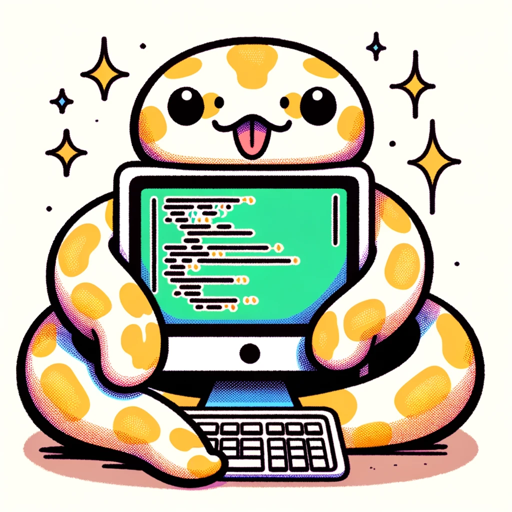
Code Companion
I'm a Python specialist here to help you code and learn! | Proficient in all coding languages, web design & much more!

VSCode Code Companion
Your go-to expert for all things VSCode.

Code Companion
I provide full code snippets, optimized for performance and high quality code.

Code Companion
I offer clear code solutions with brief explanations.

Code Companion Turbo
A friendly GPT for programming support, providing direct code assistance and explanations.
20.0 / 5 (200 votes)
Detailed Introduction to Code Companion AI
Code Companion AI is an advanced AI-driven platform designed to assist with a wide range of programming-related tasks. Its core purpose is to support developers at all levels—beginners, intermediates, and experts—in navigating the complexities of software development by offering on-demand guidance, debugging solutions, and hands-on problem-solving. It specializes in popular programming languages such as JavaScript, Python, and TypeScript, as well as frameworks like React. The system is designed to be both educational and practical, helping users learn new coding techniques, troubleshoot issues, and efficiently build or improve software. For example, a beginner developer working with JavaScript might be struggling with understanding asynchronous code and promises. Code Companion AI can walk them through the concept by breaking down examples, offering explanations, and suggesting best practices for handling asynchronous operations. Similarly, an advanced developer working on optimizing a React project might use Code Companion AI to discuss performance concerns, identify potential issues, and suggest tools or libraries for enhancing efficiency. This blend of learning and hands-on support is a key design aspect of Code Companion AI.

Core Functions of Code Companion AI
Debugging and Troubleshooting
Example
A developer encounters a 'TypeError' in a Python script while working on a data pipeline. The error message isn't very descriptive, making it difficult to pinpoint the problem. Code Companion AI can analyze the code, identify the source of the error, and explain what might be causing it, such as a mismatch in expected data types or an issue with an external library.
Scenario
A data scientist using Python for data analysis receives an error while handling large datasets and integrating third-party APIs. Code Companion AI helps by suggesting improvements in handling the input/output operations and points out specific issues in data parsing.
Learning and Exploring New Concepts
Example
A developer unfamiliar with TypeScript's type system wants to understand how to enforce stricter type checks in their application. Code Companion AI provides a thorough explanation of key TypeScript features such as interfaces, type unions, and generics, along with examples of how to implement these in a project.
Scenario
A frontend developer transitioning from JavaScript to TypeScript needs a comprehensive guide to leverage TypeScript’s type checking. Code Companion AI walks the developer through setting up the environment, explains core type system features, and gives advice on converting JavaScript files to TypeScript.
Code Reviews and Optimization
Example
A senior engineer working on a high-traffic e-commerce site needs to optimize their React components for better rendering performance. Code Companion AI examines the code, points out inefficient state management, and suggests memoization or debouncing techniques to improve the user experience.
Scenario
A team working on a React-based single-page application finds that certain components are slow to render. Code Companion AI assists by reviewing the component lifecycle, highlighting unnecessary re-renders, and recommending state management libraries like Redux or React Query for efficient data fetching.
Ideal Users of Code Companion AI
Beginner Developers and Learners
Beginner developers benefit greatly from Code Companion AI, as it offers tailored learning opportunities and real-time feedback. For those who are just starting out, the platform breaks down complex topics such as algorithms, data structures, and language-specific features like closures or recursion. It also helps beginners debug code, understand common pitfalls, and gain practical programming skills by offering interactive coding examples and in-depth explanations.
Experienced Developers and Professionals
For more advanced users, such as professional developers or software engineers, Code Companion AI acts as a powerful coding assistant. It provides support for debugging complex issues, optimizing performance, and making informed design decisions, such as choosing the right architecture or library for a given problem. Professionals can benefit from its advanced debugging capabilities, code review suggestions, and real-time assistance with integrating cutting-edge technologies or best practices into their projects.

How to Use Code Companion AI
1
Visit aichatonline.org for a free trial without login. No need for ChatGPT Plus.
2
Set up your specific development environment—make sure you’re familiar with programming languages like Python, JavaScript, TypeScript, or frameworks like React, as Code Companion AI is optimized for these.
3
Pose your programming questions, issues, or debugging needs to Code Companion AI. Be as specific as possible for tailored assistance.
4
Use the interactive problem-solving feature to review and refine code examples provided by Code Companion AI. You can explore advanced concepts with in-depth explanations.
5
Take advantage of built-in tutorials, code reviews, and exploratory questions to improve your coding skills and understanding of complex programming concepts.
Try other advanced and practical GPTs
How to professionally say?
Transform informal language into professional communication with AI-powered precision.
灵感专家 Brainstorming Expert
Harness AI for Effective Brainstorming
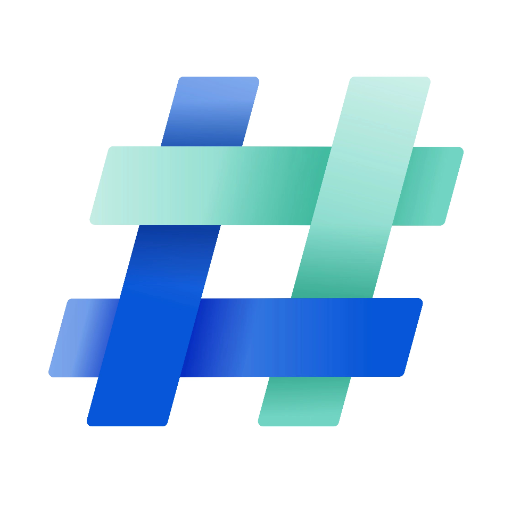
Advertiser
AI-driven campaigns for every marketer

Asistente de problemas Matemáticos
AI-powered solutions for every math problem.

Super Sonic Reader
AI-powered reading for speed and focus

PressemeldungsGPT
AI-Driven Press Releases Made Easy
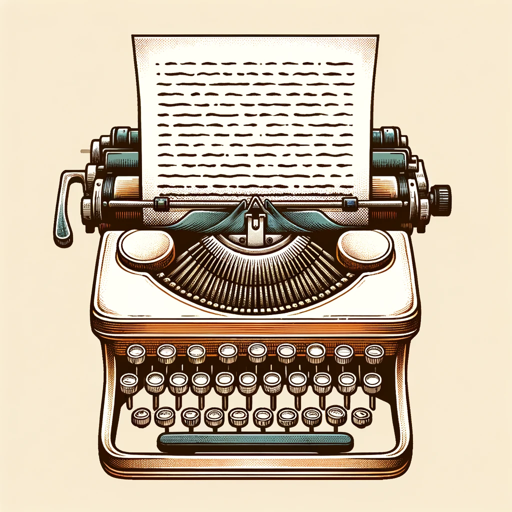
股市顾问 GPT
AI-powered insights for smarter stock investments

Task Master AI
AI-powered task manager that delivers results.
智能抖音短视频制作
AI-Driven Douyin Video Creation

小红书爆款标题大师
AI-powered viral titles for Xiaohongshu

AI Emoji Generator
Create Custom Emojis with AI Power

装库家装智能助手
Transform spaces with AI-driven design

- Problem Solving
- Code Review
- Learning Programming
- Debugging Code
- Interactive Tutorials
Detailed Q&A about Code Companion AI
What types of programming languages does Code Companion AI support?
Code Companion AI specializes in languages like Python, JavaScript, and TypeScript, and frameworks such as React. It provides expert guidance in these areas, helping users with debugging, problem-solving, and learning new concepts.
How can Code Companion AI help me as a beginner programmer?
For beginners, Code Companion AI offers step-by-step guidance, interactive tutorials, and personalized answers to help you build strong foundational knowledge in programming. It also clarifies concepts through detailed explanations and code examples.
Can Code Companion AI assist with debugging code?
Yes, Code Companion AI can help identify and troubleshoot errors in your code by analyzing issues in detail. It suggests improvements, and alternative approaches, and can explain the root cause of the errors.
How does Code Companion AI keep up with the latest technologies?
Code Companion AI continuously updates its knowledge base with the latest programming trends and technologies, ensuring that users receive up-to-date advice and insights into current development practices.
Is Code Companion AI suitable for advanced developers?
Absolutely! Advanced developers can explore deep technical concepts, get assistance with complex coding problems, and receive in-depth explanations for optimization and advanced debugging.