Bitrix24 | Битрикс24-comprehensive business management platform
AI-powered business automation for efficiency
Related Tools
Load More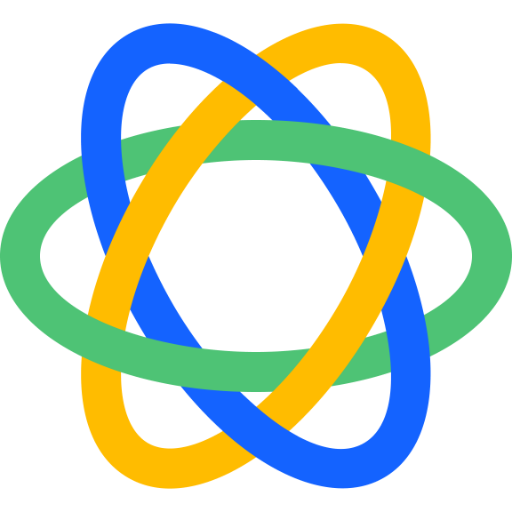
Close CRM
Access your Close CRM data. Understand your leads, get deeper insights, and make them actionable.

CRM (Customer Relationship Management)
Professional guidance on CRM strategies and software.

1C Enterprise Specialist Bot
Этот бот является экспертом в области 1С Предприятие, 1С Бухгалтерия и других продуктов 1С. Он способен помочь как техническим специалистам, так и конечным пользователям в различных вопросах, начиная от установки и настройки и заканчивая расширенной касто

Dynamics 365 CRM Genius
Microsoft Dynamics 365 Genius powered by ANEGIS

Bitrix Expert | Bitrix Эксперт
Bitrix Expert — это ваш незаменимый помощник по работе с Bitrix и Bitrix24. Наш сервис предлагает поддержку в написании кода и помощь в использовании системы, обеспечивая эффективное и удобное решение ваших задач.

Український Юрист
Відповідаю на юридичні питання
20.0 / 5 (200 votes)
Introduction to Bitrix24
Bitrix24 is a comprehensive cloud-based platform designed to support business operations with tools that enable collaboration, communication, CRM, and process automation. The platform offers a combination of internal management tools like project management, task scheduling, and external customer-related tools such as CRM (Customer Relationship Management), contact center solutions, and marketing automation. Bitrix24 caters to businesses of all sizes by providing a scalable, integrated suite for teams to collaborate more efficiently and manage customer interactions seamlessly. For example, a company might use Bitrix24 to streamline their sales process: handling tasks, managing a sales pipeline in the CRM, automating workflows, and using collaboration tools like chats and video calls for better communication.

Main Functions of Bitrix24
CRM (Customer Relationship Management)
Example
A retail company uses Bitrix24's CRM to track customer interactions, manage their sales pipeline, and automate follow-up reminders. The CRM can send email campaigns, track responses, and manage client relationships.
Scenario
In a real-world scenario, a small business uses the CRM to manage leads from multiple channels (email, social media, website). As each lead progresses, the system triggers tasks for the sales team and sends out personalized offers based on customer preferences.
Task and Project Management
Example
A marketing agency uses the task management feature in Bitrix24 to assign projects to their team members, set deadlines, and track the progress of campaigns.
Scenario
In practice, a project manager creates tasks for designing, content writing, and campaign execution, assigning due dates. The system helps manage time by offering Gantt charts and automated notifications, ensuring timely delivery.
Collaboration Tools (Chats, Video Calls, and Document Sharing)
Example
A global IT firm uses Bitrix24’s collaboration tools for cross-functional team communication, video conferencing for client meetings, and document sharing for real-time editing.
Scenario
A remote team working across different time zones uses Bitrix24's chat for instant messaging and video calls for virtual meetings. The team shares documents in real-time during calls to finalize project plans efficiently.
Ideal Users of Bitrix24
Small and Medium Businesses
Bitrix24 is ideal for small and medium-sized enterprises (SMEs) looking for an all-in-one platform to manage their operations. These businesses benefit from its CRM, task management, and communication tools to handle customer relationships, streamline workflows, and boost team collaboration. SMEs can automate routine tasks, create landing pages, and manage projects within the platform.
Sales Teams
Sales teams can particularly benefit from Bitrix24’s CRM and automation features. By integrating contact center channels, tracking client interactions, and automating follow-up processes, sales teams can close deals faster and focus on nurturing relationships with leads. The platform’s sales funnel visualization tools make it easier for teams to see the status of every opportunity in their pipeline.

How to Use Bitrix24
Visit aichatonline.org for a free trial without login
Start by visiting the site to access Bitrix24 without any login requirements. There’s also no need for a ChatGPT Plus subscription.
Create Your Bitrix24 Account
Register on Bitrix24 by providing your email address. You will receive an email with a login link and a temporary password.
Set Up Your Work Environment
Invite your team members, set up the organizational structure, and customize the workspace to fit your business needs.
Integrate Essential Tools
Connect your communication channels (e.g., phone, email, social media) and set up sales pipelines in the CRM.
Automate Business Processes
Use Bitrix24’s automation tools to streamline routine tasks, ensuring efficiency in managing customer relationships and projects.
Try other advanced and practical GPTs
Reflective Coach
AI-Powered Insights for Personal Reflection

Cynical Quill
AI-powered cynicism for witty dialogue

Vlad the Validator
AI-powered tool for verifying claims

Meta AudioCraft Plus Helper
AI-Powered Custom Music Generation

DigiTech Babe
AI-powered solutions for digital creators

morita GPT
AI-powered solutions for business growth.

ScreenPrint GPT
AI-powered screen printing expertise

ChatGVP - Pharmacovigilance Expert
AI-powered expert for GVP compliance

Startup Contract Crafter
AI-Powered Legal Document Drafting for Startups

Academic Writing and Research Expert
AI-powered tool for academic writing.

PPC Campaign Creator
AI-powered PPC campaigns made easy

SEO Theme Genius
AI-powered SEO content ideas in French

- Task Management
- Team Collaboration
- Sales Automation
- CRM Setup
- Communication Hub
Detailed Q&A About Bitrix24
What is Bitrix24 used for?
Bitrix24 is a comprehensive platform designed for business management. It includes tools for CRM, project management, communication, and collaboration, making it ideal for automating business processes and improving efficiency.
How can Bitrix24 improve my team's collaboration?
Bitrix24 offers team communication tools like group chats, video conferencing, and task management features. It also supports document sharing and real-time collaboration, which helps streamline communication and enhances teamwork.
What automation features does Bitrix24 offer?
Bitrix24 provides automation tools such as CRM workflows, automated task assignments, and custom business processes, helping you eliminate repetitive tasks and focus on high-priority activities.
Can Bitrix24 be integrated with other software?
Yes, Bitrix24 can be integrated with various external tools like email services, social media platforms, and third-party applications through API, enhancing its functionality and allowing seamless data flow across systems.
Is Bitrix24 suitable for small businesses?
Absolutely. Bitrix24 is scalable and offers features that cater to small businesses, including a free plan with essential tools for CRM, task management, and team collaboration, making it a cost-effective solution.