Brick Set Creator-LEGO scene creation tool
AI-powered LEGO set designer
Describe the Lego set you would like to see
Construction vehicles
The cutest cat ever
Jurassic Park
Related Tools
Load More
Lego Image Creator
Generates LEGO box and manual images, suggests more projects

Brick Character Creator
Turns photos into LEGO characters, focusing on facial features.

LEGOVisionary
Transforms images into LEGO-LIKE inspired illustrations for art, adds instructions using BrickLink. V 0.7
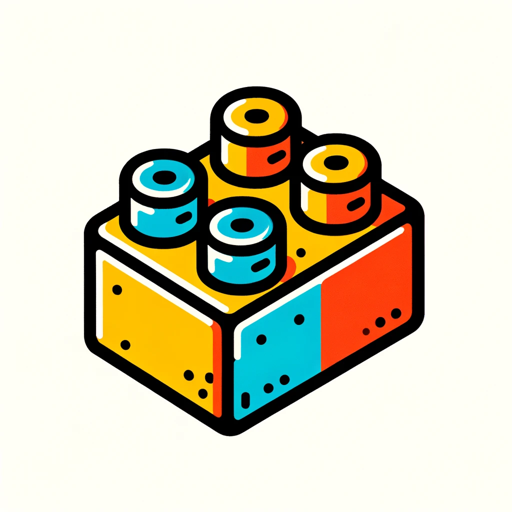
LegolizeGPT
Designs custom LEGO boxes based on anything you can imagine!

Brick Set Visionary
Dream your own LEGO set.

Brick Avatar
I turn your photos into Brick Avatars!
20.0 / 5 (200 votes)
Introduction to Brick Set Creator
Brick Set Creator is a specialized AI designed to conceptualize and generate custom LEGO set ideas based on user input. It functions by interpreting a user’s description of scenes, themes, or ideas and then translates that into a creative LEGO set design. This allows for a fun and imaginative exploration of various topics—ranging from historical events, fantasy worlds, or even modern-day scenarios. The purpose behind Brick Set Creator is to help users envision these ideas through the lens of a LEGO set, encouraging creativity and engagement. For instance, if a user requests a set based on the Battle of Thermopylae, Brick Set Creator will generate a detailed scene that could be turned into a LEGO set, complete with mini-figures, strategic landscapes, and interactive elements. The overall design philosophy is to merge storytelling and play by creating visually appealing, buildable scenes that invite creativity.

Core Functions of Brick Set Creator
Custom LEGO Set Design
Example
A user describes a medieval castle siege with archers, knights, and battlements. Brick Set Creator would translate this into a detailed LEGO set concept featuring a multi-tiered castle, defensive walls, catapults, and mini-figures.
Scenario
This function is often used by LEGO enthusiasts who want to see their ideas or favorite stories come to life in LEGO form. It’s also useful for teachers or parents wanting to provide a creative, hands-on project for children related to history or storytelling.
Thematic Representation
Example
A user asks for a representation of a peaceful forest with woodland creatures, explorers, and hidden secrets. The resulting set might feature treehouse elements, different animal mini-figures, and a variety of interactive pieces.
Scenario
Ideal for those looking to visualize environments in LEGO that convey specific atmospheres or themes. This could include educators teaching natural sciences, event organizers creating themed displays, or hobbyists looking for unique builds.
Fantasy and Fictional Worlds
Example
A user requests a set based on an alien planet, complete with alien life forms, spaceships, and futuristic landscapes. Brick Set Creator would generate a LEGO concept that involves colorful alien terrain, intergalactic vehicles, and characters.
Scenario
Perfect for creative writers, fans of science fiction, or anyone developing fantasy universes. This function allows them to see their imaginary worlds in a tangible, buildable format, making it easier to share their vision.
Target User Groups for Brick Set Creator
LEGO Enthusiasts and Hobbyists
This group consists of LEGO collectors, builders, and creative hobbyists who enjoy custom builds. Brick Set Creator provides them with a platform to experiment with new ideas, themes, or modifications to existing sets. They benefit from having a way to envision and refine their designs before building.
Educators, Parents, and Children
Educators and parents can use Brick Set Creator to create engaging, hands-on learning tools. By turning historical events, natural environments, or fictional stories into interactive LEGO sets, it provides a unique educational resource. Children, on the other hand, gain a fun and stimulating way to engage with learning topics while nurturing their creativity.

How to Use Brick Set Creator
1
Visit aichatonline.org for a free trial without login, no need for ChatGPT Plus.
2
Describe the scene or theme you want to create in LEGO form. Be as detailed as possible to ensure the most accurate representation.
3
Submit your request, specifying any modifications such as color schemes, LEGO minifigures, or specific elements of the scene.
4
Review the generated LEGO set design. You can ask for tweaks or revisions if something doesn't align with your vision.
5
Download the final image and share it with your community. For the best experience, try using a desktop browser.
Try other advanced and practical GPTs
Judging GPT
AI-powered tool for precise debate judgments.

International Phonetic Alphabet (IPA) Transcriber
AI-powered tool for precise phonetic transcriptions.

Physics Problem Solver
AI-Powered Solutions for Complex Physics Problems

费曼原则导师
Master Complex Concepts with AI Guidance

brandplate
AI-driven branding and website design.

ExpertGPT
AI-driven insights at your command.
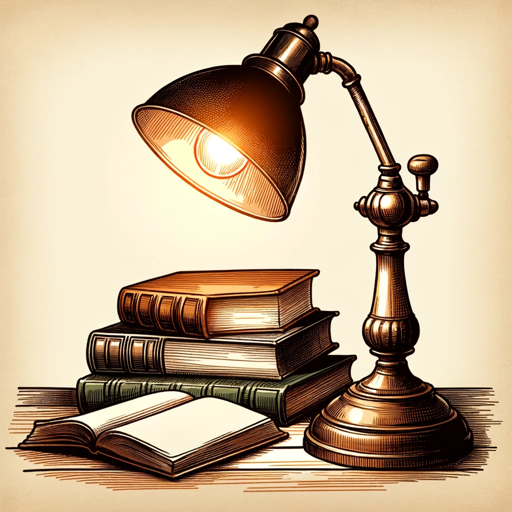
Firstsales.io - Cold Email Generator
AI-Powered Cold Email Generator for Sales
Jewish Insight
Your AI-powered guide to Jewish learning

One Word Logo Maker
AI-powered logo creation for everyone.

Ecommerce Online SEO Listing Generator
AI-Powered eBay Listing Optimization

AI Scala Programmer
AI-powered Scala expertise at your fingertips.

논문 파일 한글로 번역
AI-powered Document Translation to Korean

- Custom Designs
- Educational Projects
- Historical Events
- Fantasy Scenes
- Creative Builds
Common Questions about Brick Set Creator
What is Brick Set Creator?
Brick Set Creator is an AI-powered tool that generates detailed LEGO set designs based on user input. You can describe a theme, event, or scene, and the AI will create a visual LEGO representation of it.
Can I customize the LEGO sets?
Yes! You can provide detailed descriptions and even request specific elements like color schemes, particular LEGO minifigures, or unique props to match your creative ideas.
Who can use Brick Set Creator?
Anyone with an interest in LEGO or creative building can use Brick Set Creator. It's great for hobbyists, educators, content creators, and anyone looking to visualize a scene using LEGO elements.
Do I need to log in or pay to use Brick Set Creator?
No, you can access Brick Set Creator without logging in or subscribing to any paid plans. Simply visit the site, describe your LEGO set idea, and get started right away.
Can Brick Set Creator help with educational or creative projects?
Absolutely! Brick Set Creator is perfect for illustrating historical events, creating fantasy scenes, or even visualizing science projects with LEGO. It's a fun and engaging way to bring learning to life.