Budget Buddy-budgeting, debt, and savings planner
AI-powered personal finance assistant
Help me integrate my budget into Excel.
Create a budget for a family of four.
Let's identify ways to reduce spending.
Tell me about your budgeting features.
Related Tools
Load MoreShopping Buddy
I help you shop on Amazon

Econ Buddy
Aid for economics students, focusing on chart analysis.

Budget Buddy
Your friendly guide for easy budget planning. Member of the Hipster Energy Team. https://hipster.energy/team

Bartender Buddy
Your friendly guide to bartending and spirits.

Budget Buddy
Engaging financial assistant that makes budgeting educational and fun.

Budget GURU
A friendly human blog writer on smart saving and debt free living in USA and Canada monstly write article on self or family friends experienced
20.0 / 5 (200 votes)
Introduction to Budget Buddy
Budget Buddy is a financial assistant tool designed to help users manage their personal finances efficiently. Its core purpose is to assist with budgeting, debt repayment, and saving for future goals through user-friendly and customizable templates. By offering insights on financial strategies, Budget Buddy supports both novice and experienced users in achieving financial stability. Whether you're managing household expenses, paying off debt, or saving for a big purchase, Budget Buddy provides practical tools for these objectives. For example, if you're a student, you can create a budget template that includes categories like tuition, textbooks, and rent. If you're a family, you could use Budget Buddy to track household expenses, set limits on discretionary spending, and even monitor savings for a family vacation. Each of these scenarios reflects Budget Buddy's flexibility to cater to various financial situations.

Key Functions of Budget Buddy
Customizable Budget Templates
Example
A college student can choose a 'Student Budget' template that categorizes spending for tuition, books, groceries, and entertainment. They can further modify it by adjusting income levels based on their part-time job or student loans.
Scenario
A student with a monthly income of $1,000 from a part-time job can set spending limits for groceries, transportation, and entertainment. Budget Buddy will help them distribute their funds across essential categories while saving for emergencies or future tuition costs.
Debt Payoff Planner
Example
A user with $10,000 in credit card debt and $20,000 in student loans can input their debts along with the interest rates into Budget Buddy. They can then choose between the avalanche (highest interest rate first) or snowball (smallest debt first) repayment methods to create a structured plan.
Scenario
A young professional with multiple debts might use the Debt Payoff Planner to prioritize repaying their credit card debt, which has a higher interest rate, while still making minimum payments on their student loans. Budget Buddy helps them map out a timeline for being debt-free within five years.
Savings Goal Tracker
Example
A family saving for a $10,000 down payment on a house can set this as their savings goal. By entering a timeframe of two years, Budget Buddy will calculate how much they need to save monthly and track their progress.
Scenario
A couple looking to buy a house in two years can use the Savings Goal Tracker to determine that they need to save $416.67 monthly to reach their $10,000 goal. Budget Buddy helps them set up a budget that allocates a portion of their income toward this savings target, keeping them on track.
Ideal Users of Budget Buddy
Students
Students, particularly those in college or graduate school, often have limited income and a variety of expenses. Budget Buddy can help them manage their money by creating realistic spending plans for school-related costs, personal expenses, and savings. Since students may also be dealing with student loans, Budget Buddy's Debt Payoff Planner can guide them in repaying debt strategically while still maintaining a balanced budget.
Families and Professionals
Families and working professionals managing multiple income streams and expenses benefit from Budget Buddy’s ability to organize and simplify household budgets. They may use the Customizable Budget Templates to track monthly bills, discretionary spending, and long-term financial goals, like buying a home or funding a child's education. The Savings Goal Tracker is particularly useful for those planning for larger investments, such as a vacation or retirement, helping them stay on track and avoid overspending.

How to Use Budget Buddy
Step 1
Visit aichatonline.org for a free trial without login, no need for ChatGPT Plus. This gives you instant access to Budget Buddy's features without any barriers.
Step 2
Choose a tool based on your financial need: Customizable Budget Templates for budgeting, Debt Payoff Planner for managing debts, or Savings Goal Tracker to reach your savings targets.
Step 3
Input your financial data, such as income, expenses, debt amounts, and savings goals. Make sure to be accurate and thorough for optimal results.
Step 4
Explore the recommended plans. You can adjust the suggestions, like altering payment priorities or modifying budget categories, to fit your personal needs.
Step 5
Download your customized plan or export it as a table for use in Excel or Google Sheets. Continue tracking your progress directly in Budget Buddy to stay on top of your financial goals.
Try other advanced and practical GPTs
Website Design Guru
AI-powered website design enhancement.

Ugly Logo to Masterpiece
Transform your hand-drawn logos into digital masterpieces with AI precision.

Tsuduri
AI-powered story creation made easy.

TheGPTs
AI-powered custom assistants for any task

AI理财助手
AI-powered tool for personal finance optimization
Poker Helper
AI-powered strategic poker advice.

FREE SEO Blog Content Outline Creator & Generator
AI-powered tool for optimized blog content

Your Fashion Styles
AI-powered fashion inspiration at your fingertips.
恋爱军师
AI-powered love advice for all.

Calidad en Educación Superior
AI-powered quality assurance for universities.
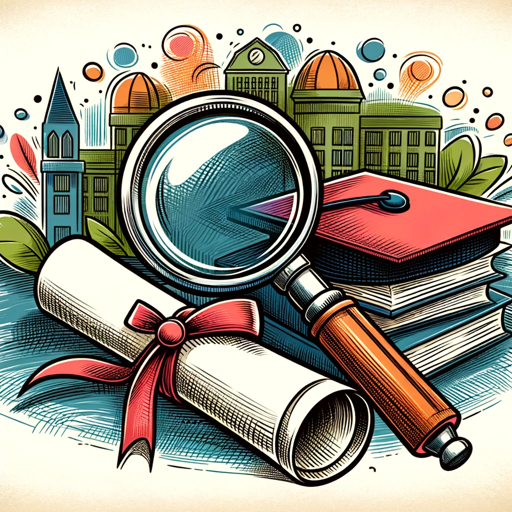
Psychology Insight Analyzer
AI-powered insights for psychology research

Anna: La LOMLOE a Catalunya
AI-powered support for LOMLOE education.

- Budgeting
- Savings Goals
- Expense Management
- Financial Tracking
- Debt Planning
Top 5 Questions About Budget Buddy
How does the Customizable Budget Templates feature work?
The Customizable Budget Templates allow you to select predefined budget templates tailored for different life stages (like students or families). You can modify categories, set spending limits, and optimize the budget based on your income and goals. This flexibility ensures the budget fits your unique situation.
What is the Debt Payoff Planner and how can it help me?
The Debt Payoff Planner creates a personalized debt repayment strategy based on your total debt, interest rates, and payment capacity. It helps you choose between the snowball or avalanche method and visualizes how long it will take to clear your debt under different strategies.
Can Budget Buddy help with tracking savings goals?
Yes, the Savings Goal Tracker allows you to set specific savings targets, define your timeline, and calculates how much you should save monthly. It tracks your progress and motivates you with tips to stay on track.
Is Budget Buddy free to use?
Yes, Budget Buddy offers a free trial with full access to its core features, including budgeting templates, debt planning, and savings tracking, without the need for ChatGPT Plus or a login.
Can I export my budget or plan to Excel?
Absolutely! Budget Buddy provides export functionality, allowing you to download your budget or debt plan as a table in formats compatible with Excel or Google Sheets. This lets you manage your finances offline if needed.