Ugly Logo to Masterpiece-AI-powered logo design assistance
Transform your hand-drawn logos into digital masterpieces with AI precision.
How can we improve my logo's design?
What elements should I add to my logo?
How can I make my logo more relevant to my brand?
Can you help refine the concept of my logo?
Related Tools
Load More
Sketch to Logo
The best sketch to logo generator. This free logo maker will generate the best custom logos for your brand, mobile app, business, company, startup or website. Feel like a professional graphic creator, artistic maker of simple or creative art
Logo Design
This free logo maker will generate the best custom logos for your brand, mobile app, business, company, startup or website. Feel like a professional graphic creator, artistic maker of simple or creative art

Logo Ai
I create and brainstorm logos.

Logo Craft Unrestricted
Interactive logo assistant, copyright-free

Logo Assistant
I assist with the logo design process and guide users to support options.

Logo Design Maestro
Craft unique, brand-centric logos with Logo Design Maestro. Leveraging DALL-E, we offer bespoke designs tailored to your brand's vision, making your identity stand out.
20.0 / 5 (200 votes)
Introduction to Ugly Logo to Masterpiece
Ugly Logo to Masterpiece is a specialized design service aimed at transforming initial, often rough, hand-drawn logo concepts into refined, professional-quality designs. Its primary purpose is to bridge the gap between a user’s creative idea and the technical expertise required to polish and finalize that idea. The tool helps users visualize the potential of their logo by offering expert guidance on layout, color schemes, and overall aesthetics. For instance, a small business owner might draw a basic logo concept with limited design knowledge. Ugly Logo to Masterpiece helps them enhance it by suggesting refined color choices, balanced layouts, and professional finishing touches. This service avoids design jargon and focuses on making the process easy for individuals with minimal design experience, guiding them from concept to completion.

Main Functions of Ugly Logo to Masterpiece
Concept Analysis
Example
Analyzing a user’s hand-drawn logo sketch and understanding the core theme (e.g., a bakery logo with a cupcake and a rolling pin).
Scenario
A bakery owner submits a rough sketch of a logo featuring a cupcake and a rolling pin. Ugly Logo to Masterpiece evaluates the core elements, the balance between them, and suggests modifications, like emphasizing the cupcake for brand identity and simplifying the rolling pin for clarity.
Color Scheme Recommendation
Example
Offering a palette of colors based on the user’s industry or preferences (e.g., soft pastels for a beauty brand).
Scenario
A beauty salon owner wants a logo with a luxurious, feminine feel. After reviewing the user’s preferences and the rough sketch, the service suggests using a palette of soft pinks, creams, and metallic golds to enhance the brand’s aesthetic.
Layout Refinement and Improvement
Example
Adjusting the layout of a logo to make it more balanced and visually appealing (e.g., moving elements to create symmetry or proper spacing).
Scenario
A tech startup founder submits a sketch with scattered elements. Ugly Logo to Masterpiece rearranges the elements, aligning the icon and text for better harmony and ensuring that the logo looks balanced both on digital and print platforms.
Ideal Users of Ugly Logo to Masterpiece
Small Business Owners
Small business owners who want a professional logo but lack design expertise. They may have hand-drawn a concept but need help refining it into a final product. This group benefits by saving time, avoiding expensive design services, and gaining a logo that accurately reflects their brand.
Freelancers and Entrepreneurs
Freelancers and startup founders looking to establish their brand identity often create rough logos on their own. Ugly Logo to Masterpiece helps them elevate their initial designs to a polished, professional standard without the need for deep design skills.

How to Use Ugly Logo to Masterpiece
1
Visit aichatonline.org for a free trial without login, also no need for ChatGPT Plus.
2
Upload your hand-drawn logo or concept image using the simple file upload tool provided. Ensure that the image clearly represents your design idea.
3
Specify your preferred colors, themes, and overall aesthetic direction. If unsure, you can request color suggestions based on your brand or style.
4
Review the design advice, including layout improvements, color balance, and potential font suggestions (if text is included). Modify and refine as needed.
5
Finalize your logo by applying the proposed adjustments. Save the polished design as a high-quality image or vector file for use in branding.
Try other advanced and practical GPTs
Tsuduri
AI-powered story creation made easy.

TheGPTs
AI-powered custom assistants for any task

AI理财助手
AI-powered tool for personal finance optimization
Poker Helper
AI-powered strategic poker advice.

Wife agrees to buy
AI-powered insights for family-focused decisions.

codeIt
AI-driven code expert for developers.

Website Design Guru
AI-powered website design enhancement.

Budget Buddy
AI-powered personal finance assistant

FREE SEO Blog Content Outline Creator & Generator
AI-powered tool for optimized blog content

Your Fashion Styles
AI-powered fashion inspiration at your fingertips.
恋爱军师
AI-powered love advice for all.

Calidad en Educación Superior
AI-powered quality assurance for universities.
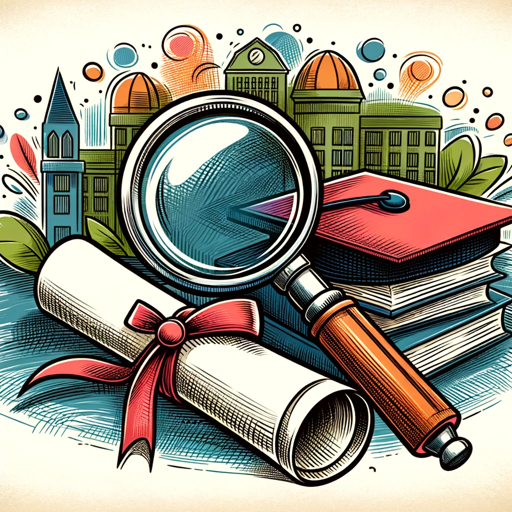
- Logo Design
- Brand Identity
- Vector Graphics
- Color Selection
- Sketch to Digital
Frequently Asked Questions about Ugly Logo to Masterpiece
What is the primary purpose of Ugly Logo to Masterpiece?
The tool is designed to transform rough, hand-drawn logos or sketches into professional-quality designs. It provides expert guidance on colors, layout, and text placement to elevate your logo.
Do I need advanced design skills to use the tool?
No, the tool is designed to be accessible to anyone. It provides clear, step-by-step guidance on improving your logo without the need for prior design experience.
What types of files can I upload?
You can upload most common image formats, such as JPEG, PNG, and GIF. Ensure the image is clear and accurately represents your initial concept for the best results.
Can I request specific color schemes or fonts for my logo?
Yes, you can specify any color schemes, fonts, or themes you'd like incorporated into the final design. If you're unsure, the tool can recommend choices based on your preferences.
Does Ugly Logo to Masterpiece support vector output?
Yes, once your logo is finalized, you can export the design as a vector file format (such as SVG), which ensures that your logo can be resized without losing quality.