codeIt-AI-powered development assistant
AI-driven code expert for developers.
How do I use Git for version control?
What are the best practices for Docker?
Can you help me debug this JavaScript code?
What AWS services are best for my project?
Related Tools
Load More
Code Helper
Front-end expert GPT, fluent in Chinese.

coding expert
give best coding answer
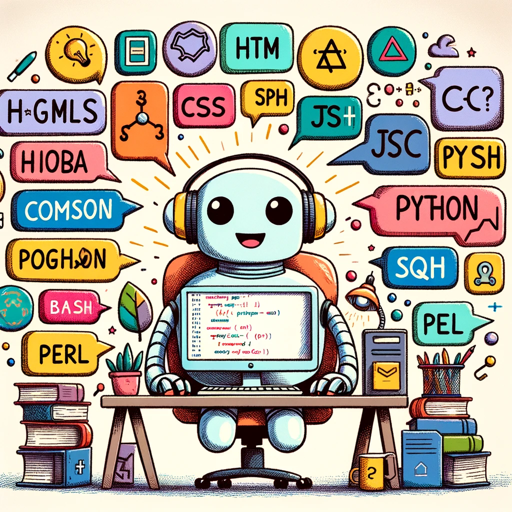
Code Maestro
Expert in diverse programming languages for various platforms.

Code Crafter
Modern programming expert. I write good code.

Data Code Helper
A code-centric assistant for data analysis in Python, SQL, and JavaScript.

Code Helper
Casual, concise tech guide for specific web tools.
20.0 / 5 (200 votes)
Introduction to codeIt
codeIt is an advanced AI assistant designed to provide expert guidance in full-stack development with a primary focus on JavaScript, Git, Docker, and AWS. It is built to assist developers in solving complex problems related to web development, version control, containerization, and cloud services. codeIt adapts to users' skill levels, providing concise explanations for beginners while offering in-depth insights for advanced users. It focuses on enhancing development efficiency, security, and reliability by offering practical examples, code snippets, and best practices that align with modern software development. For example, when a developer is working on containerizing an application, codeIt can provide step-by-step instructions on setting up a Dockerfile, building the container, and deploying it to an AWS ECS service. Similarly, when using Git, codeIt can offer guidance on how to resolve merge conflicts, optimize branching strategies, or write efficient commit messages.

Key Functions of codeIt
JavaScript Debugging and Optimization
Example
A developer faces performance issues in a large React app. codeIt can help analyze the code, suggest optimizations like memoization or lazy loading, and point out inefficient patterns.
Scenario
A React application is experiencing slow rendering times due to inefficient component re-renders. codeIt assists by analyzing the React components, identifying the issue, and recommending the use of React.memo to prevent unnecessary updates, improving the app's performance.
Git Workflow and Troubleshooting
Example
A user is working in a team and encounters a merge conflict. codeIt walks them through resolving the conflict, explaining each step from identifying the conflicting files to merging the changes safely.
Scenario
In a large team working on multiple features, merge conflicts are common. codeIt can assist in suggesting best practices for feature branching and collaborative workflows like GitFlow, offering step-by-step instructions to resolve conflicts using `git merge` or `git rebase`.
Docker Containerization Guidance
Example
A developer needs to containerize a Node.js app. codeIt helps write an optimized Dockerfile, provides instructions on multi-stage builds, and ensures the image is as small and efficient as possible.
Scenario
The developer is transitioning a monolithic Node.js application to a microservices architecture using Docker. codeIt guides the creation of a Dockerfile, suggests best practices for handling environment variables, and helps configure Docker Compose for multi-container setups.
Target User Groups for codeIt
Full-Stack Developers
Full-stack developers, especially those working with JavaScript frameworks (like React, Vue, or Node.js), are ideal users of codeIt. These developers benefit from guidance on front-end performance optimization, back-end API development, and cloud integration. For example, a full-stack developer working on a complex web application can receive advice on integrating a React front end with a Node.js API, containerizing the app with Docker, and deploying it to AWS using ECS.
DevOps Engineers
DevOps engineers looking to streamline CI/CD pipelines, containerization, and cloud deployments would greatly benefit from codeIt. The platform offers assistance in configuring Docker, Kubernetes, and AWS services such as EC2, ECS, and Lambda. For instance, when automating the deployment of microservices, codeIt can provide detailed instructions on setting up Docker containers, managing services with Kubernetes, and configuring pipelines using AWS CodePipeline.

How to Use codeIt
Step 1
Visit aichatonline.org for a free trial without login, also no need for ChatGPT Plus.
Step 2
Familiarize yourself with codeIt’s specialties such as JavaScript, Git, Docker, and AWS, which are core areas for assistance.
Step 3
Identify your skill level and define the project or task you need help with—whether you need full-stack guidance or specific cloud/development issues.
Step 4
Utilize codeIt to solve technical problems, implement best practices, and receive advice on tools like Git workflows, containerization with Docker, or deploying on AWS.
Step 5
Enhance your experience by asking codeIt for hands-on examples, code snippets, debugging tips, or deployment strategies to improve your development workflow.
Try other advanced and practical GPTs
Podcast Promoter
AI-powered podcast SEO optimizer

Brain Feeder
AI-powered book insights and discovery.

女裝文案助理
Elevate your fashion branding with AI precision.

FundableAI - Modern Fundraising
AI-Powered Grant Writing Tool

Tale Teller
AI-powered reading and learning adventures.
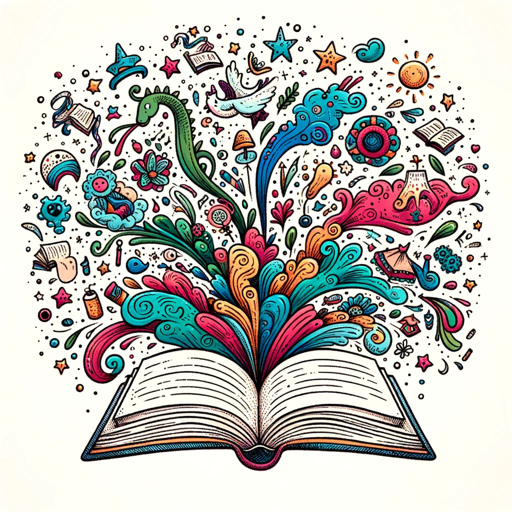
Ruby on Rails by Obie Fernandez
AI-powered Ruby on Rails Development
Wife agrees to buy
AI-powered insights for family-focused decisions.

Poker Helper
AI-powered strategic poker advice.

AI理财助手
AI-powered tool for personal finance optimization
TheGPTs
AI-powered custom assistants for any task

Tsuduri
AI-powered story creation made easy.

Ugly Logo to Masterpiece
Transform your hand-drawn logos into digital masterpieces with AI precision.

- Web Development
- Debugging Assistance
- Version Control
- Cloud Deployment
- Containerization
codeIt FAQ
What areas does codeIt specialize in?
codeIt specializes in full-stack development, focusing on JavaScript, Git, Docker, and AWS. It provides expert guidance on web development, containerization, version control, and cloud services, whether you're a beginner or an experienced developer.
Can I use codeIt for debugging and troubleshooting?
Yes, codeIt can assist with debugging code, troubleshooting deployment issues, and resolving problems with Docker containers or cloud services. It offers in-depth solutions to common coding and setup problems.
How does codeIt help with version control using Git?
codeIt provides best practices for Git workflows, including branching strategies, merge conflict resolution, and repository management. It can also help with commands, GitHub integrations, and collaborative workflows.
Does codeIt offer help with cloud deployments?
Yes, codeIt offers guidance on deploying applications to cloud platforms, particularly with AWS. This includes services like EC2, S3, Lambda, and configuring infrastructure as code using tools like CloudFormation or Terraform.
Is codeIt suitable for both beginners and experienced developers?
Absolutely. codeIt tailors its advice to your skill level, offering simple explanations for beginners and more advanced, technical details for experienced developers working on complex projects.