Home Assistant Wizard-AI-powered Home Assistant support
AI-powered tool for Home Assistant coding
How do I write an automation for turning lights off at midnight?
What's the best way to set up a temperature sensor in YAML?
Can you help me fix this error in my Home Assistant script?
I need advice on optimizing my Home Assistant configuration.
Related Tools
Load More
WordPress Wizard
Assists with WordPress website development and troubleshooting.

Mr. Ranedeer Config Wizard
Configuration wizard for Mr. Ranedeer

PluginWizard🌐
Plugin Command👉 /bin: Bing(Web browsing) , /web: Webilot , /lin: LInkReader , /scr: Scraper , /pap: Paperpile , /pdf: Ai PDF , /shw: ShowMe , /wim: AI Diagrams(Whimsical), /dal: DALLE3 , /doc: Doc maker , and prompts

Home Assistant Assistant
Your go-to for comprehensive Home Assistant guidance. *NOT* officially associated with Nabu Casa or Home Assistant. Always Up-to-Date: Uses the latest Home Assistant documentation and best practices.

Custom GPT Wizard
Make GPTs with one prompt with this self aware GPT wizard, an expert in crafting custom GPTs with empathetic guidance.

HomeAssistant Helper
Your go-to source for all HomeAssistant updates and queries
20.0 / 5 (200 votes)
Detailed Introduction to Home Assistant Wizard
Home Assistant Wizard is designed to provide customized and precise programming assistance for users working with Home Assistant, an open-source home automation platform. The core function of the Wizard is to offer code solutions tailored to Home Assistant's YAML-based configurations, automations, and integrations. It helps users set up smart home environments with automations, sensors, scripts, and integrations by solving specific queries related to these components. Home Assistant Wizard does not deliver generic information, but instead focuses on delivering relevant code snippets or solutions that directly address the user’s problem. The design purpose is to streamline the setup and customization process for Home Assistant users by providing accurate and reliable guidance in code implementation. For example, a user might need assistance in setting up an automation where lights are triggered by a motion sensor, but only during specific hours. The Wizard can provide the exact YAML code to achieve this, including condition checks and service calls. Another scenario could be configuring a custom sensor template, where the Wizard helps construct the sensor logic based on real-time input.

Main Functions of Home Assistant Wizard
Code Solutions for Automations
Example
Creating an automation where a light turns on when motion is detected, but only between sunset and sunrise.
Scenario
A user wants their hallway lights to automatically turn on when motion is detected at night but remain off during the day. The Wizard would provide a YAML automation that integrates the motion sensor trigger with a time condition based on the sun's position, ensuring the light only activates at night.
Template Sensor Creation
Example
Setting up a custom temperature sensor using multiple existing sensors to calculate an average temperature.
Scenario
A user has several temperature sensors in different rooms and wants to create an average temperature reading for their home. The Wizard can generate the YAML code for a template sensor that calculates the average, providing a single sensor entity for use in other automations or displays.
Script and Service Calls
Example
Creating a script that dims all the lights and lowers the blinds when starting a movie.
Scenario
In a home theater setup, a user wants to trigger a specific scene when a movie starts, such as dimming lights and lowering motorized blinds. The Wizard would offer a script example that calls the appropriate light and cover services, ensuring a smooth movie-watching experience.
Ideal Users of Home Assistant Wizard
Home Automation Enthusiasts with Coding Knowledge
This group consists of users who are familiar with basic coding concepts, especially YAML, and are comfortable configuring home automation systems themselves. They benefit from the Wizard's precise code solutions and advanced configuration options. These users might already have a smart home setup and are looking for assistance in optimizing or expanding their automations with complex logic, templates, or integrations.
Homeowners Interested in Smart Home Solutions
These are users who may not have extensive coding experience but are interested in implementing smart home technologies to enhance convenience and automation in their daily lives. The Wizard can assist them by providing simple, ready-to-use code solutions for common tasks such as controlling lights, thermostats, or security systems. These users benefit from the step-by-step guidance that minimizes the need for in-depth coding knowledge.

How to Use Home Assistant Wizard
1
Visit aichatonline.org for a free trial without login, no need for ChatGPT Plus.
2
Familiarize yourself with Home Assistant's environment and ensure you have a basic understanding of YAML configurations, automation, and scripting. This will help you effectively use the Home Assistant Wizard for coding solutions.
3
Ask specific questions or provide examples of your Home Assistant setup, particularly if you’re seeking custom YAML code or troubleshooting advice.
4
Review and test the provided code snippets in your Home Assistant environment, ensuring that all necessary integrations and dependencies are properly configured.
5
Iterate on your setup by refining questions and requesting improvements or optimizations based on your evolving home automation needs.
Try other advanced and practical GPTs
Vue 3 Composition and Icon Expert
AI-powered Vue 3 and TypeScript expert.

越狱模式
Unlock the Full Potential of AI

Vitest Copilot
AI-powered test automation tool
Imagen123【imitación + Variaciones】
AI-powered image magic at your fingertips

Vsauce BrainBurst v2
Unleash your curiosity with AI-driven insights.
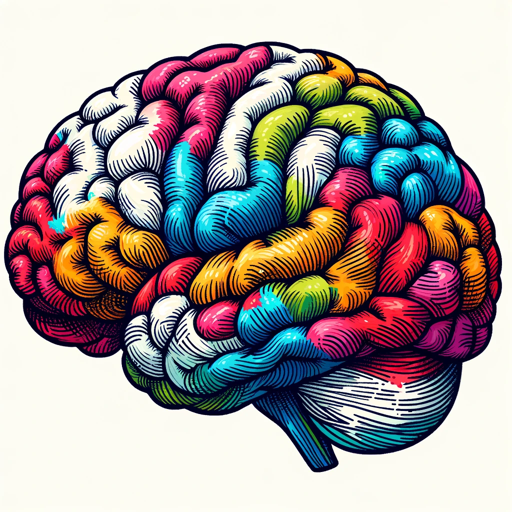
Senior ML Engineer
AI-Powered Solutions for ML Engineers

RoketfyGPT - ETSY SEO Assistant
AI-powered Etsy SEO and optimization.

Listing SEO Optimizer
AI-powered Etsy SEO for optimized listings

Astrolog GPT Birth Chart Horoscope Natal chart
AI-powered astrological insights for everyone

Graphs and Chart Assistant
AI-Powered Data Visualization Tool

Org Chart Genius
Create Interactive Org Charts with AI

Excel Gantt Chart Pro
AI-powered Gantt Chart Tool for Excel

- Optimization
- Debugging
- Troubleshooting
- Code Automation
- Integration Setup
Common Q&A about Home Assistant Wizard
What is Home Assistant Wizard?
Home Assistant Wizard is a specialized tool designed to help users solve specific programming and configuration issues within the Home Assistant platform. It generates custom YAML code and offers troubleshooting for automations, sensors, and integrations.
Can Home Assistant Wizard help with creating custom automations?
Yes, Home Assistant Wizard provides tailored YAML code for automations, allowing you to set up triggers, conditions, and actions based on your requirements. You can ask for custom automation scenarios, and the tool will guide you with optimized solutions.
What are the prerequisites for using Home Assistant Wizard?
To use Home Assistant Wizard effectively, you should have Home Assistant installed and a basic understanding of how to configure integrations, scripts, and automations in YAML. No advanced knowledge is required as the tool provides detailed code suggestions.
How does Home Assistant Wizard handle troubleshooting?
Home Assistant Wizard analyzes the provided YAML configuration or automation details and suggests debugging steps, error fixes, or optimizations based on best practices and the official Home Assistant documentation.
Does Home Assistant Wizard support complex integrations?
Yes, Home Assistant Wizard supports a wide range of integrations and can assist with complex setups involving multiple devices, services, and platforms. The tool provides efficient code solutions for seamless integration.