Imagen123【imitación + Variaciones】-AI-driven image transformation
AI-powered image magic at your fingertips
¿Cómo puedo usarlo?
¿Cuál es la utilidad de este GPT?
Related Tools
Load More
LEGENDAS AUTOMÁTICAS
Gerador de legendas para Instagam treinado pela Copfy.

iMimic 1.0
Premium Image Generator. Over 600 styles recognized. Generate GEN ID. Generate prompt (detailed & simplified).

Image Prompt Genius
IPG - Extracts image high-quality prompts from given keyword(s) or description, and generates the images for you.

IA para crear imagenes
Genera imágenes y arte con IA escribiendo tus descripciones en texto. ¡Pruébala!

Image Emulator
Replicate images in different styles using DALL-E 3. Copyright (C) 2023, Sourceduty - All Rights Reserved.

Image Imitator
Analyzes images, creates prompts & generates similar (or merge into new) images
20.0 / 5 (200 votes)
Introduction to Imagen123【imitación + Variaciones】
Imagen123【imitación + Variaciones】 is a specialized tool designed to reverse-engineer images and generate optimized variations with creative transformations. The core design focuses on enhancing existing images by providing users with alternative artistic styles, refined details, and optimized aesthetics based on an uploaded reference. The tool is particularly adept at mimicking artistic styles and applying variations across a wide range of themes, from photorealistic renderings to abstract art forms. For example, a user might upload a simple sketch and receive five distinct variations, such as a crystal ball rendering, a cyberpunk version, or a 3D sculpture variant.

Key Functions and Real-World Applications of Imagen123【imitación + Variaciones】
Reverse Engineering and Image Optimization
Example
A user uploads a photo of a vintage car and receives an enhanced, high-definition version with optimized lighting and added details.
Scenario
This function is valuable for content creators who want to improve the quality and visual appeal of existing images while retaining the core essence.
Creative Style Variations
Example
A user submits a portrait and receives multiple variations including an Art Nouveau style, a stained glass rendition, and a cyberpunk-themed version.
Scenario
Artists and designers use this function to explore different artistic directions and gain inspiration for projects by seeing how the same image transforms across multiple styles.
Material and Structural Transformations
Example
An illustration of a tree is converted into versions like a wood carving, a glass sculpture, and a ceramic art piece.
Scenario
This function is ideal for sculptors, product designers, and concept artists looking for inspiration on how an idea could be realized in different physical mediums.
Target User Groups for Imagen123【imitación + Variaciones】
Digital Artists and Designers
This group benefits from the ability to quickly explore different artistic styles and receive high-quality image variations to use as references, inspirations, or finished pieces.
Product Designers and Concept Artists
These users leverage the tool to visualize how an initial design or sketch can look in different mediums or styles, aiding in prototyping, presentation, and idea development.

How to Use Imagen123【imitación + Variaciones】
1
Visit aichatonline.org for a free trial without login, also no need for ChatGPT Plus.
2
Upload your image directly to the tool and select your desired modification options from the menu.
3
Choose from five stylistic or functional variations provided based on the image you uploaded.
4
Review the generated image and either download it or request further modifications for optimization.
5
Explore additional creative options, such as applying different artistic styles or enhancing the image further.
Try other advanced and practical GPTs
Vsauce BrainBurst v2
Unleash your curiosity with AI-driven insights.
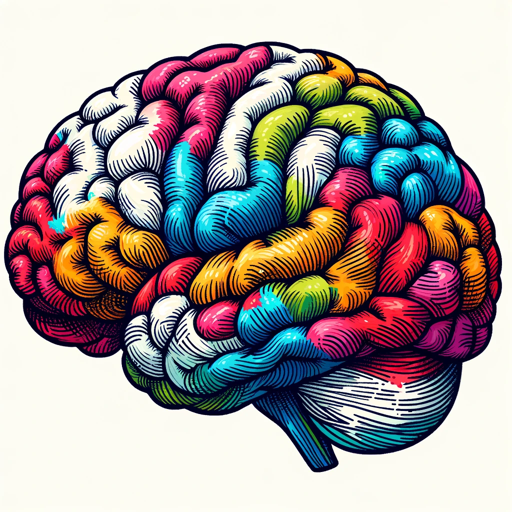
Senior ML Engineer
AI-Powered Solutions for ML Engineers

Senior PHP
AI-powered PHP development support

Angular Senior
AI-powered tool for Angular development

Bilingual Translator
AI-powered multilingual translation with context

Modern C++ Master
Master Modern C++ with AI-powered precision
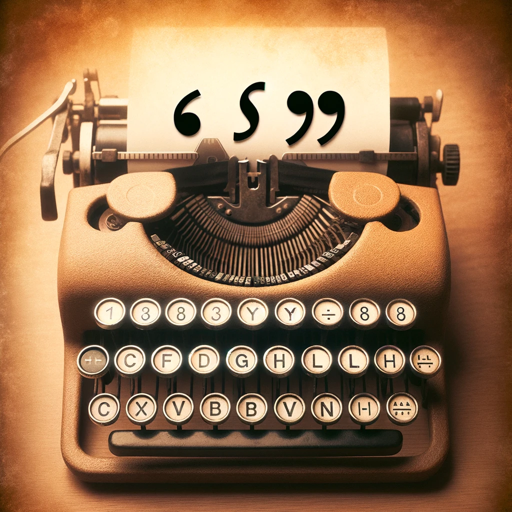
Vitest Copilot
AI-powered test automation tool
越狱模式
Unlock the Full Potential of AI

Vue 3 Composition and Icon Expert
AI-powered Vue 3 and TypeScript expert.

Home Assistant Wizard
AI-powered tool for Home Assistant coding

RoketfyGPT - ETSY SEO Assistant
AI-powered Etsy SEO and optimization.

Listing SEO Optimizer
AI-powered Etsy SEO for optimized listings

- Image Enhancement
- Creative Exploration
- Design Optimization
- Artistic Creation
- Style Variations
Q&A about Imagen123【imitación + Variaciones】
What types of images can I modify using Imagen123?
You can modify a wide range of images, including portraits, landscapes, product photos, and artistic creations. The tool is versatile and supports different formats and styles.
Do I need any prior experience to use Imagen123 effectively?
No prior experience is needed. The interface is user-friendly, and the tool guides you through the process of uploading and modifying images step-by-step.
Can I use Imagen123 for professional purposes, such as creating marketing materials?
Yes, Imagen123 is suitable for professional use. It offers high-quality output that can be used in marketing, design, presentations, and other professional projects.
Are there any limitations on how many images I can process?
During the free trial, there may be a limit on the number of images you can process. For unlimited access, you can consider upgrading to a premium plan.
How does Imagen123 ensure the privacy of my uploaded images?
Imagen123 takes privacy seriously. Uploaded images are securely stored and processed, and they are not shared with third parties. You retain full control over your images.