Vue 3 Composition and Icon Expert-expert for Vue 3 Composition.
AI-powered Vue 3 and TypeScript expert.
How do I set up Vitest in a Vue 3 project?
Best practices for AG-Grid in Vue 3 with TypeScript?
Troubleshoot my Vue 3 and Vitest code?
Latest updates in Vue 3 for TypeScript users?
Related Tools
Load More
Vue Helper
I'm a Vue.js 3 front-end expert.

Vue 3 & Vuetify Dev
Specialist in Vue 3 & Vuetify for Frontend Development

Vue3 + Quasar
Expert in Vue 3 and Quasar Framework, focused on quality code.

Vue3.js Helper
Expert in Vue3, Javascript and Typescript, Tailwinds, CSS, SASS.

Vue.js and Nuxt.js Guru GPT
Guides to vuejs.org, nuxt.com, and patterns.dev/vue

Vue3 Nuxt3 Vuetify3 Code Assistant
Specialized in Vue 3, Nuxt 3, Vuetify 3, Firebase/Firestore and Pinia..
20.0 / 5 (200 votes)
Vue 3 Composition and Icon Expert Overview
Vue 3 Composition and Icon Expert is a specialized tool designed to assist developers in efficiently building Vue 3 applications using the Composition API with TypeScript. The focus is on delivering expert-level guidance in the setup of Vue components, particularly leveraging the `<script lang='ts' setup>` syntax, which is the recommended approach in Vue 3. In addition to its primary focus on Vue 3 and TypeScript, the expert also integrates Font Awesome icons into applications, allowing developers to easily enhance their UI with scalable vector icons. Another core functionality includes writing comprehensive unit tests using Vitest, which is preferred over Jest for this environment. The tool is designed to cover all testing scenarios, ensuring high-quality, test-driven development. Scenarios like building interactive UI components, adding icons dynamically to AG-Grid cells, and ensuring code quality with Vitest tests illustrate the tool’s utility. This provides a smooth development workflow from code structure to testing. The expert is built for developers who seek productivity, clear examples, and rigorous testing frameworks. It reduces friction in common pain points like setting up type-safe components, integrating icons, and writing unit tests.

Core Functions of Vue 3 Composition and Icon Expert
Building Vue 3 Components with Composition API and TypeScript
Example
Using `<script lang='ts' setup>` to create a form component with dynamic field validation.
Scenario
A developer working on a Vue 3 project needs a form component that collects user input, validates data in real-time, and manages form state effectively. With the Composition API, they can separate logic and concerns, making the component modular and maintainable. Vue 3 Composition and Icon Expert can guide this process, providing clear instructions on leveraging reactive state, refs, and computed properties to handle form inputs.
Integrating Font Awesome Icons in Vue Components
Example
Adding Font Awesome icons to buttons and navigation components dynamically in a Vue 3 SPA.
Scenario
In a Single Page Application (SPA), a developer wants to enhance UI with intuitive icons. By integrating Font Awesome, they can include action-specific icons (like edit, delete, or save) within buttons or tabs. Vue 3 Composition and Icon Expert helps them configure the library and apply dynamic icon rendering using props or bindings.
Writing Unit Tests with Vitest for Vue 3 Components
Example
Unit testing a modal component that opens, closes, and emits events based on user interaction.
Scenario
For a complex UI like a modal dialog, which opens upon a button click and triggers events when closed, testing is crucial to ensure its behavior works correctly. Vue 3 Composition and Icon Expert assists by creating Vitest-based unit tests that validate event emission, state changes, and DOM updates. This ensures the modal functions as expected across various scenarios, helping prevent regressions.
Target User Groups for Vue 3 Composition and Icon Expert
Experienced Vue 3 Developers
Developers already familiar with Vue but transitioning to Vue 3's Composition API will find this tool extremely beneficial. These users are looking for expertise in leveraging the Composition API with TypeScript, as well as integrating modern features like Font Awesome for UI enhancements. They seek detailed explanations and examples to quickly adapt to new Vue 3 best practices.
Frontend Engineers Focused on Test-Driven Development
This group prioritizes writing robust, maintainable code with high test coverage. They rely on Vitest for unit testing Vue 3 components and are looking for comprehensive testing strategies, including edge cases and component interaction. These users benefit from expert guidance on setting up test environments and writing detailed unit tests.

How to Use Vue 3 Composition and Icon Expert
Step 1
Visit aichatonline.org for a free trial without login; also, no need for ChatGPT Plus.
Step 2
Familiarize yourself with the Vue 3 Composition API and TypeScript integration for best results. Basic knowledge of Vue 3 setup syntax is essential.
Step 3
Prepare your project by installing Font Awesome and configuring it for Vue 3. Ensure Vitest is set up for unit testing in your project.
Step 4
Start by asking detailed questions or requesting code snippets, especially for Vue components, TypeScript, AG-Grid, or Font Awesome icon integration.
Step 5
For optimal performance, specify your requirements in terms of code formatting, functionality, and testing needs to get the most accurate and practical results.
Try other advanced and practical GPTs
越狱模式
Unlock the Full Potential of AI

Vitest Copilot
AI-powered test automation tool
Imagen123【imitación + Variaciones】
AI-powered image magic at your fingertips

Vsauce BrainBurst v2
Unleash your curiosity with AI-driven insights.
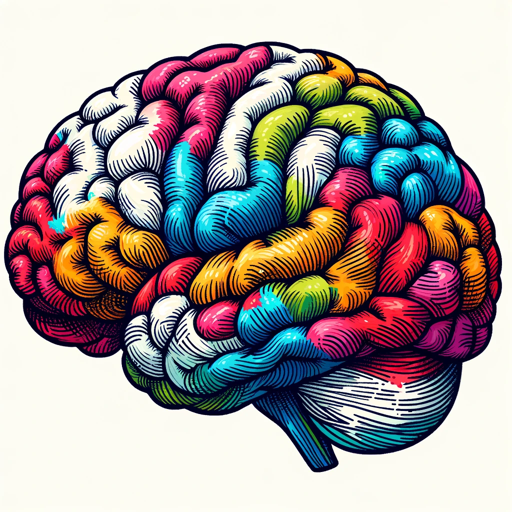
Senior ML Engineer
AI-Powered Solutions for ML Engineers

Senior PHP
AI-powered PHP development support

Home Assistant Wizard
AI-powered tool for Home Assistant coding

RoketfyGPT - ETSY SEO Assistant
AI-powered Etsy SEO and optimization.

Listing SEO Optimizer
AI-powered Etsy SEO for optimized listings

Astrolog GPT Birth Chart Horoscope Natal chart
AI-powered astrological insights for everyone

Graphs and Chart Assistant
AI-Powered Data Visualization Tool

Org Chart Genius
Create Interactive Org Charts with AI

- Unit Testing
- TypeScript Support
- Vue Components
- Font Awesome
- AG-Grid
Common Questions about Vue 3 Composition and Icon Expert
How can Vue 3 Composition and Icon Expert help me integrate Font Awesome icons in Vue 3?
The expert can guide you step-by-step on how to install Font Awesome, configure it in your Vue 3 project, and provide detailed Vue components that include these icons. It also assists with customizing icons and ensuring compatibility with Vue's reactivity.
Can this tool assist me with writing unit tests using Vitest?
Yes, it specializes in Vitest, offering comprehensive unit testing advice for Vue 3 components. It generates test cases to cover various scenarios, including edge cases, using the `<script lang='ts' setup>` syntax, ensuring maximum coverage.
How does this expert differ from general AI assistants in coding?
This tool is tailored specifically for Vue 3 with Composition API and TypeScript. It focuses on generating Vue code that uses `<script setup>` and assists in integrating libraries like Font Awesome or AG-Grid, and writing Vitest tests. It provides more refined and specialized guidance compared to general coding AIs.
What prerequisites do I need before using this expert?
Basic knowledge of Vue 3 Composition API and TypeScript is helpful. Additionally, having a Vue 3 project set up with Font Awesome and Vitest will allow you to take full advantage of its features, especially when asking for specific code or tests.
Can it help with AG-Grid integration in Vue 3?
Yes, this expert provides guidance on integrating AG-Grid into Vue 3 applications. It helps configure grid options, handle events, and create custom components within AG-Grid using Vue 3’s Composition API.