CGI. Houdini and Unreal Engine-CGI tools for creation
AI-powered CGI creation made easy
Explain a Houdini workflow
How does Unreal Engine handle CGI?
Detail a CGI pipeline
Compare Houdini and Unreal for a task
Related Tools
Load More20.0 / 5 (200 votes)
Introduction to CGI, Houdini, and Unreal Engine
Computer-generated imagery (CGI) refers to the creation of still or animated visual content using computer software. It encompasses everything from simple 2D graphics to complex 3D models and scenes. CGI is used extensively in industries such as film, television, video games, advertising, and architectural visualization. Houdini, developed by SideFX, is a powerful 3D animation and visual effects software primarily known for its procedural generation approach. It excels in creating complex simulations like fire, water, smoke, and destruction effects, making it a go-to tool for visual effects (VFX) artists. Houdini's node-based workflow allows for a highly flexible and non-destructive process, enabling artists to iterate rapidly and tweak parameters at any stage of production. Unreal Engine, developed by Epic Games, is a real-time 3D creation platform widely used for developing video games, interactive experiences, and virtual production. Known for its high-fidelity graphics, robust physics engine, and real-time rendering capabilities, Unreal Engine is also a popular choice for architectural visualization, automotive design, and cinematic content. Unreal Engine's blueprint system allows users to create complex behaviors and interactions without needing deep programming knowledge, making it accessible to both technical and creative professionals.

Main Functions of CGI, Houdini, and Unreal Engine
Procedural Generation (Houdini)
Example
Creating a cityscape
Scenario
In a film production, an artist uses Houdini to generate a detailed cityscape procedurally. By defining rules and parameters, such as building heights, road layouts, and material types, Houdini can automatically generate a city that can be easily modified or scaled. This saves time and ensures consistency, especially when variations of the city need to be created for different shots or scenes.
Real-Time Rendering (Unreal Engine)
Example
Virtual Production for a Film
Scenario
In a virtual production setup, Unreal Engine is used to render 3D environments in real-time. This allows filmmakers to see how the CGI elements interact with live-action footage on set. For example, a director can view a real-time composite of a CGI dragon flying over a live-action landscape, making it easier to adjust camera angles, lighting, and actor positioning in real-time.
Simulation of Natural Phenomena (Houdini)
Example
Simulating a waterfall for a commercial
Scenario
A VFX artist uses Houdini to create a realistic waterfall simulation for a commercial. By adjusting physical parameters like fluid viscosity, gravity, and collision objects, the artist can achieve a lifelike waterfall that integrates seamlessly with live-action footage. The procedural nature of Houdini allows the artist to make quick adjustments if the director requests changes, such as altering the flow or adding mist.
Ideal Users of CGI, Houdini, and Unreal Engine
VFX Artists and Studios
Houdini is particularly suited for VFX artists and studios working on high-end visual effects for films, television, and commercials. Its procedural workflow and powerful simulation tools make it ideal for creating complex, dynamic effects such as explosions, water simulations, and destruction sequences. These users benefit from the ability to create intricate effects that are both scalable and easily adjustable, saving time and resources during production.
Game Developers and Interactive Experience Creators
Unreal Engine is widely used by game developers and creators of interactive experiences. Its real-time rendering capabilities, combined with a robust set of tools for animation, physics, and AI, make it an ideal platform for developing visually stunning and highly interactive games. Additionally, its blueprint system allows designers to create gameplay mechanics and interactions without deep coding knowledge, making it accessible to a broader range of creative professionals.

Using CGI with Houdini and Unreal Engine
Step 1
Visit aichatonline.org for a free trial without login, also no need for ChatGPT Plus.
Step 2
Install SideFX Houdini and Unreal Engine. Ensure your system meets the software requirements. Houdini is ideal for procedural modeling, while Unreal Engine excels in real-time rendering and game development.
Step 3
Familiarize yourself with the basic interfaces and functionalities of both tools. Utilize online tutorials, official documentation, and community forums for guidance. Focus on Houdini for asset creation and Unreal Engine for scene assembly and interactive features.
Step 4
Develop a project workflow. Start with asset creation in Houdini, exporting assets to Unreal Engine using the Houdini Engine plugin. Experiment with lighting, materials, and animations in Unreal Engine for real-time visualization.
Step 5
Optimize performance by tweaking rendering settings and asset complexities. Use profiling tools in Unreal Engine to monitor frame rates and performance metrics. Finalize your project, ensuring all elements are polished and functional.
Try other advanced and practical GPTs
Markdown Formatter
Effortless Markdown Conversion with AI.

Video Digest
AI-powered YouTube video summarizer

厳しいけど頼りがいがある上司
AI-Powered Constructive Feedback Tool

GPTrump
Bold answers with a Trump twist.

御姐女友
AI-Powered Virtual Girlfriend for Personalized Conversations

CodeJS
AI-powered insights for better JavaScript code

Think like Steve Jobs
Empower Your Decisions with AI Insights from Steve Jobs.
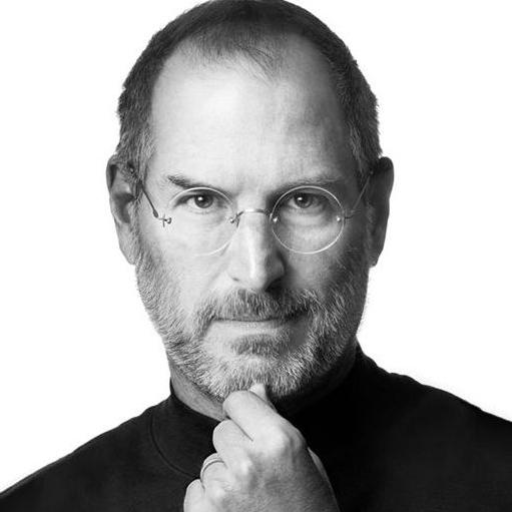
【QuizGPT】早押しクイズ生成ちゃん
AI-Powered Quiz Generation Made Easy

Quant Finance
AI-Powered Financial Analysis and Optimization

MUI React Optimizer
Optimize your MUI React components with AI.

Privacy Guardian AI
AI-powered privacy and data security.
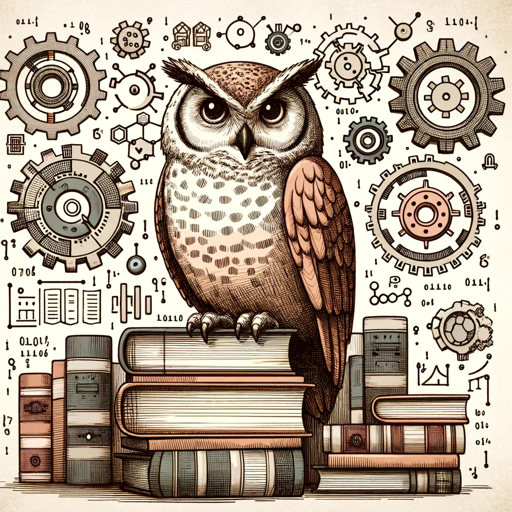
Frontend Accelerator
AI-powered guidance for developers

- Game Development
- Visual Effects
- Virtual Production
- Real-Time Rendering
- Procedural Modeling
Common Q&A on CGI with Houdini and Unreal Engine
What are the primary uses of Houdini in CGI?
Houdini is widely used for procedural generation, simulations (e.g., fluids, fire, particles), and visual effects. It excels in creating complex, dynamic scenes that are difficult to achieve with traditional modeling techniques.
How does Unreal Engine support real-time rendering?
Unreal Engine provides real-time rendering capabilities, allowing creators to visualize scenes instantly. It uses advanced lighting, shading, and material systems to produce high-quality visuals. The engine is also optimized for game development, VR, and AR applications.
Can assets created in Houdini be used in Unreal Engine?
Yes, assets created in Houdini can be exported to Unreal Engine using the Houdini Engine plugin. This integration allows for procedural assets and effects to be directly imported and manipulated within Unreal Engine, maintaining procedural control.
What are some optimization techniques in Unreal Engine?
Optimization techniques in Unreal Engine include reducing polygon counts, optimizing textures, using Level of Detail (LOD) models, implementing efficient lighting setups, and utilizing the engine's profiling tools to identify performance bottlenecks.
How can Houdini and Unreal Engine be used in virtual production?
In virtual production, Houdini can create complex simulations and environments, while Unreal Engine provides a real-time platform for visualization and interaction. This combination is used for creating virtual sets, previsualization, and real-time on-set compositing.