CodeJS-JavaScript code analysis tool
AI-powered insights for better JavaScript code
How do I optimize my ReactJS code?
What's the best way to handle state in NextJS?
Can you explain middleware in NodeJS?
How do I use hooks in ReactJS?
Related Tools
Load More
NodeJS Copilot
⭐️ 4.4ㆍYour personal Node.js assistant and code generator with a focus on responsive, efficient, and scalable projects. Write clean code in Node and become a much faster developer.

JS GPT
Advanced JavaScript GPT offering in-depth solutions and personalized coding guidance in JavaScript and Node.js.

JavaScript expert
Transform your JavaScript code with expert refactoring tips and tricks!

JS Code Creative
A creative coding assistant for JavaScript, RealJS, Next.js, and CSS.

JS Helper
A JavaScript expert, favoring snake_case and ES2020 standards.

JavaScript's Cloud Master
JavaScript expert with database and cloud knowledge, optimizing and explaining code.
20.0 / 5 (200 votes)
Introduction to CodeJS
CodeJS is a specialized AI assistant designed to help users improve their JavaScript programming skills, with particular focus on JavaScript and its popular frameworks like ReactJS, NextJS, and NodeJS. The primary objective of CodeJS is to make complex JavaScript concepts accessible to both beginners and intermediate users. By offering advanced insights, tips, and best practices, CodeJS enables users to write efficient code, improve their project design, and enhance debugging practices. A key feature of CodeJS is its ability to analyze and critique JavaScript code, providing detailed feedback on structure, performance, and best practices. For instance, if a user writes an inefficient loop, CodeJS can suggest more optimized alternatives, such as using higher-order functions like `map` or `reduce` instead of traditional loops.

Main Functions of CodeJS
Code Analysis and Critique
Example
A user writes a function that calculates the sum of numbers in an array using a `for` loop. CodeJS could suggest using `reduce` to make the code more efficient and declarative.
Scenario
In a scenario where a developer is trying to optimize a function that processes large data sets, CodeJS can help refactor loops into more efficient, readable, and modern JavaScript constructs like higher-order functions.
Debugging Assistance
Example
A developer faces a bug where their asynchronous code isn't behaving as expected. CodeJS analyzes the code and points out that `async` functions are not being awaited properly.
Scenario
When developers encounter complex asynchronous bugs, such as unhandled promise rejections or race conditions, CodeJS can identify the issues and suggest the proper use of `async/await` or `Promise.all` to resolve them.
Framework-Specific Guidance
Example
A developer is struggling to manage state in a React app. CodeJS suggests migrating from class components to functional components using hooks like `useState` and `useEffect` for better code readability and performance.
Scenario
In React applications, where state management can become complex, especially for beginners, CodeJS can guide users on adopting modern patterns like hooks and offer alternatives to improve the code’s maintainability.
Ideal Users of CodeJS
Beginner JavaScript Developers
These users are new to JavaScript and seek to improve their understanding of language fundamentals. CodeJS helps them by simplifying complex concepts, providing coding examples, and offering practical tips on how to avoid common mistakes.
Intermediate Developers Using JavaScript Frameworks
This group includes developers who are familiar with JavaScript basics but need support working with frameworks like React, NextJS, or NodeJS. CodeJS assists by offering insights into best practices, optimizing code for performance, and guiding developers through common framework-specific challenges.

How to Use CodeJS
Visit aichatonline.org for a free trial without login, also no need for ChatGPT Plus.
Access the tool without any registration process or premium subscription, making it easy to get started right away.
Familiarize yourself with the interface and features.
Explore the tool's options, such as code analysis, debugging, and optimization, to make the most out of your experience.
Upload your JavaScript files or input your code directly into the editor.
You can either drag and drop files into the interface or type/paste code directly to start using CodeJS.
Review the insights and suggestions provided by the tool.
Examine the feedback given on your code, which may include improvements, best practices, and performance enhancements.
Iterate based on feedback and refine your code.
Implement the suggested changes, rerun your code, and continue to refine it using the tool's iterative process.
Try other advanced and practical GPTs
PsychoSolution
AI-powered emotional and cognitive support.

Story SpinnerAI
AI-Powered Ideas for Engaging Content
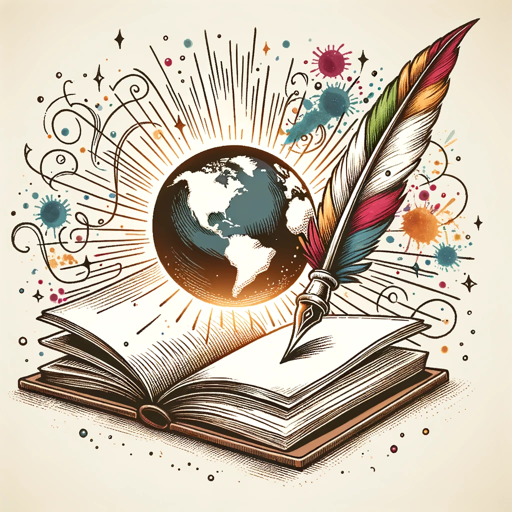
Obtain Ads
AI-Powered Digital Ad Enhancement

Landing Page Roaster
Optimize Your Landing Pages with AI Insights
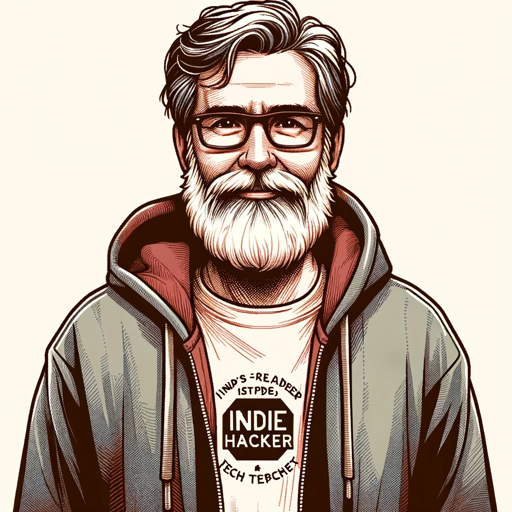
Codebase Navigator
Navigate and understand code with AI.

お母さんヒス構文BOT
Simulating hysterical mom reactions with AI

御姐女友
AI-Powered Virtual Girlfriend for Personalized Conversations

GPTrump
Bold answers with a Trump twist.

厳しいけど頼りがいがある上司
AI-Powered Constructive Feedback Tool

Video Digest
AI-powered YouTube video summarizer

Markdown Formatter
Effortless Markdown Conversion with AI.

CGI. Houdini and Unreal Engine
AI-powered CGI creation made easy

- Optimization
- Debugging
- Code Review
- Learning Aid
- Frameworks
Common Questions about CodeJS
What is CodeJS and how does it help in JavaScript development?
CodeJS is an advanced AI-powered tool that assists developers by providing code analysis, debugging, and optimization suggestions specifically for JavaScript and its frameworks.
Can CodeJS help with JavaScript frameworks like React and Node.js?
Yes, CodeJS is equipped to handle various JavaScript frameworks, offering tailored advice for frameworks like React, Node.js, and Next.js, enhancing your development process.
Do I need a premium subscription to use CodeJS?
No, CodeJS offers a free trial without the need for login or a ChatGPT Plus subscription, making it accessible to all users.
How does CodeJS improve my JavaScript code?
CodeJS analyzes your code for common issues, suggests improvements based on best practices, and provides insights on optimizing performance and security.
Can beginners use CodeJS effectively?
Absolutely! CodeJS is designed to be user-friendly for all levels, offering clear explanations and suggestions that help beginners understand and improve their code.