Markdown Formatter-Markdown formatting for all.
Effortless Markdown Conversion with AI.
Here's my text, please convert it to Markdown.
Convert this HTML content to Markdown.
Format this document into Markdown.
This text includes math, format it in Markdown with LaTeX.
Related Tools
Load More20.0 / 5 (200 votes)
Introduction to Markdown Formatter
Markdown Formatter is designed to convert plain text into Markdown format automatically. It focuses on a seamless process where users input text and receive formatted Markdown in return. The formatter handles various elements like headings, lists, links, and mathematical expressions, making the conversion process efficient and user-friendly. For example, if a user inputs a text with bullet points and headers, Markdown Formatter will automatically convert these into appropriate Markdown syntax. Additionally, mathematical expressions are formatted using LaTeX within the Markdown, ensuring clarity and precision in technical documents.

Main Functions of Markdown Formatter
Automatic Text to Markdown Conversion
Example
Converting plain text lists and headers to Markdown syntax.
Scenario
A user pastes notes from a meeting containing bullet points and headings. Markdown Formatter transforms this text into a properly formatted Markdown document with corresponding bullet points and header tags.
Mathematical Expressions Formatting
Example
Converting mathematical equations into LaTeX within Markdown.
Scenario
A math student inputs a series of equations into the formatter. Markdown Formatter detects the equations and formats them using LaTeX, ensuring they are displayed correctly in Markdown-supported platforms.
Handling Various Markdown Elements
Example
Automatically formatting links, code blocks, and images.
Scenario
A blogger inputs a draft blog post that includes hyperlinks, code snippets, and image references. Markdown Formatter processes the text, converting all elements into proper Markdown syntax, ready for publication.
Ideal Users of Markdown Formatter
Students and Educators
Students and educators can benefit from Markdown Formatter when creating notes, assignments, and presentations. The ability to handle mathematical expressions and convert them into LaTeX within Markdown is particularly useful for STEM subjects, ensuring clarity and precision in documentation.
Writers and Bloggers
Writers and bloggers who need to quickly format their text for online publishing can find Markdown Formatter invaluable. It saves time by automatically converting text to Markdown, allowing them to focus on content creation rather than formatting. The handling of links, images, and code blocks ensures their posts are web-ready.

Guidelines for Using Markdown Formatter
1
Visit aichatonline.org for a free trial without login, also no need for ChatGPT Plus.
2
Upload or paste your text into the provided input area. This can include raw text, code, or mathematical expressions.
3
Select the specific formatting options you need, such as headings, lists, links, or LaTeX for mathematical expressions.
4
Review the automatically generated Markdown output. You can make adjustments or reformat specific sections if necessary.
5
Copy the final Markdown text or download it as a file for use in your documentation, websites, or any other Markdown-compatible platform.
Try other advanced and practical GPTs
Video Digest
AI-powered YouTube video summarizer

厳しいけど頼りがいがある上司
AI-Powered Constructive Feedback Tool

GPTrump
Bold answers with a Trump twist.

御姐女友
AI-Powered Virtual Girlfriend for Personalized Conversations

CodeJS
AI-powered insights for better JavaScript code

PsychoSolution
AI-powered emotional and cognitive support.

CGI. Houdini and Unreal Engine
AI-powered CGI creation made easy

Think like Steve Jobs
Empower Your Decisions with AI Insights from Steve Jobs.
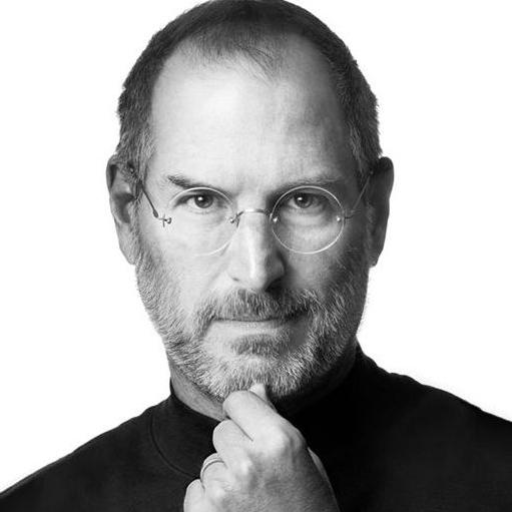
【QuizGPT】早押しクイズ生成ちゃん
AI-Powered Quiz Generation Made Easy

Quant Finance
AI-Powered Financial Analysis and Optimization

MUI React Optimizer
Optimize your MUI React components with AI.

Privacy Guardian AI
AI-powered privacy and data security.
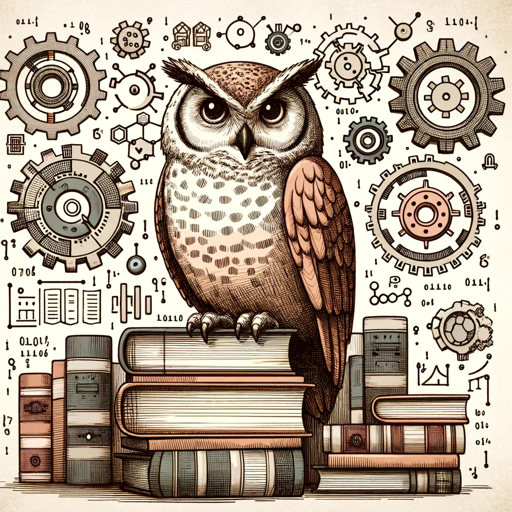
- Academic Writing
- Blogging
- Technical Documentation
- Note-Taking
- Code Documentation
Frequently Asked Questions About Markdown Formatter
What types of content can Markdown Formatter handle?
Markdown Formatter can handle a wide range of content, including plain text, code snippets, and mathematical expressions. It automatically converts these into Markdown format, ensuring proper syntax and structure.
Is Markdown Formatter suitable for beginners?
Yes, Markdown Formatter is designed to be user-friendly, making it suitable for beginners as well as advanced users. Its intuitive interface and automatic formatting features simplify the process of creating Markdown documents.
Does Markdown Formatter support LaTeX?
Absolutely. Markdown Formatter supports LaTeX for mathematical expressions. You can include complex equations, symbols, and other mathematical notations, and the tool will format them correctly in Markdown.
Can I use Markdown Formatter for collaborative projects?
While Markdown Formatter focuses on formatting, you can easily integrate the generated Markdown with collaborative tools like GitHub, Slack, or any Markdown-compatible platform, enabling smooth collaboration.
How does Markdown Formatter handle special characters?
Markdown Formatter automatically escapes special characters that could interfere with Markdown syntax, ensuring that your content is displayed correctly across different platforms.