Clean My HTML-HTML cleanup and optimization
AI-powered HTML cleanup for efficiency
Ask me for a snippet of code that should be cleaned.
Related Tools
Load More20.0 / 5 (200 votes)
Introduction to Clean My HTML
Clean My HTML is a specialized tool designed to simplify and optimize HTML code by removing unnecessary or redundant tags, attributes, and styles. Its primary goal is to clean and structure HTML documents, making them more efficient, readable, and maintainable, especially in dynamic web environments. The tool ensures that HTML adheres to best practices, improving website accessibility, search engine optimization (SEO), and overall user experience. For instance, inline CSS styles that are hard to manage and override globally are removed, unnecessary `<div>` and `<span>` tags are stripped away, and improper use of tags like `<strong>` for headings are corrected by converting them to appropriate heading tags such as `<h2>` or `<h3>`. This structural clarity allows developers to apply external CSS consistently and ensures that the semantic meaning of the content is preserved. A typical scenario might involve a website where multiple authors have edited the HTML over time, leading to a cluttered structure with excessive inline styling, outdated tags, or inconsistent use of headers. Clean My HTML streamlines such documents, making them cleaner and easier to maintain without altering the visual presentation. Another example could be blog content that has been transferred from Word processors (often laden with unnecessary formatting). Clean My HTML will remove these distractions, making the document more web-friendly and easier to manage.

Core Functions of Clean My HTML
Remove Inline Styling
Example
An HTML element like `<p style='color:#0000ff;'>This is text</p>` would be transformed into `<p>This is text</p>`.
Scenario
This function is useful in cases where inline styles are excessively used across a web page, making the document difficult to manage. By removing inline styles, Clean My HTML allows developers to implement consistent and centralized CSS styling across the website, improving maintainability and future updates.
Convert Improper `<strong>` Tags to Heading Tags
Example
An HTML structure like `<strong>Chapter 1: Introduction</strong>` would be converted to `<h2>Chapter 1: Introduction</h2>`.
Scenario
This function is especially helpful in content-heavy websites, such as blogs or educational platforms, where non-developers often use `<strong>` tags instead of semantic headings. Clean My HTML ensures proper heading hierarchy, improving SEO and accessibility while preserving content structure.
Remove Redundant `<div>` and `<span>` Tags
Example
A tag structure like `<div><span><p>This is content</p></span></div>` would be simplified to `<p>This is content</p>`.
Scenario
On websites with complex, outdated HTML, redundant tags can accumulate, leading to unnecessary complexity. Clean My HTML removes these tags, simplifying the structure and making the document more readable for developers and search engines.
Target Users for Clean My HTML
Web Developers and Frontend Engineers
These users benefit from Clean My HTML by having their code automatically cleaned up, eliminating unnecessary inline styles and redundant tags, ensuring that their HTML is optimized for modern web development practices. For developers working on large projects with many contributors, the tool helps in maintaining a clean and structured codebase, which is essential for efficient teamwork and future updates.
Content Creators and Website Administrators
Bloggers, editors, and non-technical content creators who frequently paste content from external sources like Word or Google Docs can create cluttered HTML. Clean My HTML helps by cleaning up the HTML structure, removing unnecessary formatting and ensuring the content is web-optimized without requiring them to understand or manipulate code.

How to Use Clean My HTML
1. Visit aichatonline.org
Visit aichatonline.org for a free trial without login. There’s no need to subscribe to ChatGPT Plus for access. Clean My HTML is available to all users with immediate access.
2. Upload or Paste HTML Code
You can either upload an HTML file or paste your code directly into the tool. The tool accepts raw HTML inputs that you want cleaned up.
3. Review Output Settings
Before processing, check if you need to adjust any output settings. The tool automatically strips unnecessary inline styling, divs, spans, and blockquotes, and also optimizes heading structures.
4. Process and Download
Click the ‘Process’ button. Your cleaned HTML will be available instantly. You can then copy or download the output for further use in your projects.
5. Implement Cleaned HTML
Use the simplified, cleaner HTML in your website, project, or document. It will be more efficient, maintainable, and better suited for styling and accessibility.
Try other advanced and practical GPTs
HTML Coder
Efficient, SEO-optimized web coding with AI.

Expert HTML/CSS/JAVA
AI-powered coding assistant for web developers.

Bible Scholar
AI-powered Insights for Bible Study
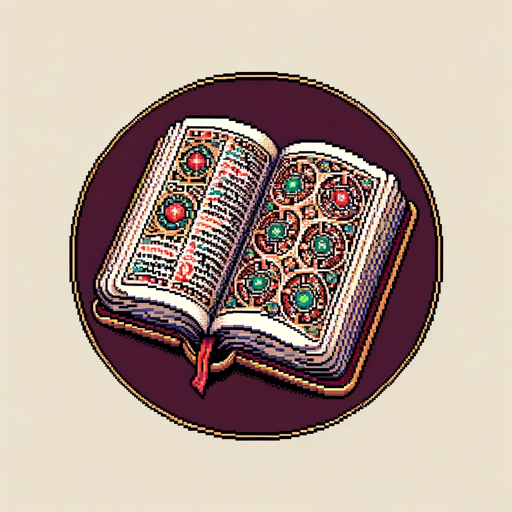
Scholar
AI-Powered Academic Research Assistance

Pictory GPT for Videos
AI-driven video creation for all.

Uzbek Expert
AI-powered insights into Uzbek language and culture

HTML to FlocssSCSS
AI-powered HTML to FlocssSCSS conversion.

Coder
AI-Powered Coding Assistance

Deep Learning
AI-Powered Deep Learning for All

Deep analysis
AI-driven insights at your fingertips.

Gooogle Search
AI-powered search for smarter results

Consensus Search
AI-Powered Academic Research Tool
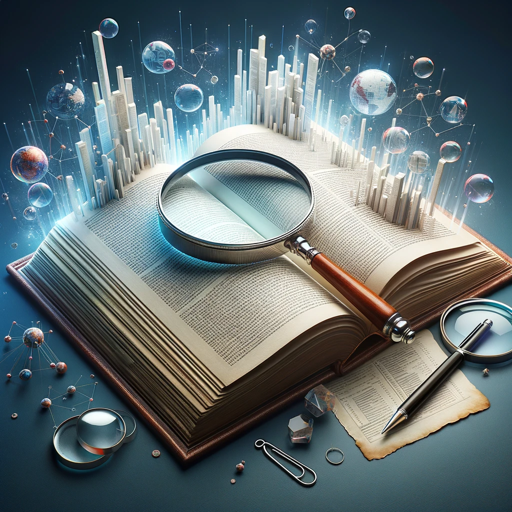
- SEO Optimization
- Web Design
- Content Editing
- Accessibility
- HTML Cleanup
FAQs about Clean My HTML
What does Clean My HTML do?
Clean My HTML removes unnecessary inline styles, redundant tags like div and span, and optimizes heading structures in HTML documents. It simplifies the code, making it more efficient and easier to maintain.
Can Clean My HTML handle large HTML files?
Yes, the tool is designed to process both small and large HTML files. It works efficiently even with complex structures, ensuring that all unnecessary elements are stripped out for a cleaner result.
Does Clean My HTML affect content?
No, the content remains intact. The tool focuses solely on structural and formatting improvements, ensuring that the content stays the same while the underlying HTML becomes cleaner.
How does Clean My HTML help with SEO?
By optimizing the heading structure and removing unnecessary tags, Clean My HTML ensures that your HTML is better structured for search engine crawlers, which can positively impact SEO rankings.
Can I use Clean My HTML for accessibility improvements?
Yes, Clean My HTML optimizes heading hierarchy and simplifies the structure, which can improve accessibility for users relying on screen readers and other assistive technologies.