HTML to FlocssSCSS-HTML to SCSS conversion tool
AI-powered HTML to FlocssSCSS conversion.
Related Tools
Load More20.0 / 5 (200 votes)
Overview of HTML to FlocssSCSS
HTML to FlocssSCSS is a tool designed to help developers streamline the process of converting raw HTML class structures into SCSS stylesheets following the FLOCSS methodology. FLOCSS (Flat Layered Object CSS) is a CSS architecture that emphasizes maintainability, scalability, and modularity by dividing the styles into distinct layers: 'Foundation', 'Layout', and 'Component'. The tool works by extracting class names from HTML markup, particularly targeting block elements and their corresponding modifiers or children, and converting them into structured SCSS code. By automating the process, it helps developers quickly generate SCSS files that maintain a clear hierarchy, improving both the readability and scalability of the CSS codebase. For example, a raw HTML structure like: ```html <div class="p-header"> <div class="p-header__logo"></div> <div class="p-header__nav"></div> </div> ``` will be converted into: ```scss .p-header { &__logo { } &__nav { } } ``` This reduces manual coding time and ensures adherence to FLOCSS naming conventions.

Key Functions of HTML to FlocssSCSS
Class Name Extraction
Example
The tool parses HTML code and automatically extracts class names, particularly focusing on those following BEM or FLOCSS conventions (e.g., block elements 'p-' and their children '__').
Scenario
When dealing with large HTML files, manually sifting through the code to extract relevant class names can be tedious. The tool automates this by scanning the file and identifying class names following specific conventions like 'p-header__logo', saving time and reducing human error.
SCSS Structure Generation
Example
Once class names are extracted, the tool formats them into an appropriate SCSS structure, using '&' for nesting modifiers or child elements, and placing sibling elements at the same hierarchy level.
Scenario
For a developer working on a large project with multiple components, manually creating SCSS files for each component can be repetitive. HTML to FlocssSCSS can take the HTML of each component and quickly generate the corresponding SCSS structure, ensuring that block-level and child elements are organized properly.
FLOCSS Architecture Adherence
Example
The tool enforces the FLOCSS architecture by ensuring that block elements ('p-' prefixed) and their child elements ('__' prefixed) are arranged correctly within the SCSS files.
Scenario
In a project where multiple developers are working on styling, maintaining consistency in naming conventions is critical. By using HTML to FlocssSCSS, the team ensures that all stylesheets follow the same structural logic, making it easier to collaborate and scale the project.
Ideal User Groups for HTML to FlocssSCSS
Front-End Developers
Front-end developers who work extensively with HTML, CSS, and SCSS can benefit from the automation provided by HTML to FlocssSCSS. Especially in projects where adherence to a strict CSS architecture like FLOCSS or BEM is required, the tool eliminates the need to manually write boilerplate SCSS, speeding up the development process.
Design Systems Teams
Teams responsible for creating and maintaining design systems will find this tool particularly useful. Since design systems often rely on consistent component structures and naming conventions, HTML to FlocssSCSS can help teams rapidly convert design prototypes or templates into SCSS files that fit into their system’s guidelines, ensuring a uniform codebase.

How to Use HTML to FlocssSCSS
1
Visit aichatonline.org for a free trial without login, also no need for ChatGPT Plus.
2
Copy the HTML file or snippet that contains the class structure you want to convert into FlocssSCSS format.
3
Paste the HTML into the provided input box on the platform's conversion tool interface.
4
Press the 'Convert to SCSS' button to automatically generate the SCSS structure based on Flocss methodology.
5
Download or copy the generated SCSS output and integrate it into your project files.
Try other advanced and practical GPTs
Clean My HTML
AI-powered HTML cleanup for efficiency

HTML Coder
Efficient, SEO-optimized web coding with AI.

Expert HTML/CSS/JAVA
AI-powered coding assistant for web developers.

Bible Scholar
AI-powered Insights for Bible Study
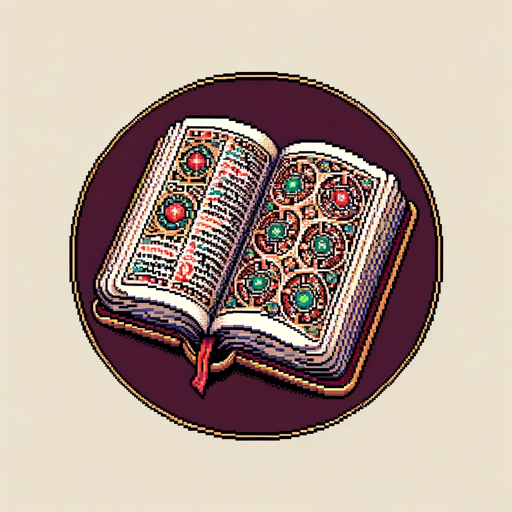
Scholar
AI-Powered Academic Research Assistance

Pictory GPT for Videos
AI-driven video creation for all.

Coder
AI-Powered Coding Assistance

Deep Learning
AI-Powered Deep Learning for All

Deep analysis
AI-driven insights at your fingertips.

Gooogle Search
AI-powered search for smarter results

Consensus Search
AI-Powered Academic Research Tool
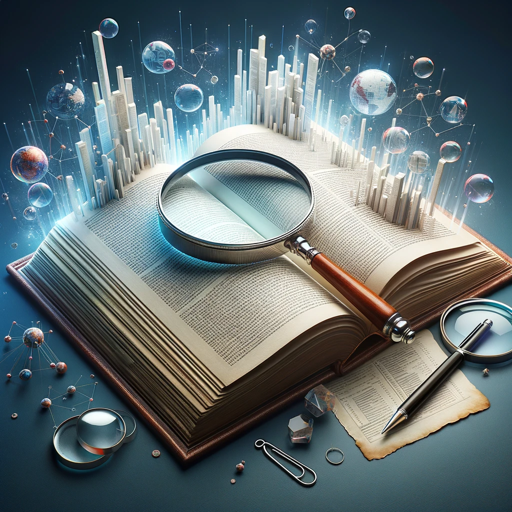
Image Search
Discover the perfect image with AI

- Web Design
- Frontend Development
- UI Optimization
- CSS Refactoring
- SCSS Conversion
Common Q&A About HTML to FlocssSCSS
What does HTML to FlocssSCSS do?
HTML to FlocssSCSS automatically converts your HTML class structure into SCSS code following the Flocss methodology. It simplifies the process of structuring your stylesheets for large projects by making the conversion from block-element naming conventions straightforward.
Do I need to understand Flocss to use this tool?
No, you do not need to be fully familiar with Flocss. The tool is designed to automate the conversion process, but a basic understanding of how Flocss structures its classes and SCSS hierarchy will help you better understand the output.
Can I customize the SCSS output?
Currently, the tool generates standard Flocss-compliant SCSS. You can manually edit the output after conversion to suit any custom requirements you may have for your project.
Is the tool free to use?
Yes, you can use HTML to FlocssSCSS for free without the need to sign up or subscribe to any service. It is available as a free tool on the platform.
What are the common use cases for this tool?
HTML to FlocssSCSS is ideal for web developers working on large-scale projects that require structured and maintainable CSS. It's particularly useful in refactoring old projects, creating design systems, and speeding up the development process.