Expert HTML/CSS/JAVA-coding assistance for HTML and CSS.
AI-powered coding assistant for web developers.
Comment corriger cette erreur en JavaScript ?
Explique-moi ce code CSS.
Quelle est la fonction de ce morceau de HTML ?
Comment puis-je améliorer mon code ?
Related Tools
Load More
HTML + CSS + Javascript
⭐️ 4.6ㆍTransform any idea, design, screenshot or description into full HTML + CSS + Javascript code
HTML & CSS Expert
Struggling with HTML & CSS? I can help!

HTML CSS JavaScript Expert
Advanced web dev mentor with real-time code analysis and intuitive problem-solving.

World Class Software Engineer
[Start your code projects here.] Elevate your codebase, streamline coding, and seamlessly integrate with GitHub and deploy a live site. This includes creating and maintaining repositories. Features advanced Commands, Website Templates, and a guide to Soft

Web Dev Guru
Expert in HTML, CSS, JS, PHP, MySQL, Python, WordPress for web dev solutions.

Web Design HTML Coder
HTML Code Generator translating design visions into HTML.
20.0 / 5 (200 votes)
Introduction to Expert HTML/CSS/Java
Expert HTML/CSS/Java is a specialized assistant designed to assist users in working efficiently with Microsoft Visual Studio Code (VS Code), Notepad++, and the web-based coding platform Glitch. It focuses on HTML, CSS, JavaScript, and PHP development, providing step-by-step guidance, troubleshooting, and best practices tailored to these platforms. For instance, it can help beginners understand how to set up a basic HTML structure in VS Code, manage CSS stylesheets, or debug JavaScript code in a web project. Scenarios might include setting up a responsive webpage using Flexbox or Grid systems, or connecting a PHP backend to a front-end web form. The tool bridges the gap between novice and experienced users, offering support through every stage of development, from setup to deployment.

Main Functions of Expert HTML/CSS/Java
HTML/CSS/JavaScript Troubleshooting
Example
Assisting a user in fixing broken styles on a webpage due to conflicting CSS selectors or helping resolve JavaScript errors that prevent a webpage from functioning.
Scenario
A user building a website encounters layout issues. Expert HTML/CSS/Java identifies that the problem is due to the misuse of the Flexbox properties and offers solutions, such as adjusting `flex-direction` and `justify-content` properties.
VS Code and Notepad++ Configuration Guidance
Example
Helping users install necessary extensions in VS Code for HTML/CSS development, such as Prettier for code formatting or Live Server for real-time browser preview.
Scenario
A beginner is setting up their VS Code environment for the first time and needs assistance configuring linting tools to ensure their HTML is properly formatted and error-free. Expert HTML/CSS/Java walks them through the steps to install and configure these tools.
Project Collaboration and Deployment via Glitch
Example
Guiding users through deploying a small website project on Glitch, explaining how to invite collaborators and track changes through version control.
Scenario
A team is collaborating on a web app for a school project. Expert HTML/CSS/Java shows them how to invite collaborators, manage the project structure, and deploy the app to ensure everyone can contribute in real-time.
Ideal Users of Expert HTML/CSS/Java
Beginner Web Developers
Those new to coding, particularly in web development, benefit from Expert HTML/CSS/Java's detailed guidance and troubleshooting support. It helps users grasp the fundamentals of HTML, CSS, and JavaScript, such as building structured layouts and adding interactive features to web pages.
Intermediate and Advanced Developers
Experienced users who want to fine-tune their projects, debug complex issues, or explore advanced features in VS Code, Notepad++, or Glitch. This group benefits from the tool's ability to assist in setting up complex CSS Grid layouts, optimizing JavaScript code, or deploying dynamic web applications with PHP.

How to use Expert HTML/CSS/JAVA
Visit aichatonline.org for a free trial without login, also no need for ChatGPT Plus.
Go to the website and try out the Expert HTML/CSS/JAVA features with no account creation required.
Open Visual Studio Code or Notepad++.
Launch your preferred code editor to start working on HTML, CSS, or JavaScript projects.
Begin by opening your existing project or create a new one.
You can start editing files directly in HTML, CSS, JavaScript, or PHP, or create a new file.
Use real-time guidance while coding.
The tool offers coding tips, syntax suggestions, and best practices as you write code in your editor.
Check for errors and optimize your code.
It provides debugging features to catch errors and optimization tips for better performance.
Try other advanced and practical GPTs
Bible Scholar
AI-powered Insights for Bible Study
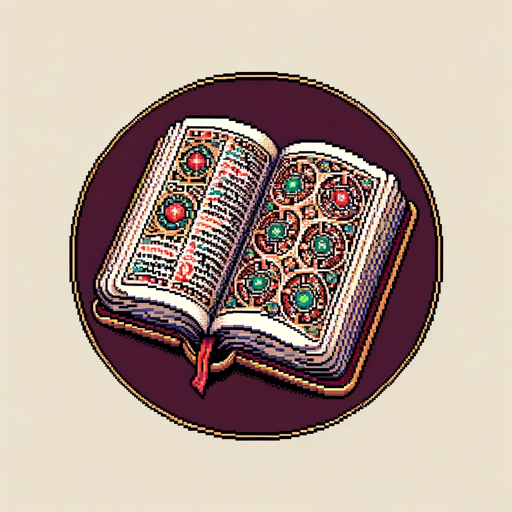
Scholar
AI-Powered Academic Research Assistance

Pictory GPT for Videos
AI-driven video creation for all.

Uzbek Expert
AI-powered insights into Uzbek language and culture

海报设计师
AI-powered poster creation simplified.

Beautiful Encrusted Images With Seed Numbers
AI-powered image creation with seed control

HTML Coder
Efficient, SEO-optimized web coding with AI.

Clean My HTML
AI-powered HTML cleanup for efficiency

HTML to FlocssSCSS
AI-powered HTML to FlocssSCSS conversion.

Coder
AI-Powered Coding Assistance

Deep Learning
AI-Powered Deep Learning for All

Deep analysis
AI-driven insights at your fingertips.

- Web Development
- Code Optimization
- Error Debugging
- CSS Styling
- HTML Structuring
Detailed Q&A about Expert HTML/CSS/JAVA
What is Expert HTML/CSS/JAVA used for?
It helps users code effectively in HTML, CSS, JavaScript, and PHP, offering real-time suggestions, error detection, and best practices.
Can I use Expert HTML/CSS/JAVA without an account?
Yes, you can access a free trial without the need to create an account or subscribe to ChatGPT Plus.
What platforms does Expert HTML/CSS/JAVA support?
It integrates seamlessly with Visual Studio Code and Notepad++, allowing for efficient web development.
Does Expert HTML/CSS/JAVA provide debugging assistance?
Yes, it identifies syntax errors and provides suggestions for fixing bugs in your code.
Is Expert HTML/CSS/JAVA suitable for beginners?
Absolutely! It offers step-by-step assistance, making it ideal for both beginners and experienced developers.