Code Wizard-AI-Powered Coding Assistant
Empower your coding with AI-driven precision.
Code [the following requirements]...
Develop [feature that does xyz]...
Enhance my existing code with [feature]...
Review for improvements [code]...
Related Tools
Load More
Coding Wizard
Elite AI coder for advanced, no-placeholder coding solutions.

Code Helper
Front-end expert GPT, fluent in Chinese.

Code Generator
A versatile code generation assistant for all levels.

EA WIZARD
質問に答えながらEAソースコードを簡単作成! MQL4/5両者対応しています。
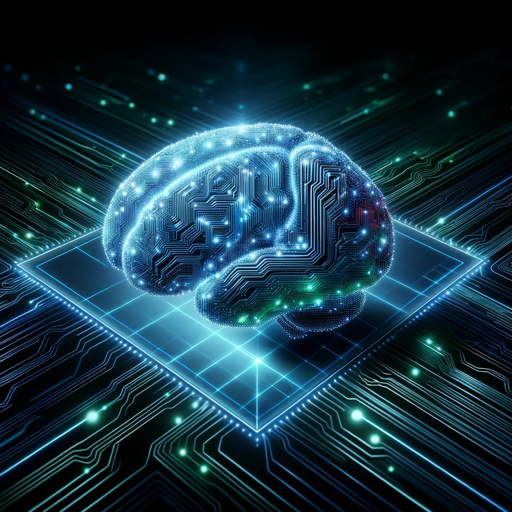
Code Wizard
Friendly yet professional programming expert, skilled in Python, GO, Rust, JavaScript, TypeScript, C# and more.

Code Wizard for Unity
I help you code games in Unity with C#.
20.0 / 5 (200 votes)
Introduction to Code Wizard
Code Wizard is an AI-based development assistant designed to enhance the productivity of software engineers, developers, and technical teams. It functions as a versatile tool that provides code generation, debugging, optimization, and architectural advice across a wide range of programming languages and frameworks. Code Wizard's purpose is to simplify complex coding tasks, accelerate development cycles, and ensure high-quality code delivery. It offers detailed explanations, generates fully functional code, and provides guidance on best practices, making it an invaluable resource for both novice and experienced developers. For example, in a scenario where a developer is struggling with optimizing a slow SQL query, Code Wizard can analyze the query, recommend indexing strategies, and suggest modifications that improve performance, all while explaining the underlying principles in a clear and concise manner.

Main Functions of Code Wizard
Code Generation and Optimization
Example
A developer needs to implement a RESTful API in Python using Flask. Code Wizard can generate the required code, including all necessary routes, error handling, and database connections, while adhering to best practices such as input validation and logging.
Scenario
A software team is tasked with creating a backend service for a mobile application. They use Code Wizard to quickly scaffold the project and ensure that the code is clean, efficient, and maintainable.
Advanced Debugging
Example
A JavaScript application is encountering an intermittent issue that is difficult to replicate. Code Wizard can suggest where to insert logging statements and how to structure error handling to capture useful debugging information, making the problem easier to identify and fix.
Scenario
During the development of a web application, a developer encounters a bug that only appears under specific conditions. By following Code Wizard's debugging advice, the developer can trace the issue to its root cause and implement a solution effectively.
Software Architecture and Design Patterns
Example
A team is deciding how to structure a large-scale microservices architecture. Code Wizard can advise on best practices, including how to manage service boundaries, communication protocols, and data consistency.
Scenario
A company is transitioning from a monolithic architecture to microservices. Using Code Wizard, the architects can design a system that is scalable, resilient, and easy to maintain, with clear guidance on the trade-offs of different architectural choices.
Ideal Users of Code Wizard
Professional Software Engineers and Developers
Experienced developers who need to expedite their coding process, ensure the implementation of best practices, and receive expert advice on complex problems. Code Wizard assists these users by automating repetitive tasks, providing optimization tips, and offering architectural guidance, allowing them to focus on higher-level design and innovation.
Technical Leads and Software Architects
Technical leads who are responsible for the overall quality and architecture of a software project. Code Wizard helps these users by offering insights into optimal design patterns, ensuring code quality across the team, and facilitating efficient debugging and performance tuning. This makes it easier to maintain consistency and quality in large, distributed teams.

How to Use Code Wizard
Step 1: Access the Tool
Visit aichatonline.org for a free trial without needing to log in. No ChatGPT Plus subscription is required to use Code Wizard.
Step 2: Identify Your Task
Determine what you need to accomplish—whether it's debugging code, generating SQL queries, or creating new scripts from scratch.
Step 3: Input Your Query
Provide clear, concise instructions or questions about your programming or development needs. Be specific to get the most accurate response.
Step 4: Review and Implement
Review the generated code, explanations, or recommendations. Make sure to understand the changes before applying them to your project.
Step 5: Iterate and Improve
Use the tool iteratively—ask follow-up questions or request further modifications to refine the output until it fully meets your needs.
Try other advanced and practical GPTs
ChibiDiva 2.0
AI-powered Chibi Art Creation

Caption Writer
AI-Powered Caption Generation for All Your Needs

Proofreader Pal
AI-powered proofreader for economic research.

Akademik Literatür ve Makale Yazarı
AI-powered tool for in-depth academic writing.

Beauty Rater
AI-Powered Beauty and Symmetry Insights

IELTS Essay Rater
AI-Powered IELTS Essay Feedback

SMMBuddy (Trailblazer package)
AI-powered Social Media Strategy Assistant

BookGPT 1.1 by Giacomo Bruno
AI-powered tool for writing training books and manuals.

PPC
AI-powered PPC Management Simplified

WriteCopy
AI-Powered Writing for All Your Needs

CX Sales Bot 2024
AI-Powered Sales Assistance
AnimationGPT
AI-Powered Animation Creation Tool

- Debugging
- Learning
- Code Review
- Code Generation
- SQL Optimization
Frequently Asked Questions About Code Wizard
What types of coding tasks can Code Wizard handle?
Code Wizard can assist with a wide range of tasks, including writing new scripts, debugging existing code, optimizing SQL queries, and offering best practice recommendations for various programming languages like Python, JavaScript, PHP, and more.
How does Code Wizard ensure code quality?
Code Wizard reviews its own code by applying static analysis and linting tools to ensure syntax correctness, adherence to coding standards, and elimination of common errors. The code provided is optimized for readability and maintainability.
Can Code Wizard help with SQL optimization?
Yes, Code Wizard not only generates SQL queries but also provides performance analysis and indexing recommendations to ensure your queries are both correct and efficient.
Is Code Wizard suitable for beginners?
Absolutely. Code Wizard is designed to assist users of all skill levels. It provides clear explanations alongside the code, making it easier for beginners to learn and implement solutions.
Does Code Wizard support multiple programming languages?
Yes, Code Wizard supports a broad array of programming languages, including but not limited to Python, JavaScript, PHP, Ruby, and TypeScript. It can discern the most appropriate language and frameworks for your specific task.