Comic Craft Wizard-AI cartoon and GIF generator
AI-powered comic and animation creation
Please draw a dog walking from left to right
Please draw a person walking from left to right
Draw a picture of a Pepsi cola can dancing
Draw a picture of a sprout emerging from the still ground and blossoming into a dandelion
Please draw a picture of a Coca-Cola can dancing
Related Tools
Load More
Comic Crafter
Creates original comics with plots and dialogues , with a touch of Marvel and DC! Supports text prompts and can also convert your doodles into comics!

Pixel Art Wizard
text-to-pixelart & image-to-pixelart creator

Comic Crafter
Transforms your ideas into comics
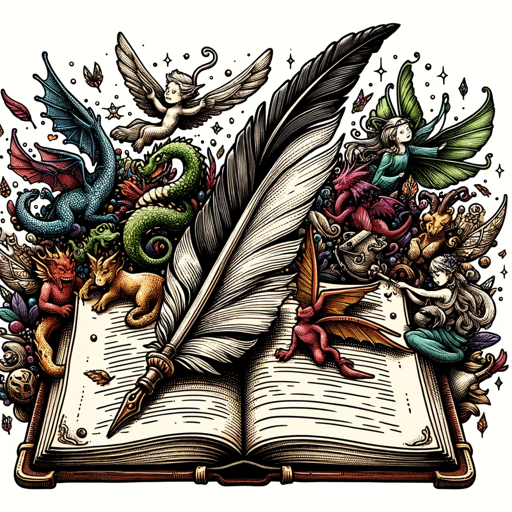
Fantasy Writer
This GPT will help you imagine and craft beautiful fantasy worlds for your next best seller novel. Type help to begin.

Graphic Novel Illustrator
Specialist in generating graphic novel style images from descriptions.

Dungeon Crafter
Assistant for creating immersive DND 5E content
20.0 / 5 (200 votes)
Introduction to Comic Craft Wizard
Comic Craft Wizard is an AI-driven tool specifically designed to assist users in creating animated and sketch-based content in a simplified manner. It is primarily focused on generating animated cartoons, illustrations, and simple sketches that can be converted into GIFs or static images. The purpose of this tool is to provide a creative platform for artists, designers, content creators, and storytellers who want to quickly visualize their ideas without needing extensive art skills. It is built to offer intuitive and user-friendly commands that transform basic prompts into detailed artistic outputs. For instance, a user might ask for a series of frames depicting a character jumping from one rooftop to another. Comic Craft Wizard would generate a sequence of images that capture each step of this action, creating a flowing narrative that can be easily converted into an animation.

Main Functions of Comic Craft Wizard
Image Generation Based on Prompts
Example
A user requests an animated GIF of a cat chasing a butterfly across a meadow.
Scenario
In this scenario, Comic Craft Wizard interprets the prompt and generates a sequence of frames showing the cat running, leaping, and following the butterfly, from the start of the chase to a moment of pause. Each frame builds on the previous one, ensuring continuity and fluidity, which is then compiled into a GIF.
Character and Scene Design
Example
A comic artist needs a series of character designs for a new storyline.
Scenario
Comic Craft Wizard can generate a variety of character sketches based on specific descriptions provided by the artist. For instance, an artist may describe a 'brave young girl with a futuristic outfit' and 'a mischievous robot companion.' The tool will produce detailed sketches of these characters from different angles and with different expressions or poses, providing a comprehensive base for further refinement.
Conversion of Simple Sketches to Animated Sequences
Example
A content creator wants to turn a simple sketch of a tree growing from a seed into a short animation.
Scenario
By providing a basic sketch and a prompt for the growth stages, Comic Craft Wizard can generate a sequence of images that illustrates the tree growing from a seedling to a mature tree. The creator can then use these images to compile an animation showing the entire growth process in a time-lapse style.
Ideal Users of Comic Craft Wizard
Content Creators and Social Media Managers
These users are often in need of engaging visual content to enhance their posts, stories, and marketing campaigns. Comic Craft Wizard allows them to quickly generate eye-catching GIFs, sketches, and animations that can be shared across various platforms, saving them time and effort while still maintaining creativity.
Aspiring Artists and Illustrators
For those who are new to digital art or lack extensive drawing skills, Comic Craft Wizard serves as a helpful starting point. It can provide basic sketches and visual concepts that beginners can use as references, modify, or build upon. This group benefits from the tool’s ability to simplify the process of visual storytelling and character design, making art creation more accessible.

How to Use Comic Craft Wizard
1
Visit aichatonline.org for a free trial without login. No ChatGPT Plus required.
2
Choose your preferred task: create animated comics, generate GIFs, or craft short stories. The tool supports visual storytelling and interactive cartoon creation.
3
Input a detailed prompt, specifying characters, actions, and style. You can request character sketches or animated sequences, and the tool will guide you.
4
Wait for the AI to generate the content based on your specifications. The tool will create either a GIF or a comic strip, depending on your choice.
5
Download your comic or animation. If needed, tweak the output or request additional frames for more complex scenes.
Try other advanced and practical GPTs
Python Tutor
AI-powered Python code visualizer

Correcteur d'orthographe et de grammaire
AI-powered French grammar and spell checker
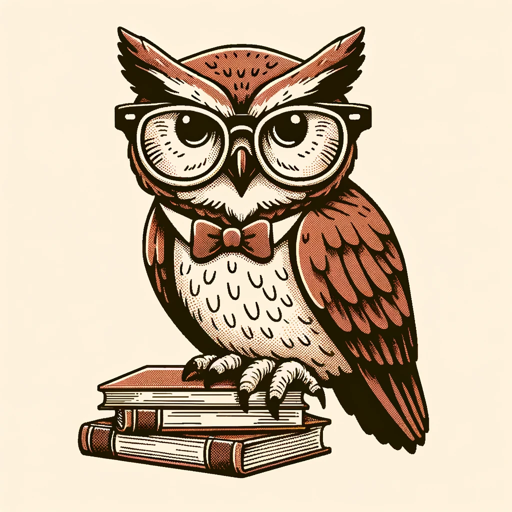
Full-Stack Dev - Apiana Framer v2
AI-Powered Full-Stack Development Assistant

Tinder Profile Reviewer
AI-powered profile insights for better matches

Ultra-Personalized Fitness Coaching
AI-Driven Personalized Fitness Coaching

Pokegenerator
AI-powered Pokemon character creation tool

OSINT-GPT
Empowering Investigations with AI Intelligence

GIF GPT
AI-Powered 8-bit GIF Creation

Deluge Developer by TechBloom
Empower Your Zoho Suite with AI

Idea Generator - BRAINSTORMER v2
Unleash Creativity with AI-Powered Ideas

VTT(Virtual TableTop) Token Crafter
AI-powered character tokens for VTT games

Cyberpunk AI University: Prompt Engineering RPG
Master AI prompts through a cyberpunk RPG

- Storyboarding
- Visual Narratives
- Comics Creation
- Character Sketches
- GIF Animation
Frequently Asked Questions about Comic Craft Wizard
What is Comic Craft Wizard used for?
Comic Craft Wizard is an AI-powered tool designed to help users create animated comics, character sketches, and GIFs. It caters to both amateur and professional artists looking for assistance in visual storytelling.
Do I need any special software or hardware to use this tool?
No special software or hardware is required. All you need is a web browser and internet access to use Comic Craft Wizard. It's entirely online and does not require any downloads.
Can I customize the characters and scenes?
Yes, you can provide detailed prompts to describe your characters, settings, and actions. The AI will generate sketches or animations based on your input, making it flexible for different artistic styles.
Is Comic Craft Wizard suitable for professional artists?
Absolutely! While it's beginner-friendly, Comic Craft Wizard also offers advanced features for professional artists who want to generate quick sketches, animation drafts, or even complete comic sequences.
Can I create animated GIFs with Comic Craft Wizard?
Yes, Comic Craft Wizard allows you to create GIFs with multiple frames. You can design a sequence of actions, and the tool will animate them for you, creating smooth, looped animations.