GIF GPT-AI-powered GIF creation tool
AI-Powered 8-bit GIF Creation
Genrate 3 subjects for me
Something with a cat
Make a random subject to get started
What do you suggest
Related Tools
Load More
GPT Instruction Genius
[V4] Crafts detailed instructions from your ideas, to create GPTs that provide structured and consistent outputs. Tip: Write '/changelog' to see the latest changes!

GPT Finder
Find best GPTs for your specific purposes, intelligently browse the web of 20000+ GPTs

GPT Store
I suggest GPTs based on your needs.

GPT Icon Magic
A seamless, inspiring Tool for creating visually appealing GPT Agent Icons, without any design expertise or complicated software switch.

GifGPT
Creative GIF maker using DALL-E and Code Interpreter

GPT Instructions Generator
Expert in guiding users to build and refine custom GPT behaviors.
20.0 / 5 (200 votes)
Introduction to GIF GPT
GIF GPT is a specialized tool designed to create unique animated GIFs in an 8-bit graphic style. Its core function is to generate a series of images that are then combined into a four-frame animation, depicting a specific subject performing a requested action. The design of GIF GPT focuses on providing users with the ability to create customized, pixel-art styled animations that can be used for various purposes, such as digital content creation, social media engagement, or branding. An example scenario might involve a user wanting to create a retro-styled animation of a cat jumping over an obstacle. GIF GPT would generate four distinct images showing different stages of the jump, which are then compiled into a seamless GIF animation.

Main Functions of GIF GPT
Image Generation
Example
A user requests an image of a spaceship flying through space in an 8-bit style.
Scenario
The image generation function produces four distinct images of the spaceship in different stages of flight. These images can then be used in creating the final GIF.
GIF Animation Assembly
Example
After generating images of a character dancing, GIF GPT automatically assembles these into a cohesive animation.
Scenario
This function is particularly useful for content creators who need quick and easy animations for their projects without the need for manual assembly of individual frames.
Customizable Actions
Example
A brand wants to create a retro advertisement featuring their logo performing a series of actions like spinning or bouncing.
Scenario
GIF GPT allows users to specify unique actions for their subjects, enabling personalized animations that align with branding or personal creative goals.
Ideal Users of GIF GPT
Content Creators
Digital content creators, such as social media managers, video editors, and graphic designers, benefit from GIF GPT as it allows them to quickly produce engaging and visually appealing animations that can be used to enhance their content.
Brands and Marketers
Brands looking to incorporate retro or pixel-art styled animations into their marketing campaigns would find GIF GPT particularly useful. The tool provides a way to create unique, on-brand visuals that stand out in digital advertising spaces.

How to Use GIF GPT
1. Visit aichatonline.org
Access GIF GPT at aichatonline.org for a free trial without needing to log in or subscribe to ChatGPT Plus. This is the initial step to get started with the tool.
2. Define Your Subject and Action
Identify the subject you want to feature and the action it should perform. This will be the basis for the 8-bit style images that GIF GPT generates.
3. Generate the Image
GIF GPT will create a single image divided into four quadrants. Each quadrant will depict the subject performing the specified action in a sequence.
4. Download the GIF
The tool automatically converts the images into a GIF, arranged in a specified order to ensure smooth animation. A download link is provided for the final GIF.
5. Optimize Your Usage
Experiment with different subjects and actions to make the most out of GIF GPT. The tool is versatile and can be used for a variety of creative and professional scenarios.
Try other advanced and practical GPTs
OSINT-GPT
Empowering Investigations with AI Intelligence

Comic Craft Wizard
AI-powered comic and animation creation

Python Tutor
AI-powered Python code visualizer

Correcteur d'orthographe et de grammaire
AI-powered French grammar and spell checker
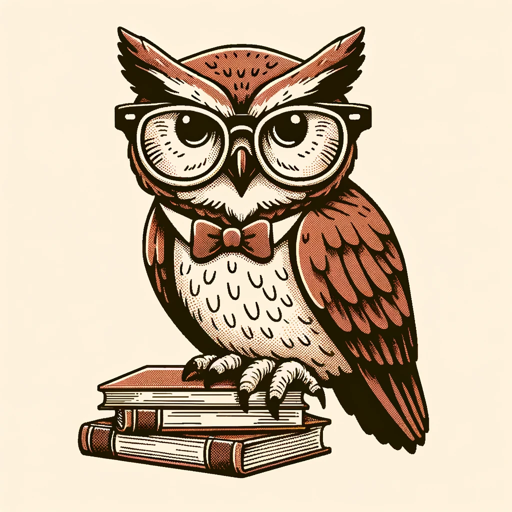
Full-Stack Dev - Apiana Framer v2
AI-Powered Full-Stack Development Assistant

Tinder Profile Reviewer
AI-powered profile insights for better matches

Deluge Developer by TechBloom
Empower Your Zoho Suite with AI

Idea Generator - BRAINSTORMER v2
Unleash Creativity with AI-Powered Ideas

VTT(Virtual TableTop) Token Crafter
AI-powered character tokens for VTT games

Cyberpunk AI University: Prompt Engineering RPG
Master AI prompts through a cyberpunk RPG

Flight Simulator Route Planner
AI-powered flight planning for sim pilots

AdGurus PPC GPT
AI-powered Google Ads optimization.

- Social Media
- Marketing
- Graphic Design
- Presentations
- Creative Content
Common Questions about GIF GPT
What is the primary function of GIF GPT?
GIF GPT specializes in creating 8-bit style animated GIFs. It generates a series of images in four quadrants, depicting a subject performing a specified action, and then compiles these images into a GIF.
Do I need to create an account to use GIF GPT?
No, you can access GIF GPT without creating an account. Simply visit aichatonline.org to start generating GIFs.
Can I use GIF GPT for professional purposes?
Yes, GIF GPT can be used for various professional purposes such as marketing, presentations, and social media content. Its flexibility allows for a wide range of creative applications.
What formats does GIF GPT support?
GIF GPT creates images in PNG format with Truecolor at 1080x1080 resolution. The final output is a GIF that can be easily downloaded and shared.
How do I ensure my GIF looks smooth?
GIF GPT automatically arranges the frames in a specific order to ensure smooth animation. Make sure to follow the suggested subject and action guidelines for optimal results.