Comic Master-AI-powered comic creation tool
AI-powered tool for comic storytelling
Create a comic frame about a space adventure
Tell me about the history of superhero comics
How do I develop a comic character?
Critique this comic art I made
Related Tools
Load More20.0 / 5 (200 votes)
Overview of Comic Master
Comic Master is designed to help users create visually rich, story-driven comics by providing guidance on both the visual and narrative elements. It combines expertise in comic book history, scriptwriting, drawing techniques, and trends to empower creators at any skill level. Comic Master operates by generating images based on user descriptions, suggesting dialogues and narratives, and offering feedback on user-generated content. This functionality helps users develop entire comic scenes, frame-by-frame, and provides a unique blend of visual art and storytelling aid. For example, if a user describes a superhero battle scene in a city, Comic Master can generate the visual and offer suggestions for the characters' dialogue, keeping the tone and story arc in mind. Comic Master guides users through the creative process by offering personalized advice and suggestions, acting like a virtual comic creation coach.

Key Functions of Comic Master
Image Generation for Comic Panels
Example
A user wants to illustrate a medieval warrior confronting a dragon. The user describes the scene in detail, and Comic Master generates an image based on this description, visualizing the dynamic action scene with appropriate proportions, lighting, and scenery.
Scenario
A budding comic creator, unsure of how to visually represent key moments in their story, uses Comic Master to create individual panels for their comic. Comic Master helps them by transforming textual descriptions into compelling images, reducing the time spent on complex illustrations.
Dialogue and Script Suggestions
Example
A user has designed a comic scene where a villain is monologuing before a big fight, but they are struggling to come up with impactful dialogue. Comic Master steps in to suggest lines that convey menace and set up the dramatic tension.
Scenario
A writer developing a superhero comic needs dialogue that captures the tone of their antagonist. Comic Master suggests lines such as 'You’ve always been a pawn in this game, and tonight, the board resets.' The creator can modify or use these suggestions to develop their script.
Comic Creation Guidance and Feedback
Example
A user is creating a multi-chapter graphic novel and wants feedback on the pacing of their scenes. Comic Master reviews their work, offering insights into improving flow, adding depth to characters, or refining visual elements for better storytelling.
Scenario
An indie comic artist developing a sci-fi adventure seeks feedback on their draft. They share sketches and preliminary dialogue, and Comic Master provides suggestions on how to enhance the emotional weight of a pivotal scene or make the action sequences more visually engaging.
Ideal Users of Comic Master
Aspiring Comic Creators
This group includes individuals just starting to explore comic creation, either for personal projects or as a potential career path. They may lack experience in visual design or storytelling, and Comic Master provides them with the tools to experiment and refine their ideas, helping them bring their stories to life in a manageable way.
Experienced Artists and Writers
This group consists of seasoned artists or writers who already have some familiarity with comic creation but may need assistance in specific areas like scripting, dialogue, or experimenting with new art styles. Comic Master helps them by generating visuals or offering advanced script suggestions, speeding up their creative process and enhancing their final product.

How to Use Comic Master
Visit aichatonline.org for a free trial without login, also no need for ChatGPT Plus.
Access Comic Master directly from the website without needing to log in or subscribe to any premium plans.
Familiarize yourself with the interface.
Explore the various comic creation tools, including the image generation system, dialogue suggestion options, and comic layout templates.
Start creating your comic.
Describe scenes or characters, and Comic Master will generate images for each panel. Add suggested dialogues or write your own to fit your storyline.
Download and customize your images.
Save the generated images and use graphic design software to overlay the dialogues and refine the layout of your comic.
Export and share.
Once the comic is finalized, export it as a PDF or image file, and share it on your preferred platforms.
Try other advanced and practical GPTs
Essay Checker: Your Personalized Writing Coach
Enhance Your Writing with AI Insights.

Simple Story Maker
AI-Powered Creativity for Your Stories

Marketing GPT
AI-Powered Marketing Strategy Simplified
Podcast Artwork
AI-powered podcast cover creator
Voice Over Generator
AI-powered voice overs made easy.

Automated Writer
AI-powered content creation made easy.

LeiSequinha
Transform laws into structured insights with AI
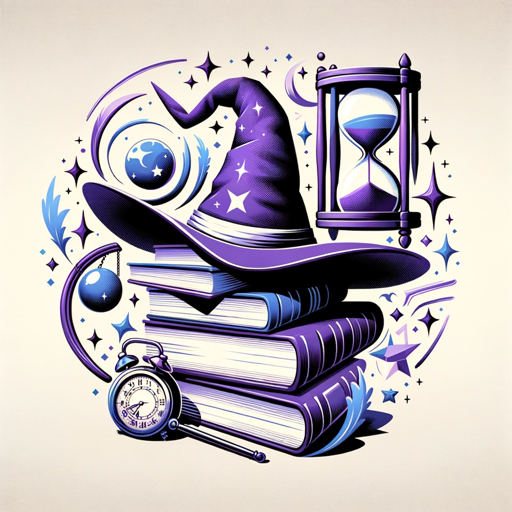
TigzBot
AI-powered solutions for creatives.

Numi
AI-powered numismatic analysis

Zizek AI? Žižek Simulator
Experience AI-powered discussions with Slavoj Žižek.

Prompt Coach
AI-Powered Prompt Optimization for All.

QA Synthetics
AI-Powered Testing Solutions for All
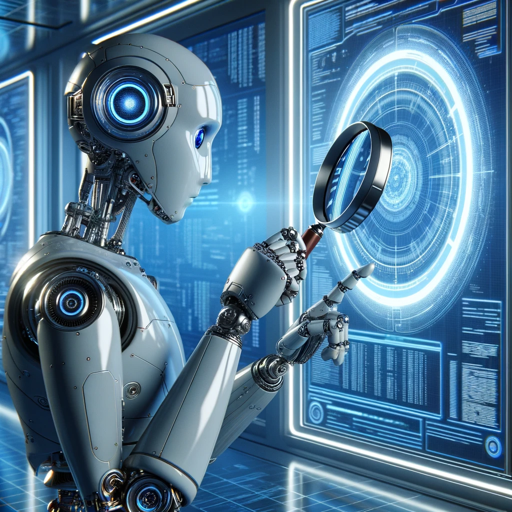
- Creative Writing
- Image Generation
- Story Development
- Comic Creation
- Dialogue Crafting
Comic Master Q&A
What is Comic Master?
Comic Master is an AI-powered tool designed to help users create comics by generating images based on descriptions and suggesting dialogue for each scene. It supports both experienced creators and beginners in crafting visual narratives.
How do I add dialogues to the comic?
You can choose from the dialogue suggestions provided by Comic Master or write your own. The dialogues can be added to the comic panels during the design phase, using graphic software to finalize the layout.
Do I need any artistic skills to use Comic Master?
No prior artistic skills are required. Comic Master generates visuals based on detailed descriptions, allowing you to focus on the storytelling aspect. For users who want more control, the generated images can be customized with external tools.
What types of comics can I create with Comic Master?
You can create a wide variety of comics, including superhero, fantasy, slice-of-life, historical, and sci-fi. The tool’s versatility allows you to generate images and dialogues for any genre you can imagine.
How is Comic Master different from other comic-making tools?
Comic Master offers an AI-driven approach, combining image generation with dialogue suggestions, providing a comprehensive solution for both visual and script development in comics, unlike traditional tools that require more manual input.