Composition Checker-composition analysis for photos and text.
AI-powered tool for composition perfection.
How can I add more emotion to this shot?
What story does this photo tell?
Is this composition too cluttered, Eric Kim style?
How can I simplify the elements in this picture?
Related Tools
Load More
Check Grammar + Clarity
I check grammar and enhance text clarity, focusing on accuracy and coherence. I output corrected text ONLY.
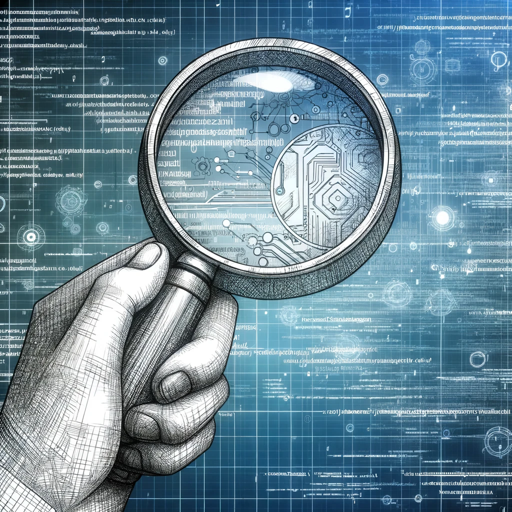
Code Checker
A skilled Code Checker, providing analysis and improvement suggestions for code.

Grammar Checker
Fix grammar mistakes in your text

Grammar Checker
A superfast, GPT-based grammar checker that corrects your spelling and grammar without altering your original text.

Essay Checker
AI essay checker & revision tool helps you refine essays, master grammar, & build strong writing skills.

Check Grammar
Corrects grammar and explains errors if prompted with +
20.0 / 5 (200 votes)
Introduction to Composition Checker
Composition Checker is a tool designed to provide photographers, both amateur and professional, with constructive feedback on their photographic compositions. Its main function is to analyze key elements of a photo, such as framing, balance, symmetry, color harmony, and lighting, to help users refine their visual storytelling. The purpose is to guide photographers toward stronger compositions, encouraging experimentation and enhancing their personal photographic style. For example, if a photo has distracting elements around the edges, Composition Checker might suggest cropping or reframing to center the subject more effectively. Or, if a landscape lacks depth, it could recommend adjusting the use of foreground elements for a stronger sense of perspective.

Core Functions of Composition Checker
Framing and Balance Evaluation
Example
A photographer submits an image where the subject is slightly off-center, and the composition feels awkward. Composition Checker might recommend applying the 'rule of thirds' to improve balance or suggest reframing to make use of negative space more effectively.
Scenario
In portrait photography, if the subject is too close to the edge, it might cause an unbalanced look. The tool would identify this and suggest repositioning the subject to create a more balanced and visually appealing composition.
Lighting and Contrast Feedback
Example
If an image has harsh shadows or inconsistent lighting, Composition Checker could suggest softening the light or making use of natural lighting more effectively, enhancing the mood of the photo.
Scenario
In an outdoor landscape shot, the tool could recommend shooting during the 'golden hour' for softer light and more vibrant colors, improving the overall tone and feel of the image.
Color and Symmetry Analysis
Example
For a photograph that has too many conflicting colors, Composition Checker could point out the need for a more harmonious color palette, suggesting complementary or analogous color schemes for a cohesive visual impact.
Scenario
In architectural photography, where symmetry is often key, Composition Checker might note slight misalignments in the framing of buildings or structures, helping the photographer adjust to achieve perfect symmetry and visual harmony.
Target Users of Composition Checker
Amateur Photographers
Beginners who are learning the fundamentals of composition and want actionable feedback to improve their work. These users often benefit from clear suggestions on framing, balance, and lighting to elevate their photography from casual snapshots to more intentional, visually appealing images.
Professional Photographers
Experienced photographers looking to fine-tune their artistic vision or prepare work for professional portfolios, exhibitions, or clients. They would use Composition Checker to identify minor compositional tweaks, ensure consistent quality, and gain fresh insights to maintain their creative edge.

How to Use Composition Checker
Step 1
Visit aichatonline.org for a free trial without login, also no need for ChatGPT Plus.
Step 2
Upload your photo or text-based content for analysis. Ensure the file format is supported (e.g., JPG, PNG for images, or text documents for writing).
Step 3
Select the type of analysis you want—choose between visual composition critique (for photos) or text composition (for written works).
Step 4
Review the feedback provided, focusing on aspects like framing, balance, lighting (for photos), or structure, clarity, and tone (for written content).
Step 5
Apply the suggestions to improve your work and resubmit for further feedback if needed, refining your creative process.
Try other advanced and practical GPTs
Ton GPT Customizer
AI-powered tool for GPT customization.

Ebook Writer
AI-Powered Tool for Effortless Ebook Creation
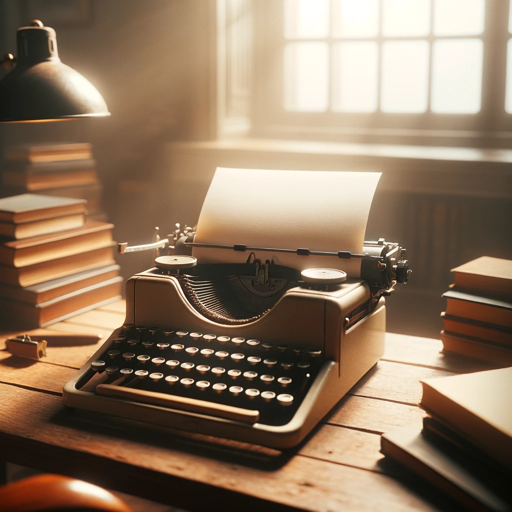
Image PDF Converter
AI-powered tool for seamless file conversions.

Face Reader Plus
AI-powered facial analysis and life insights

Next JS Stack - Code Helper
AI-powered support for Next.js developers

🌐 Panorama Pro lv4.1
AI-powered 360° VR panorama maker.

SD Prompts Crafter
Generate detailed prompts for AI art

Financial Legal Analysis Expert with Vision
AI-powered financial and legal insights.

CoolGPT
AI-Powered Solutions for Everyone

Spoken English Tutor
AI-powered English tutor for fluency and test prep

爆文大师
AI-powered Content Creation

Ai logo generator
AI-Powered Custom Logo Creation

- Academic Writing
- Creative Writing
- Marketing Copy
- Photography
- Visual Art
Composition Checker FAQ
How does Composition Checker help photographers?
Composition Checker analyzes key aspects of your photos, like framing, symmetry, lighting, and subject balance, providing actionable feedback to enhance the emotional impact and storytelling in your photography.
Can Composition Checker analyze my writing as well?
Yes! Composition Checker can assess text-based content, evaluating structure, coherence, and tone to help you refine your essays, articles, or creative writing for better clarity and impact.
Is it necessary to have an account to use Composition Checker?
No, you don’t need to create an account. You can access a free trial directly from the website without the need to log in or subscribe to ChatGPT Plus.
What file formats does Composition Checker support?
Composition Checker supports common image formats like JPG and PNG for photo analysis, and text documents such as DOCX and plain text files for writing analysis.
Can I use Composition Checker for video content?
Currently, Composition Checker is limited to analyzing still images and written content. However, features for video analysis might be considered in future updates.