🌐 Panorama Pro lv4.1-VR panorama creation tool.
AI-powered 360° VR panorama maker.
Let's Create a 360° VR panorama Photo 📷
Go to GPTopia 🏙 (the City of Ai Agents 🤖)
Related Tools
Load More
Photo Pro
Transforms personal photos into professional LinkedIn or email profile pictures.

실사 이미지 v4.2
글에서 이미지로, 순식간에: 설명글 하나로 생생한 실사 사진을 만들어내는 혁신적인 서비스. 당신의 아이디어가 눈앞에 펼쳐지는 순간을 지금 바로 만나보세요.

Photo Editor PRO
Use power of DALL-E combined with GPT-4 and make everything what you want or need with your photo!
PhotoRoom
Professional Photo Editor: change background, change subject, resize, professional headshot and other effects

Camera Companion
Your expert on cameras and the art of photography.
Editor Pro
Editor Pro é um chatbot especialista em audiovisual, abrangendo edição de vídeo (After Effects, Premiere, CAPCUT), imagem (Photoshop) e som. Ensina de forma prática e atualizada, ideal para todos os níveis.
20.0 / 5 (200 votes)
Introduction to 🌐 Panorama Pro lv4.1
🌐 Panorama Pro lv4.1 is a highly specialized tool designed to create vibrant, immersive 360-degree equirectangular panoramas, primarily tailored for Virtual Reality (VR) experiences. Its main purpose is to transport users into stunningly detailed virtual environments, making them feel as though they are truly 'inside' the scene. Whether it's a fantastical landscape, a historical site recreation, or a futuristic cityscape, Panorama Pro excels in rendering these worlds seamlessly. For example, imagine exploring an ancient Roman city; Panorama Pro can recreate this environment with intricate details, offering a VR experience where users can walk through streets, admire architecture, and feel the ambiance as if they were physically present.

Main Functions of 🌐 Panorama Pro lv4.1
Creating 360-Degree Equirectangular Panoramas
Example
Rendering a panoramic view of a tropical beach with palm trees, waves, and a sunset.
Scenario
This function is ideal for travel agencies looking to provide potential customers with a virtual tour of vacation destinations. By offering a 360-degree view, customers can explore the surroundings in VR, getting a realistic preview of what to expect.
Seamless Integration for VR Experiences
Example
Developing an interactive museum exhibit where users can view and explore artifacts in a fully immersive VR environment.
Scenario
Museums and educational institutions can use this function to create virtual exhibits. For instance, a history museum can develop a VR experience where users 'walk' through an ancient civilization, exploring artifacts and learning about historical contexts interactively.
Customization of Thematic Scenarios
Example
Crafting a fantasy forest with mythical creatures and magical landscapes.
Scenario
Game developers and creative studios can leverage this function to design unique and captivating worlds for their audiences. A fantasy game could include various environments such as enchanted forests or underwater kingdoms, enhancing the player's immersive experience.
Ideal Users of 🌐 Panorama Pro lv4.1
VR Enthusiasts and Developers
This group includes individuals and companies focused on creating immersive VR experiences. They benefit from the high level of detail and seamless integration that Panorama Pro offers, allowing them to build rich, engaging virtual worlds for games, simulations, and educational tools.
Travel and Tourism Industry
Travel agencies, tour operators, and hospitality businesses can use Panorama Pro to offer virtual tours and previews of destinations and accommodations. This capability helps in marketing and customer engagement by providing potential travelers with a taste of their next vacation, enhancing decision-making and customer satisfaction.

How to Use 🌐 Panorama Pro lv4.1
Step 1
Visit aichatonline.org for a free trial without login, also no need for ChatGPT Plus.
Step 2
Navigate to the Panorama Pro section and choose your desired theme or scenario for the 360-degree panorama.
Step 3
Input specific details or requirements for your panorama, such as environment type, key elements, and mood.
Step 4
Review the generated preview and make any necessary adjustments to ensure the zenith and nadir are seamless.
Step 5
Download the final equirectangular panorama and integrate it into your VR project or view it with a VR headset for an immersive experience.
Try other advanced and practical GPTs
DermGPT
AI-powered personalized skin care advice.

StreamFlix
AI-powered movie search and streaming guide.

Power Slide Presentation Assistant
AI-powered presentations made easy

React Senior Web Crafter Copilot ⚛️
AI-powered assistant for modern React apps.
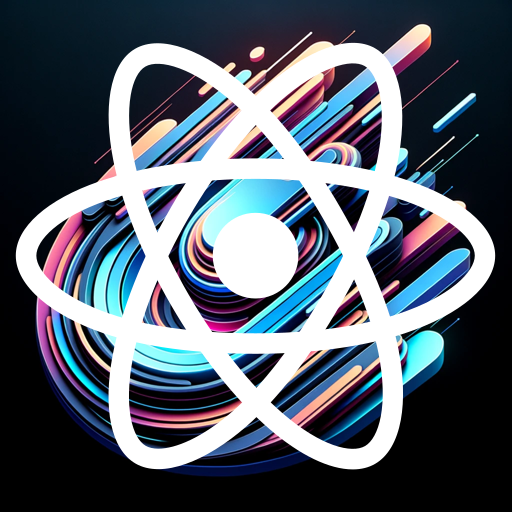
There Is An AI For That
AI-powered solutions for everyone

AI News Aggregator & Insights
AI-powered news insights in real-time
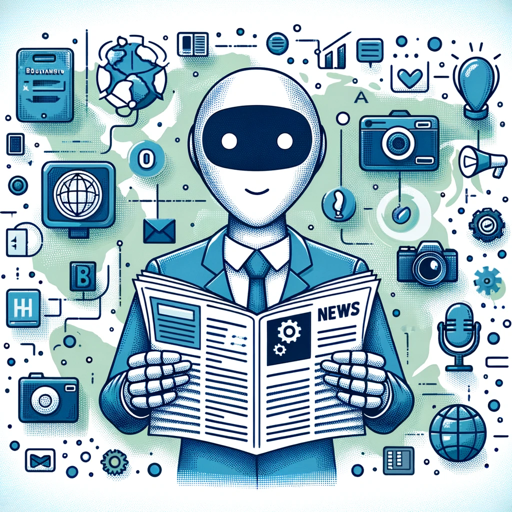
Next JS Stack - Code Helper
AI-powered support for Next.js developers

Face Reader Plus
AI-powered facial analysis and life insights

Image PDF Converter
AI-powered tool for seamless file conversions.

Ebook Writer
AI-Powered Tool for Effortless Ebook Creation
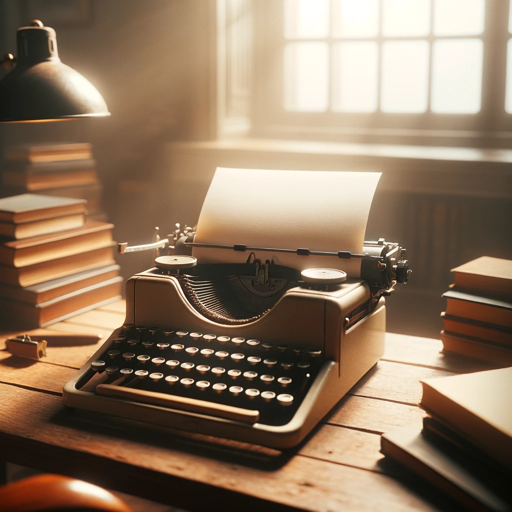
Ton GPT Customizer
AI-powered tool for GPT customization.

Composition Checker
AI-powered tool for composition perfection.
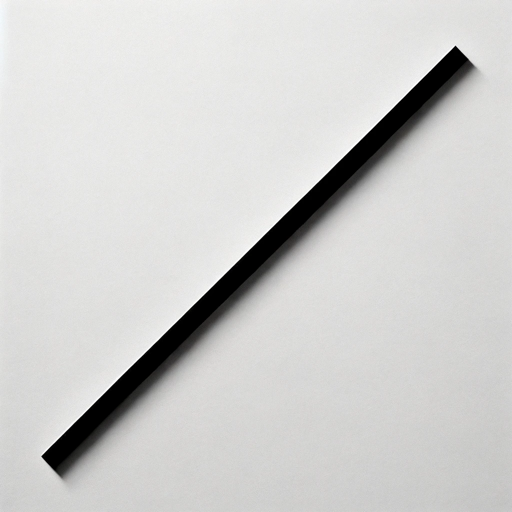
- Marketing
- Education
- Gaming
- Real Estate
- Virtual Tours
Q&A about 🌐 Panorama Pro lv4.1
What makes 🌐 Panorama Pro lv4.1 unique?
🌐 Panorama Pro lv4.1 specializes in creating seamless 360-degree equirectangular panoramas tailored for VR. It ensures high-quality visuals without distortions at the zenith and nadir, making it perfect for immersive experiences.
Can I use 🌐 Panorama Pro lv4.1 without any prior experience in VR?
Absolutely! The platform is user-friendly and designed to guide you through each step, from selecting a theme to downloading the final panorama, making it accessible even for beginners.
What types of environments can I create with 🌐 Panorama Pro lv4.1?
You can create a wide range of environments, from mystical forests and futuristic cities to serene beaches and bustling urban landscapes. The tool is adaptable to various themes and scenarios.
How do I ensure the highest quality for my VR panoramas?
To achieve the best quality, provide detailed input about your desired panorama, review the generated preview carefully, and make adjustments to ensure the zenith and nadir are free of distortions.
What are some common use cases for 🌐 Panorama Pro lv4.1?
Common use cases include creating immersive environments for VR games, virtual tours, educational simulations, real estate showcases, and marketing experiences.