Next JS Stack - Code Helper-Next.js stack setup and guidance
AI-powered support for Next.js developers
Debugging a Next 13 issue, can you help?
How to implement a feature in Sanity V3?
Best practices for using React 18 in my project?
Tailwind CSS tips for a responsive design?
Related Tools
Load MoreNext JS 14 Expert
GOAT of Next 14

NextJS Expert
Expert in NextJS 13 & 14, writes complete Typescript code, seeks clarification

Nextjs Typescript Tailwind Developer
I provide direct Next.js, TypeScript, and Tailwind CSS code solutions.

GPT / Next.js 14 Coding helper
Expert in OpenAI API and Nextjs 14 programming

Next.js Doc Expert
Next.js 14 specialist for in-depth guidance and clarity.
Sr. Next Tailwind
A senior software engineer aiding in Next.js and Tailwind CSS.
20.0 / 5 (200 votes)
Introduction to Next JS Stack - Code Helper
Next.js Stack Code Helper is a comprehensive tool designed to assist developers in building, deploying, and managing Next.js applications with ease. The tool provides detailed guidance on using features like the App Router, static site generation, API routes, and Next.js optimizations. It also integrates with common tools such as Tailwind CSS, TypeScript, and other build tools. Its purpose is to streamline development by offering suggestions, code snippets, and solutions for issues commonly encountered during the creation of modern web applications using Next.js. For example, developers can use Next.js Stack Code Helper to quickly find and apply optimizations for static site generation (SSG) and server-side rendering (SSR) based on the specific needs of their application. It also provides information on how to configure Next.js with custom Webpack settings or utilize the Edge Runtime for more efficient API routes.

Main Functions of Next JS Stack - Code Helper
Build Optimization
Example
You can use the `next build --profile` command to analyze the performance of your Next.js app and identify bottlenecks in both static and dynamic content loading.
Scenario
A developer is experiencing slow page loads due to large JavaScript bundles. By running the build optimization command, they can identify the largest files and assets contributing to the delay and optimize them for faster load times.
Custom Webpack Configuration
Example
By configuring Webpack in `next.config.js`, developers can add custom loaders like Babel or MDX to enhance the flexibility of their application.
Scenario
A team needs to integrate markdown (MDX) into their Next.js app for a blog, so they add a custom loader in the Webpack configuration, enabling content management and formatting.
Rewrites and Redirects
Example
Next.js allows developers to easily configure rewrites and redirects through `next.config.js`. For example, they can set up redirects from old URLs to new ones after a website redesign.
Scenario
A company migrates their blog from `/old-blog` to `/new-blog`. They use a rewrite configuration to automatically redirect users visiting the old paths to the new routes without breaking the user experience.
Ideal Users of Next JS Stack - Code Helper
Frontend Developers
Frontend developers building modern web applications using React.js would benefit from Next.js Stack Code Helper by streamlining the integration of Next.js features such as Server-Side Rendering (SSR), Static Site Generation (SSG), and Client-Side Rendering (CSR). The helper offers insights into optimizing these features and solving common issues like performance bottlenecks or rendering bugs.
Full-Stack Developers
Full-stack developers working on scalable web applications can leverage Next.js Stack Code Helper to configure backend functionality using API routes, integrate with databases like Supabase, and deploy via Vercel or other platforms. The helper simplifies tasks like creating edge-optimized API routes or enabling server-side rendering for complex pages.

How to Use Next JS Stack - Code Helper
Visit the platform
Visit aichatonline.org to start a free trial without login, no need for ChatGPT Plus.
Install Next.js CLI
Ensure you have Next.js set up by installing its CLI via `npm i next`. You can also initialize a project using `npx create-next-app@latest`.
Optimize your app
Use Next.js commands like `next build` to create optimized production builds or `next dev` for development with hot reloading.
Leverage built-in features
Make use of Next.js App Router and APIs for server-side rendering, static site generation, and edge functions by adding required routes and handlers.
Explore use cases
Common use cases include setting up custom SEO tags, handling API requests, and integrating databases such as Supabase for seamless backend integration.
Try other advanced and practical GPTs
🌐 Panorama Pro lv4.1
AI-powered 360° VR panorama maker.

DermGPT
AI-powered personalized skin care advice.

StreamFlix
AI-powered movie search and streaming guide.

Power Slide Presentation Assistant
AI-powered presentations made easy

React Senior Web Crafter Copilot ⚛️
AI-powered assistant for modern React apps.
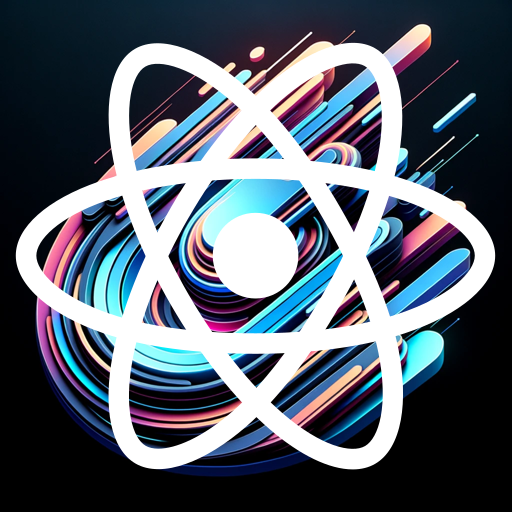
There Is An AI For That
AI-powered solutions for everyone

Face Reader Plus
AI-powered facial analysis and life insights

Image PDF Converter
AI-powered tool for seamless file conversions.

Ebook Writer
AI-Powered Tool for Effortless Ebook Creation
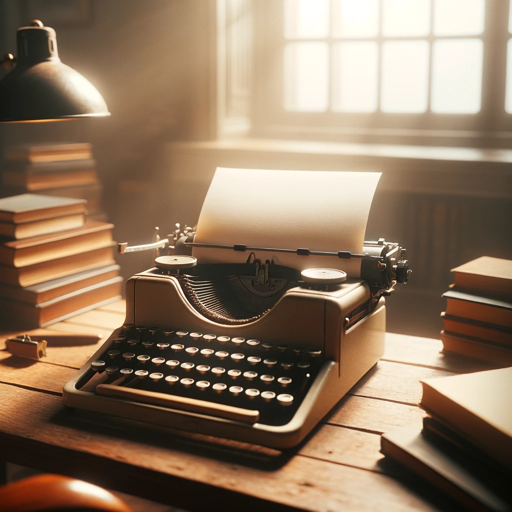
Ton GPT Customizer
AI-powered tool for GPT customization.

Composition Checker
AI-powered tool for composition perfection.
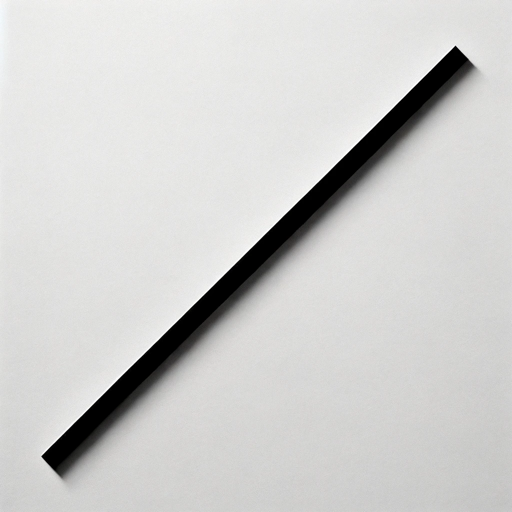
SD Prompts Crafter
Generate detailed prompts for AI art

- SEO Optimization
- Web Development
- React Integration
- API Handling
- Edge Functions
Frequently Asked Questions About Next JS Stack - Code Helper
How do I get started with Next.js using this stack?
Begin by visiting the platform for a free trial, and then install the Next.js CLI using `npm install next`. You can create a new project with `npx create-next-app@latest`.
Can I use this stack without any previous coding experience?
Yes, Next.js provides an easy-to-use CLI and excellent documentation. Additionally, Code Helper is built to assist developers of all skill levels with detailed guidance.
Does this stack support Tailwind CSS and React?
Absolutely. You can integrate Tailwind CSS and React directly when creating a Next.js project by selecting relevant options during setup (`npx create-next-app`).
What are the SEO benefits of using Next.js?
Next.js offers server-side rendering and static generation, which improve page load speed and SEO performance, especially when combined with custom meta tags and canonical URLs.
How do I deploy a Next.js app to production?
Use `next build` to generate a production build, then deploy on platforms like Vercel, Netlify, or a custom server setup. Ensure environment variables and API integrations are properly configured.