Newspaper 4k GPT-web content extraction tool
AI-powered tool for article extraction
how can i parse an article from www.cnn.com
Please help, i encountered the following error
How can i install newspaper4k?
How can I parse a whole news website?
Related Tools
Load More
GPT 4
Your Chat GPT 4 assistant, here to provide expert help and engaging conversations.

GPT4 - No Web Browsing
No Web Browsing by Default - As it should be.
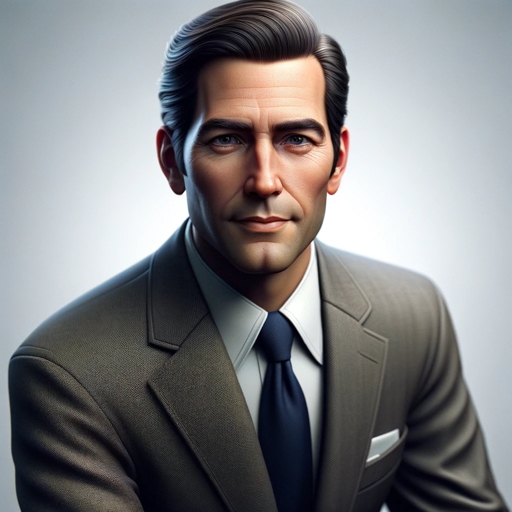
NewsGPT: Chat with Hundreds of News Sources
Directly connected to 300+ RSS news feeds from across the world (and growing!) Instant access. Conversational ease. Hot keys for fast use.

News GPT
Summarizes daily news with a professional, factual style.

CyberNews GPT
CyberNews GPT is an assistant that provides the latest security news about cyber threats, hackings and breaches, malware, zero-day vulnerabilities, phishing, scams and so on.

HackerNews GPT
Summarizes top Y Combinator HackerNews stories and comments daily or weekly, with precise search parameters.
20.0 / 5 (200 votes)
Detailed Introduction to Newspaper4k GPT
Newspaper4k GPT is a Python-based open-source library designed to automate the extraction, parsing, and summarization of online news articles and web content. This project extends the functionality of Newspaper3k by offering improved performance, enhanced multi-threading capabilities, and broader language support. The core purpose of Newspaper4k is to help developers extract the textual content from news sites, ignoring boilerplate, advertisements, and other unnecessary elements. It provides powerful tools for downloading, processing, and analyzing web articles in a structured way. Some key features include extracting the main text, author information, publishing date, keywords, images, and summaries. The library also offers functions for detecting trending news topics and supports more than 10 languages, making it versatile for global use cases. For example, Newspaper4k can be used to build a news aggregator that only pulls the main article text and related metadata, helping users stay up-to-date without clutter. In another scenario, a research organization can use Newspaper4k to pull news articles across various sources, summarize them, and apply Natural Language Processing (NLP) techniques to find trends in global media coverage.

Core Functions of Newspaper4k GPT
Article Text Extraction
Example
Extract the body content from a news article hosted on a major media site such as 'The New York Times'.
Scenario
A developer is building a news monitoring tool that needs to aggregate the main content of news articles without unnecessary clutter like advertisements, menus, and sidebars. Newspaper4k extracts only the text, streamlining further analysis.
Author and Metadata Extraction
Example
Automatically retrieve the author’s name, publication date, and tags from an article published on 'BBC News'.
Scenario
A content analysis tool requires the extraction of contextual data such as who wrote the article, when it was published, and its associated tags, allowing the tool to sort and filter articles by these metadata points.
Article Summarization and Keyword Extraction
Example
Generate a brief summary and list of relevant keywords from a lengthy news article discussing climate change policies.
Scenario
A news curation platform needs to quickly generate summaries for its readers who prefer condensed information. Newspaper4k summarizes the content and provides keywords, helping users grasp the essence of long articles quickly.
Ideal Users of Newspaper4k GPT
Developers Building News Aggregators or Curated Content Services
Developers working on applications that need to pull, process, and display news articles in a streamlined fashion are a primary user group. Newspaper4k helps them automate the extraction and cleaning of content, saving time and improving the user experience. It provides multi-threaded functionality to speed up the fetching of numerous articles in parallel.
Researchers and Data Scientists
Research organizations or data scientists who need to analyze trends in media coverage benefit from Newspaper4k's ability to extract text, metadata, and keywords from news sources. By using the keyword extraction and article summarization functions, they can streamline the processing of large amounts of news data for sentiment analysis or NLP tasks.

How to Use Newspaper4k GPT
Step 1: Free Trial Access
Visit aichatonline.org for a free trial without login, also no need for ChatGPT Plus. You can begin exploring the capabilities of Newspaper4k without creating an account.
Step 2: Install Newspaper4k
Install Newspaper4k using `pip install newspaper4k`. Ensure Python (3.6+) is installed and that you have a working internet connection to fetch articles from online sources.
Step 3: Set up Basic Extraction
For basic usage, import the library in your Python script using `from newspaper4k import Article`. Provide a news URL to an `Article` object and call `article.download()` and `article.parse()` to extract the article text.
Step 4: Extract Metadata
Use methods like `article.authors`, `article.publish_date`, `article.keywords`, and `article.summary` to fetch metadata, key information, and summaries directly from the text.
Step 5: Advanced Configurations
For more complex use cases such as batch downloading or working with non-English sources, refer to the Newspaper4k advanced settings like multi-threading and language customization features.
Try other advanced and practical GPTs
達人の日本語文書校正~記事/メルマガ/論文etc~
AI-powered Japanese text perfection

Crew AI Master
AI-Powered Coding Made Simple

Upscale.media by PixelBin
AI-powered image upscaling, simplified.

Newsletter Generator
AI-powered summaries for newsletters, simplified.

Newsletter Copywriter
AI-Powered Newsletter Creation Tool

Newsletter Creator
AI-powered newsletter creation made simple.

Electricity and Magnetism Physics Tutor
AI-Powered Electricity and Magnetism Tutor

Electricity and Magnetism I Physics Tutor
AI-powered tutor for mastering electricity and magnetism.

Professional Investigator
AI-driven insights for professional investigations.

Strategic Sales Assistant
AI-Powered Strategic Sales Insights

AMZ Sales Assistant
AI-powered Amazon listing optimization tool.

Research Result Section Writer Assistant [EN]
AI-powered results writing assistant for research papers.
![Research Result Section Writer Assistant [EN]](https://files.oaiusercontent.com/file-1FRGXKRPL0928otqMx5BX3e1?se=2123-12-16T15%3A16%3A16Z&sp=r&sv=2021-08-06&sr=b&rscc=max-age%3D1209600%2C%20immutable&rscd=attachment%3B%20filename%3Dessay%2520suite%2520profile%2520picture%252011.png&sig=GzYRo4sIgdQ%2B1wh9n8zA0obx/bRy4oJ5ysRpMF3uP78%3D)
- Content Summarization
- Text Extraction
- News Aggregation
- Multi-language Support
- Metadata Parsing
Frequently Asked Questions (FAQ) About Newspaper4k GPT
What does Newspaper4k GPT do?
Newspaper4k GPT is an advanced Python library designed to automatically extract news articles and metadata from websites. It intelligently parses key elements like text, author, publish date, and images, removing boilerplate content from web pages.
How does Newspaper4k handle non-English articles?
Newspaper4k supports over 10 languages, including Chinese, German, and Arabic. By specifying the language parameter or allowing the tool to auto-detect, you can seamlessly extract content from non-English sources.
What kind of metadata can be extracted?
In addition to the article's full text, Newspaper4k can extract metadata such as the author(s), publish date, keywords, top image, and a summarized version of the article. It also supports Google trending terms.
Can Newspaper4k be used for bulk scraping?
Yes. Newspaper4k includes a multi-threaded framework that enables users to download and extract content from multiple articles in parallel, making it ideal for bulk scraping or large-scale news aggregation.
Does Newspaper4k support custom parsers?
Advanced users can extend Newspaper4k by adding custom extractors and parsers. This is useful for handling specialized website formats or applying specific content filters during the extraction process.