Creador de Esquema Webhooks Make-tool for webhook schema creation
AI-powered webhook schema creation tool.
Pulsa aqui para crear esquema
Related Tools
Load More
Creador de Instrucciones
Creador de instrucciones en español para GPTs personalizados - by @synergy.ia

Creador de Landing Pages Ganadoras
Inicia pidiendo información del producto para Landing Pages.

Open API Schema Creator
Specialist in creating GPTs, finding files, and JSON action creation.

Creador de Pagina Web
Asistente experto en creación de páginas web

Zapier Webhook GPT Schema Writer
Writes the schema to be used with a GPT that can trigger a Zap with a webhook

Creador de Historias
Narrador cautivador de cuentos personalizados
20.0 / 5 (200 votes)
Introduction to Creador de Esquema Webhooks Make
Creador de Esquema Webhooks Make is a tool designed to facilitate the creation of webhook schemas for use with the Make automation platform. It guides users through a step-by-step process to define key elements of a webhook, including the title, description, server URL, path, and required fields. This structured approach ensures that users can focus on each aspect of the webhook schema one at a time, making it particularly useful for those new to webhook development. For example, a user might need to integrate an external service with Make, and this tool helps them generate a well-defined webhook schema that ensures correct data transmission and handling.

Main Functions of Creador de Esquema Webhooks Make
Guided Schema Creation
Example
The tool asks users to first provide the title and description of the action, then proceeds to request details such as the server URL and specific path, followed by defining the fields that the webhook will require.
Scenario
A user who needs to set up a webhook for a new marketing automation workflow can use the guided creation process to ensure all necessary fields and routes are correctly configured.
Field Definition and Validation
Example
The tool allows users to define multiple fields required by the webhook, specifying the data type and description for each. It also prompts users to mark which fields are required.
Scenario
An API developer who needs to ensure that incoming data adheres to specific formats can define and validate required fields, reducing errors during webhook execution.
Separation of URL and Path
Example
When a user provides a full URL, the tool automatically separates the base URL from the path, ensuring correct schema configuration.
Scenario
If a user inputs the full webhook URL like 'https://hook.us1.make.com/21b6w491hy1vuom7vyvvb9kdk5eqht23', the tool will parse it into 'https://hook.us1.make.com' as the URL and '/21b6w491hy1vuom7vyvvb9kdk5eqht23' as the path.
Ideal Users of Creador de Esquema Webhooks Make
API Developers
API developers who need to integrate third-party services with the Make platform will benefit from the tool’s structured approach, ensuring that all aspects of the webhook are correctly configured.
Automation Specialists
Automation specialists who are setting up complex workflows in Make can use the tool to create precise webhooks that integrate various services seamlessly, reducing the risk of errors in data transmission.

How to Use Creador de Esquema Webhooks Make
Step 1
Visit aichatonline.org for a free trial without login, also no need for ChatGPT Plus.
Step 2
Begin by specifying the title and description of the action, which will outline the purpose of your webhook schema.
Step 3
Enter the Make server URL and the specific path for your webhook. If you have the complete URL, separate it into the base URL and the path.
Step 4
Define the necessary fields for your webhook, including their types and descriptions. Specify which fields are required.
Step 5
Review the generated schema for accuracy, then finalize it to use in your Make scenario.
Try other advanced and practical GPTs
aiMOOC
Empower your learning with AI
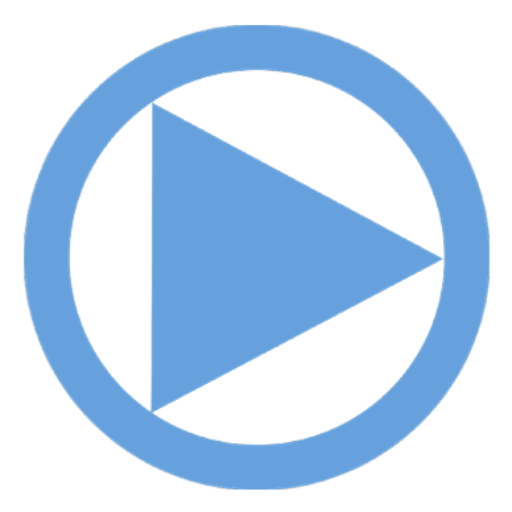
GPT Generator
Create custom GPT agents effortlessly with AI power.

沟通导师
Enhance communication with AI-driven insights.
大学习_中学生都能懂/A Learning Tool which Helps U Get It
AI-powered tool for easy learning

🔵GoalPioneer GPT🔵
AI-powered goal setting and success
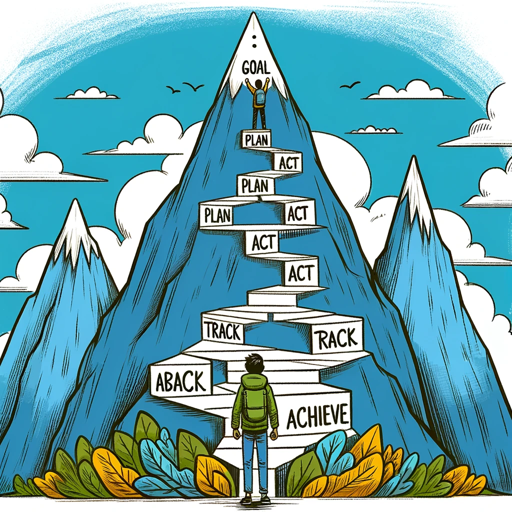
GPT Tributario - Chile
AI-powered Chilean tax law assistant

IMAGE BLENDER by NMA
AI-powered surreal image and poetry creation

Dan 2.0 GPT
Empower Your Mind with AI

Cheeky Cherub
Intelligent AI with a creative twist.

GPT Contrato - Avaliação de riscos e cláusulas
AI-powered contract analysis and risk assessment tool.

Optimizador de contenido by Victor Misa
AI-powered Spanish content optimization.

震災・津波防災ガイド
AI-powered Earthquake and Tsunami Guide

- Automation
- API Integration
- Workflow
- Data Handling
- Webhook Setup
Frequently Asked Questions about Creador de Esquema Webhooks Make
What is the main purpose of Creador de Esquema Webhooks Make?
Creador de Esquema Webhooks Make helps users create detailed and structured webhook schemas for use in Make, an automation platform. It guides you through each step, ensuring your webhooks are set up accurately.
Can I use this tool without any technical knowledge?
Yes, the tool is designed to be user-friendly and guides you through the process with clear, step-by-step instructions. Even users with minimal technical knowledge can create webhook schemas.
What are the prerequisites for using this tool?
You'll need the base URL for the Make server and an understanding of the fields required for your webhook. The tool will help you structure these fields correctly.
How does this tool handle the URL and path?
If you provide the complete URL, the tool will automatically separate it into the base URL and the specific path needed for the webhook schema.
Can I customize the fields in the webhook schema?
Yes, you can define as many fields as needed, specifying their types and descriptions. You can also mark which fields are required to ensure proper data handling.