Create Coding Tutorials-AI-powered programming tutorials
AI-driven coding tutorials for step-by-step learning
Related Tools
Load More
Code Tutor
Let's code together! I'm Khanmigo Lite, by Khan Academy. I won't write the code for you, but I'll help you work things out. Can you tell me the challenge you're working on?

coding
The world's most powerful coding tutor. - Tailored for learning.

Coding Wizard
Elite AI coder for advanced, no-placeholder coding solutions.

Learn: Python
First steps of learning Python

Code Generator
A versatile code generation assistant for all levels.

Tutorial Writer ✏️✨
✨I specialize in crafting perfect tech tutorials, checklists for websites, articles, and more. My clear, step-by-step instructions elevate your content and empower your readers. Let's enhance your online presence together!✨
20.0 / 5 (200 votes)
Introduction to Create Coding Tutorials
Create Coding Tutorials is designed to provide detailed, step-by-step programming guidance, primarily focused on helping college students learn how to code effectively. Its purpose is to break down complex programming tasks into understandable segments, allowing students to not only write and understand code but also practice by testing small portions of it interactively. The system is structured around creating custom tutorials tailored to individual code snippets, which can range from beginner-level exercises to more advanced programming tasks. This approach ensures students grasp fundamental programming concepts before applying them in larger projects. For example, if a student submits a Python script implementing a sorting algorithm, Create Coding Tutorials would break the code into logical chunks, explaining each segment while offering guidance on how to run the code, what output to expect, and why specific coding patterns were used.

Main Functions of Create Coding Tutorials
Code Explanation and Breakdown
Example
A student submits a code for a recursive function to solve a factorial problem. The tutorial explains the overall purpose of the code, then breaks down the function into steps (e.g., the base case, the recursive step). Each chunk is accompanied by expected output and an explanation of key concepts like recursion.
Scenario
This function is useful when students are learning new programming concepts or struggling with debugging. By understanding small portions of their code, they can more easily pinpoint errors or improve efficiency.
Interactive Code Testing in Chunks
Example
A student is working on a game development project in Python and uploads a script that manages player movements. The tutorial breaks down the code into manageable sections, like event handling, movement calculation, and rendering. The student is instructed to run these segments one by one in a Jupyter notebook, testing each in isolation.
Scenario
This is particularly useful in debugging larger projects where students may not understand which part of the code is causing an issue. Running isolated sections allows for targeted testing and better learning outcomes.
Custom Code Learning Tutorials
Example
A student is trying to implement an API in JavaScript. The tutorial is built around guiding the student step-by-step through the API integration, providing code samples and expected responses. Each section introduces new concepts like asynchronous programming, error handling, and API request/response formats.
Scenario
This feature is ideal for students learning new technologies or frameworks, as it helps them grasp key programming concepts in the context of practical applications.
Ideal Users of Create Coding Tutorials
College Students Learning Programming
College students who are new to programming or learning new concepts such as data structures, algorithms, or web development benefit greatly from Create Coding Tutorials. The service offers a structured, incremental learning approach where students can see immediate feedback and gain a deep understanding of individual code segments. These students often need extra guidance to reinforce classroom learning.
Intermediate Programmers Expanding Skills
Intermediate programmers who have a basic understanding of coding but want to dive deeper into advanced topics, like full-stack development, algorithm optimization, or complex software engineering practices, also find value. The tutorials help them break down more complicated tasks, ensuring they understand advanced programming techniques in a hands-on way. This group benefits by being able to incrementally test their learning in real-time.

How to Use Create Coding Tutorials
Step 1: Free Access
Visit aichatonline.org for a free trial without login, no need for ChatGPT Plus. This gives you instant access to AI-driven programming tutorials and tools.
Step 2: Prepare Your Code
Have your code ready, either by pasting it or uploading a file. Create Coding Tutorials can generate step-by-step explanations and help you break down your code into digestible segments.
Step 3: Request a Tutorial
Simply ask for a new coding tutorial based on the code you've provided. The tool will analyze your code, explain how it works, and provide a series of steps for understanding it better.
Step 4: Follow Step-by-Step Instructions
Test and run your code chunk by chunk using the tutorial's instructions. Each step provides insights and helps debug or improve your project.
Step 5: Customize or Save the Tutorial
You can request modifications to the tutorial, or ask to export it in HTML format for easy sharing and reference.
Try other advanced and practical GPTs
Instruction Creator
AI-powered custom instruction generator

Cybersecurity Intelligence Agent (CIA)
AI-powered intelligence for cybersecurity threats

Yap GPT
AI Conversations That Never End
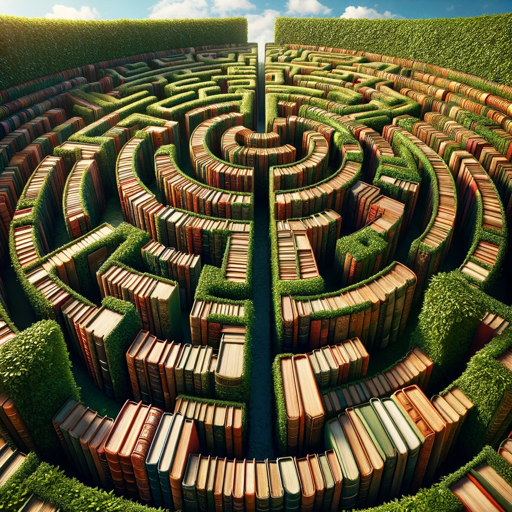
Alexhormozi 100Millions Offer GPT
AI-driven solutions for irresistible business offers

Good Night Story
AI-Powered Personalized Bedtime Stories

Cyber AI Assistant
AI-powered cybersecurity insights and analysis.

Job Assistant GPT
AI-driven career advancement made easy.

GitHub Repo Summary
AI-powered summaries of GitHub repositories

⚔ GM Tabletop Assistant ⚔
Enhance your tabletop RPG experience with AI-powered assistance.

Call-Flow
AI-powered phone number verification and scam detection.

Coloring Page Generator
AI-Powered Custom Coloring Pages
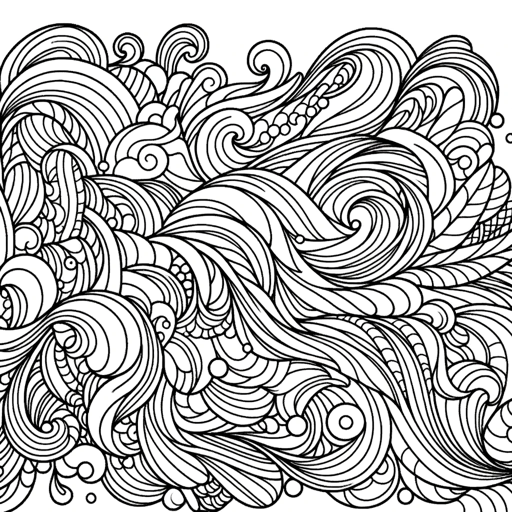
A1 Code Assist
AI-powered assistant for developers

- Code Explanation
- Debugging Guide
- Project Breakdown
- Step-by-Step Learning
- Programming Insights
Frequently Asked Questions about Create Coding Tutorials
What is Create Coding Tutorials?
Create Coding Tutorials is a tool that helps college students and developers break down their code into easy-to-understand segments, offering step-by-step instructions to improve comprehension and debugging.
How does Create Coding Tutorials help with learning programming?
It provides detailed explanations of code, breaking it into logical chunks with descriptions for each step. This helps users understand their code better and learn new concepts in a structured way.
Can I use Create Coding Tutorials with any programming language?
Yes, it supports multiple programming languages, but is most commonly used for Python, JavaScript, and other popular languages typically taught in college-level courses.
Can I upload a code file directly?
Yes, you can upload code files directly, and the tool will create a step-by-step tutorial based on the content of the file.
Does Create Coding Tutorials provide debugging support?
While it doesn't directly debug your code, the tool offers clear explanations for each part of the code, making it easier to identify and fix issues.